Large Data Set - Listing Screen Exports
As you exporting data, you may receive a notification indicating a Maximum screen export size exceeded. Large data sets on CharityEngine listing screens are defined as any record count over 100,000. Any data pull that exceeds this amount is not available to download via Report Builder. Here is a common message received when attempting to export large data sets: 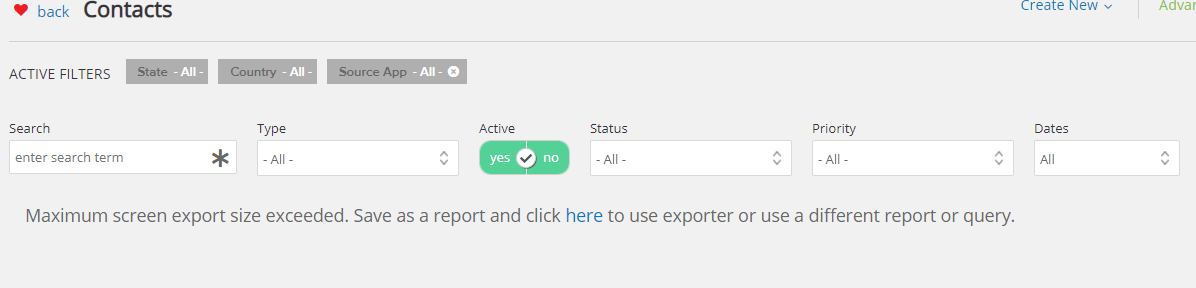
Table of Contents
Video Walk Through
If you would rather see the video of this document, click below:
Runtime: 4:32
Steps for Exporting
To overcome the record count on large data sets, CharityEngine best practice is to use our import/export tool.
Step 1: With the listing screen filters set and the data set on screen, click the Report Builder Icon. Located on the top right-hand side of the screen:
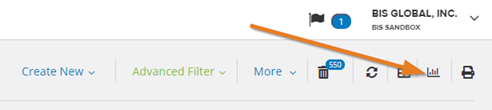
Step 2: With Report Builder on screen:
a. Name the Report
b. Select all available columns
c. Move and confirm Selected Columns
d. Click SAVE
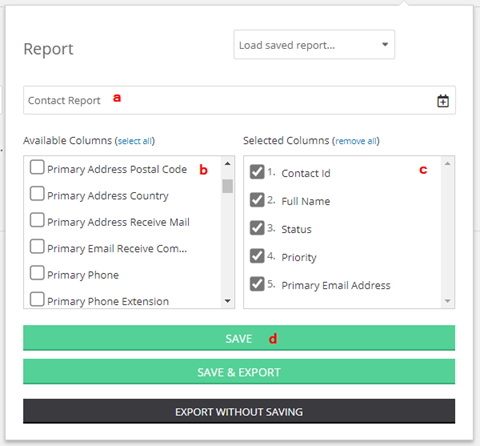
Step 3: Export via CharityEngine Import/Export Module by navigating to the Automation & Workflow App > General > Import/Export: CharityEngine: Import/Export Jobs
Step 4: From the Import/Export module, click the Create New button (top right-hand corner) and select Export.
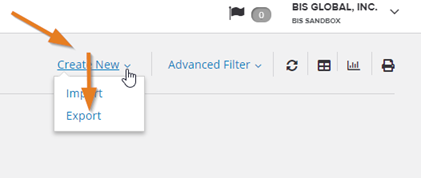
Step 5: Search for your Report Builder report you just created.
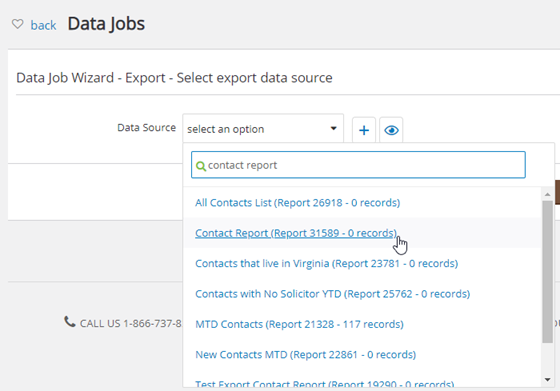
Step 6: Click NEXT
Step 7: Enter the Name of your export and click NEXT
Step 8: Confirm completion by clicking FINISH
FAQ & Further Reading:
A. Learn more about the exporter workflow here: https://help.charityengine.net/Default.aspx?ssid=1361&NavPTypeId=9376
A. Learn more about the report builder feature here: https://help.charityengine.net/Default.aspx?ssid=1361&NavPTypeId=9867

