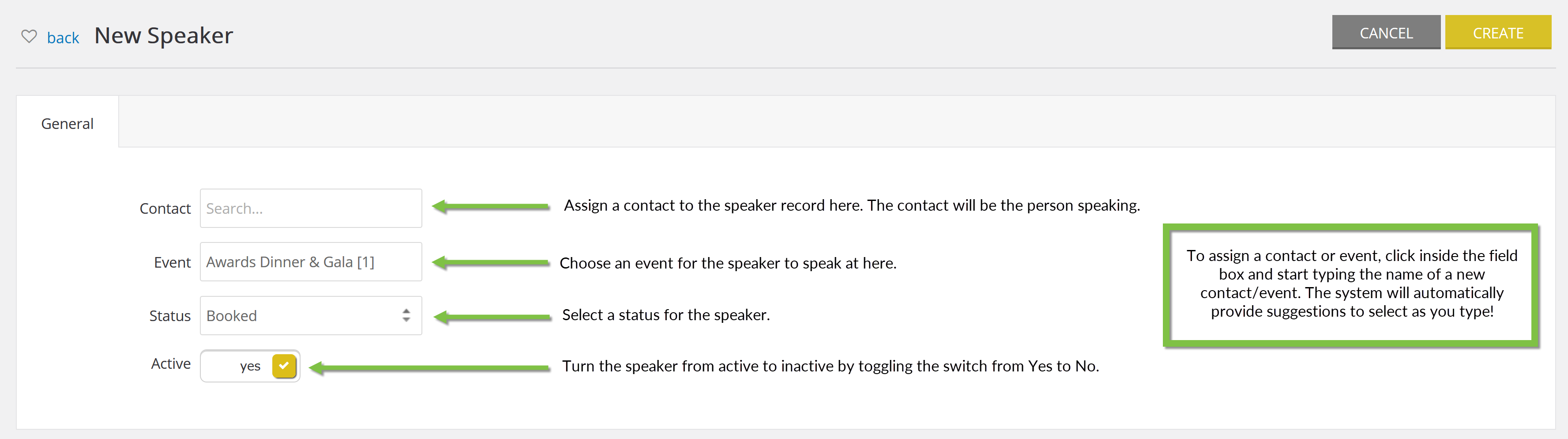Events & Volunteers: Speakers

Introduction
Your have the ability to add speakers to CharityEngine® to record a speaker's presence (or potential presence) at events and sessions.
Table of Contents
To navigate to the Speakers section, click Events & Volunteers > Events > Speakers.
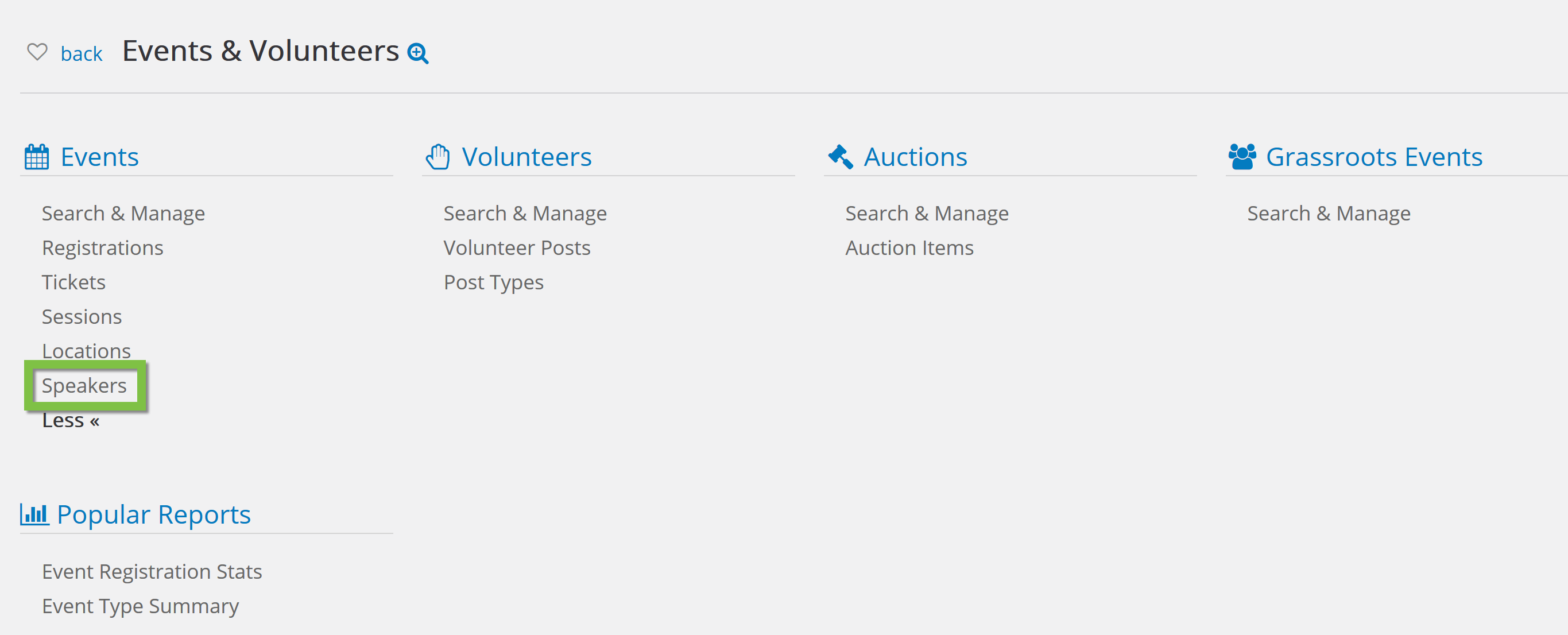
Use the Quick Filters and the Advanced Filter to find a previously created speaker record.
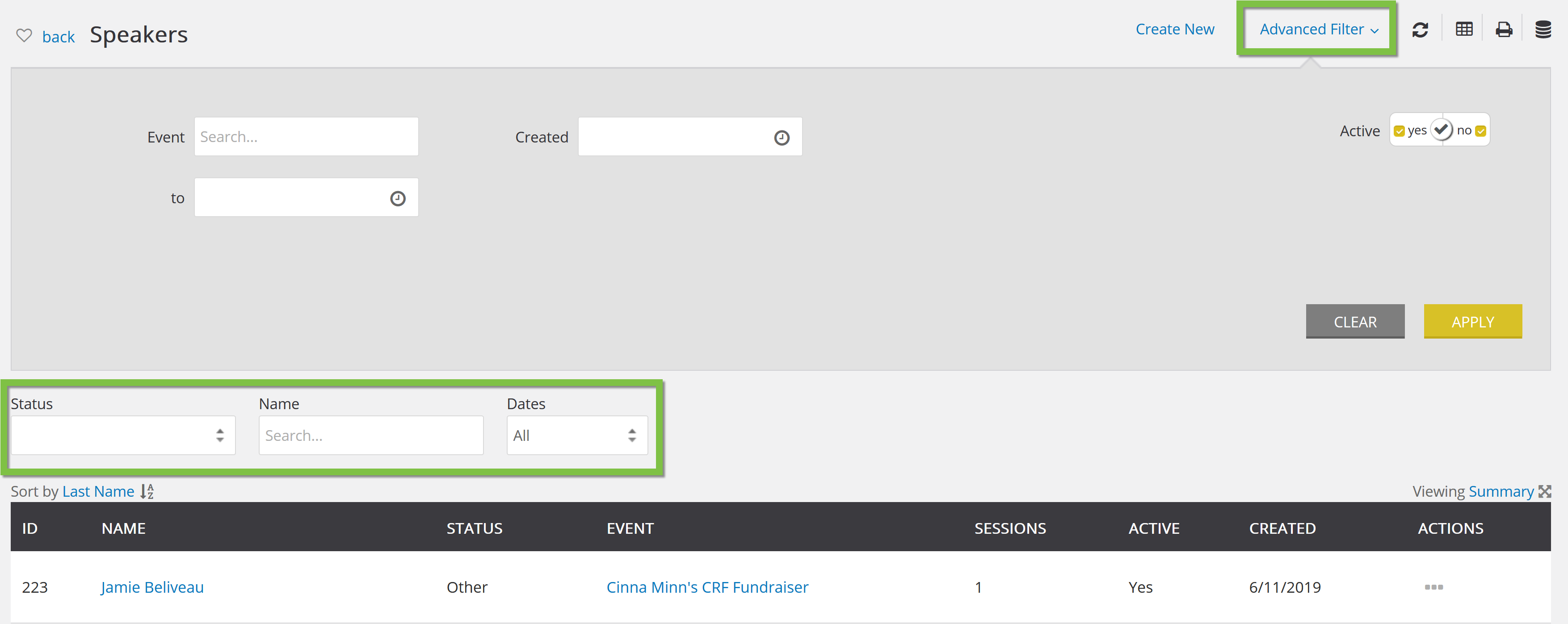
Managing Existing Speakers
Use the quick filters and Advanced Filter to find a previously created speaker record. Hover over the three dots to the right of the speaker record and click Manage.
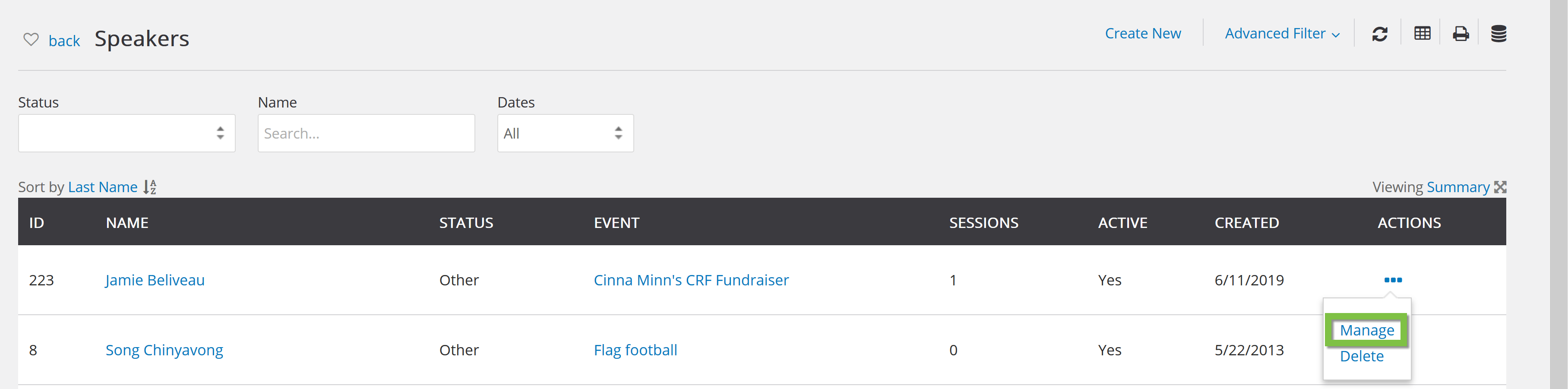
Edit the form that appears.
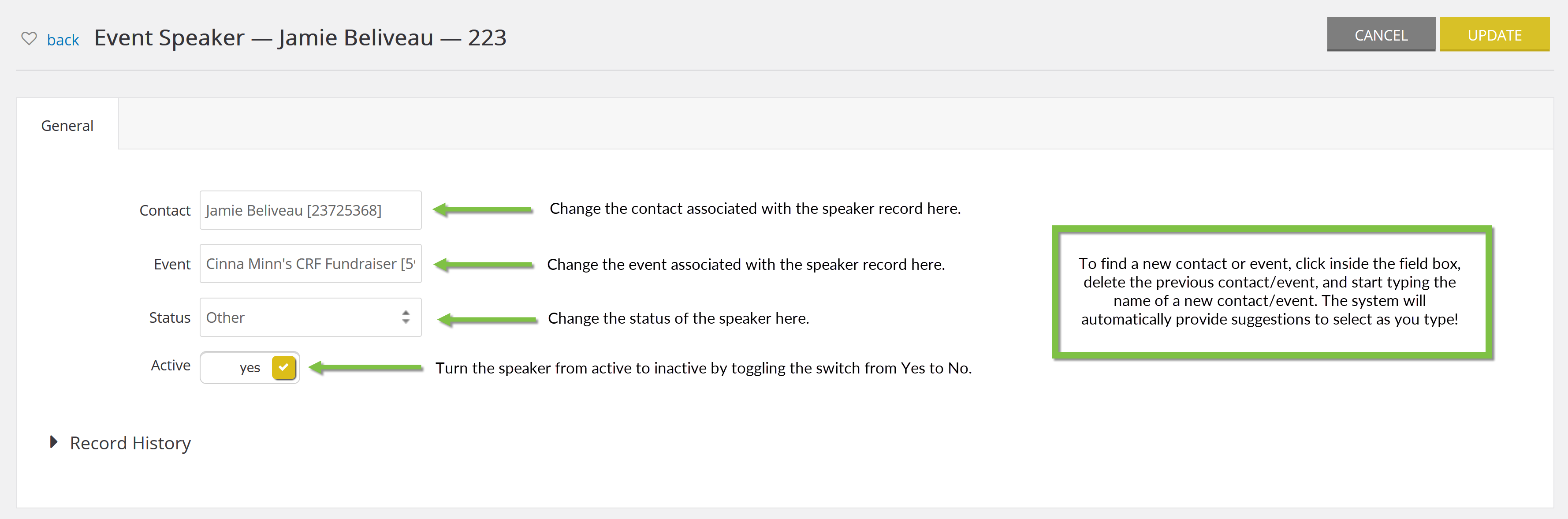
Creating New Speakers
To create new speakers, click the Create New button in the upper right-hand corner.
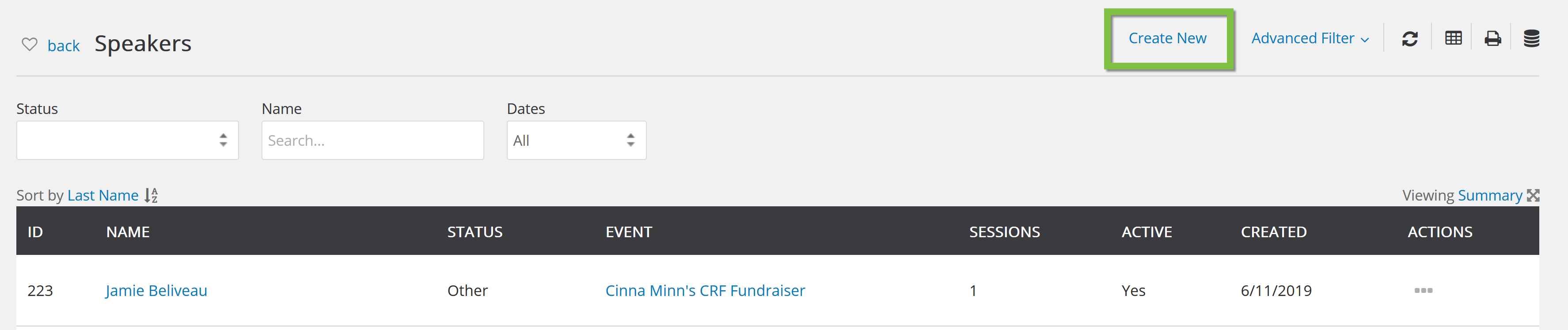
Fill out the form that appears. Click Create to create the new speaker.