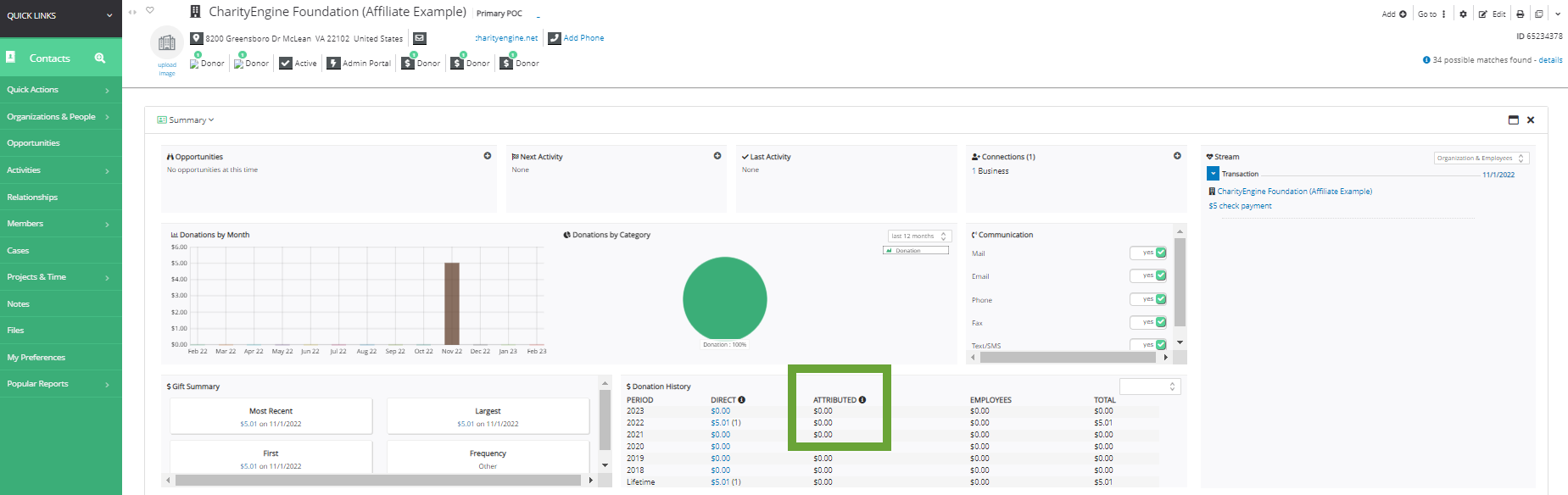Introduction
Affiliate programs can be critical to fundraising activities for non-profit organizations. By harnessing the efforts of a parent organization and their affiliates, non-profits can further support and supplement fundraising efforts beyond individual donors. When creating a new affiliate contact record, you can easily attach the contact to an organization. Creation of an affiliate connection will also result in the roll up and total fundraising efforts of the 'parent' organization. This feature can also be used when supporting chapters.
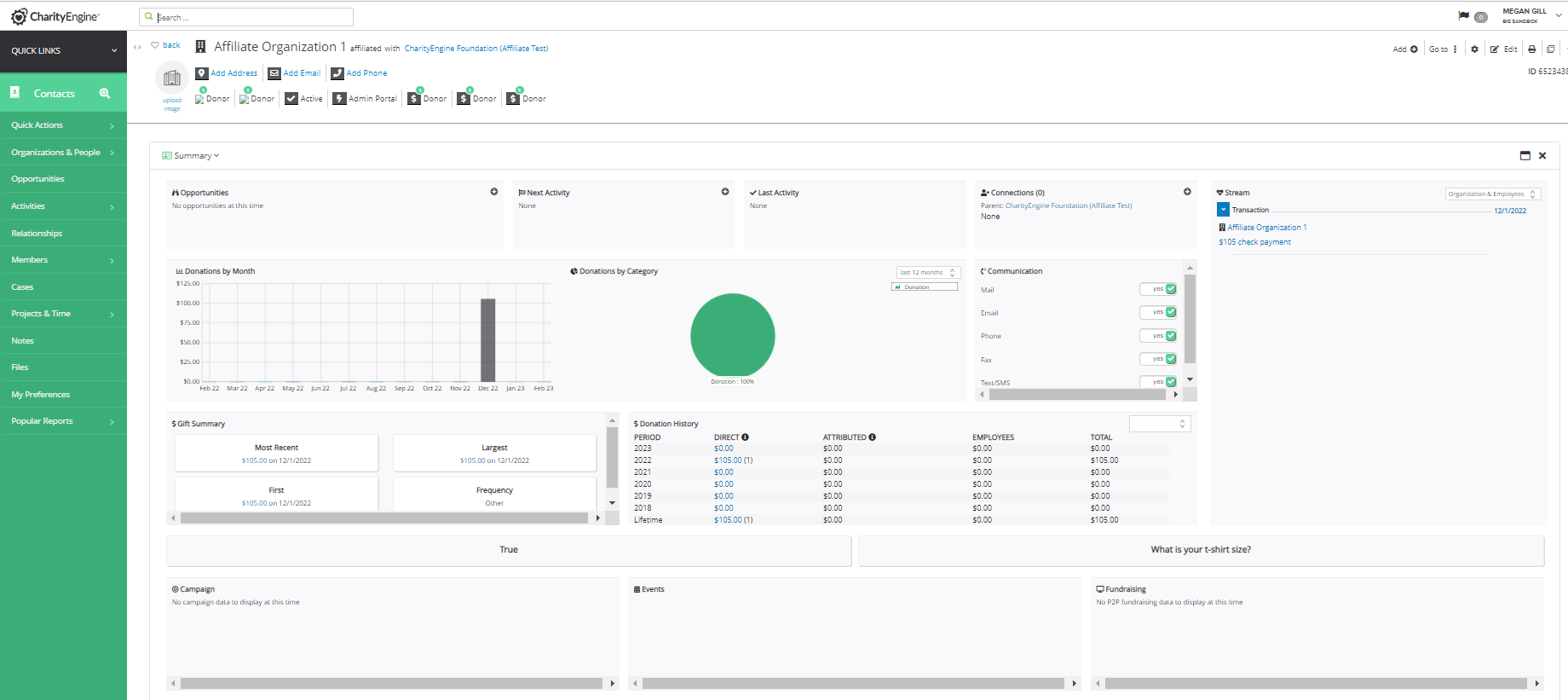
Table of Contents
Prerequisites
N/A
Instructions - Creating a New Affiliate/Chapter Contact Record
Step 1: To create a new affiliation from an organization's contact record, navigate to the Contacts App > Organization & People > Contacts > locate the existing parent organization > ACTIONS > Manage
Step 2: Select Add+ > Chapters from the top right hand corner of the contact record
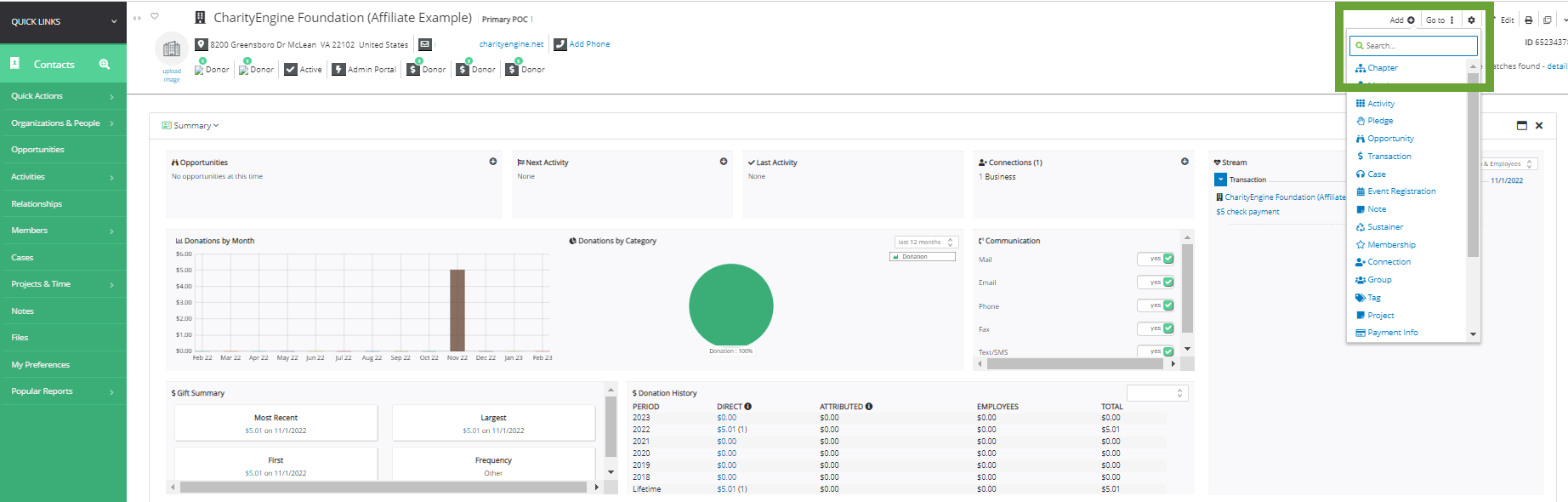
Step 3: Enter the contact information including Name (required), Address, Communication Preferences, Primary Point of Contact, etc. Navigate through the remaining tabs for additional organizational information.
Step 4: Click SAVE
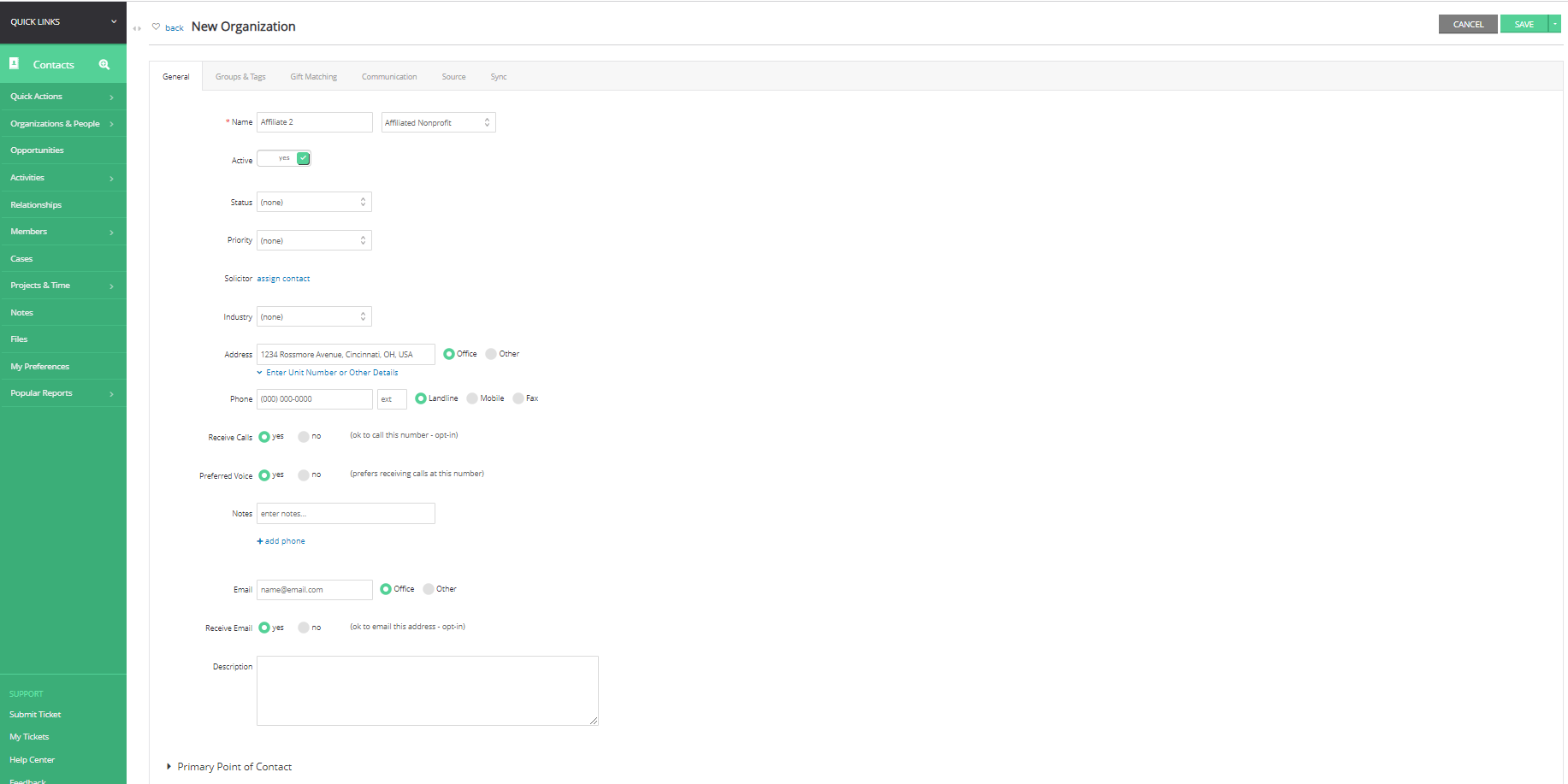
Step 5: Click back to navigate to the parent contact record
Step 6: Click on Go to > Chapters & Affiliates in order to see associated affiliates or chapters associated with the parent organization.
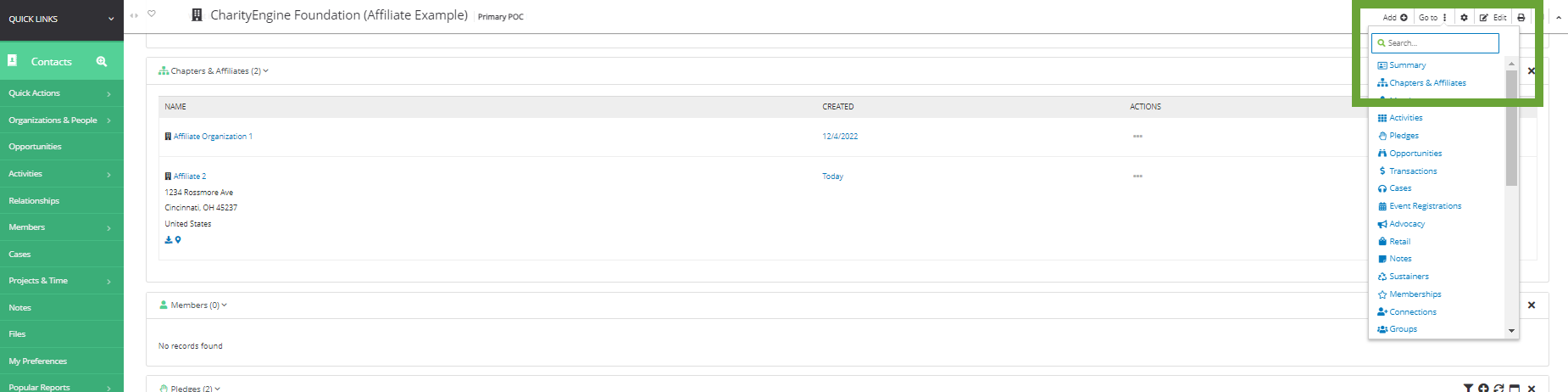
Step 7: The affiliate/chapter will be designated on their contact record.
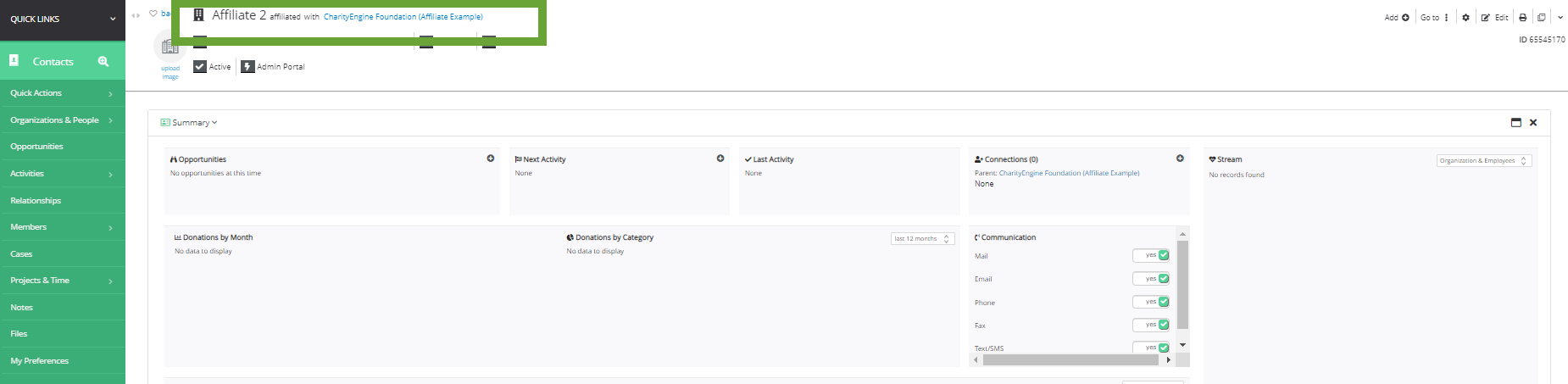
Instructions - Connecting a New Affiliate/Chapter from an Existing Contact Record
Step 1: To connect an existing organizational record to a parent organization, navigate to the Contacts App > Organizations & People > Contacts > locate the affiliate/chapter contact record > ACTIONS > Manage > Edit (top right hand corner of the contact record)
Step 2: Select the Parent Organization drop down to select and locate the parent organization
Step 3: Click SAVE to secure
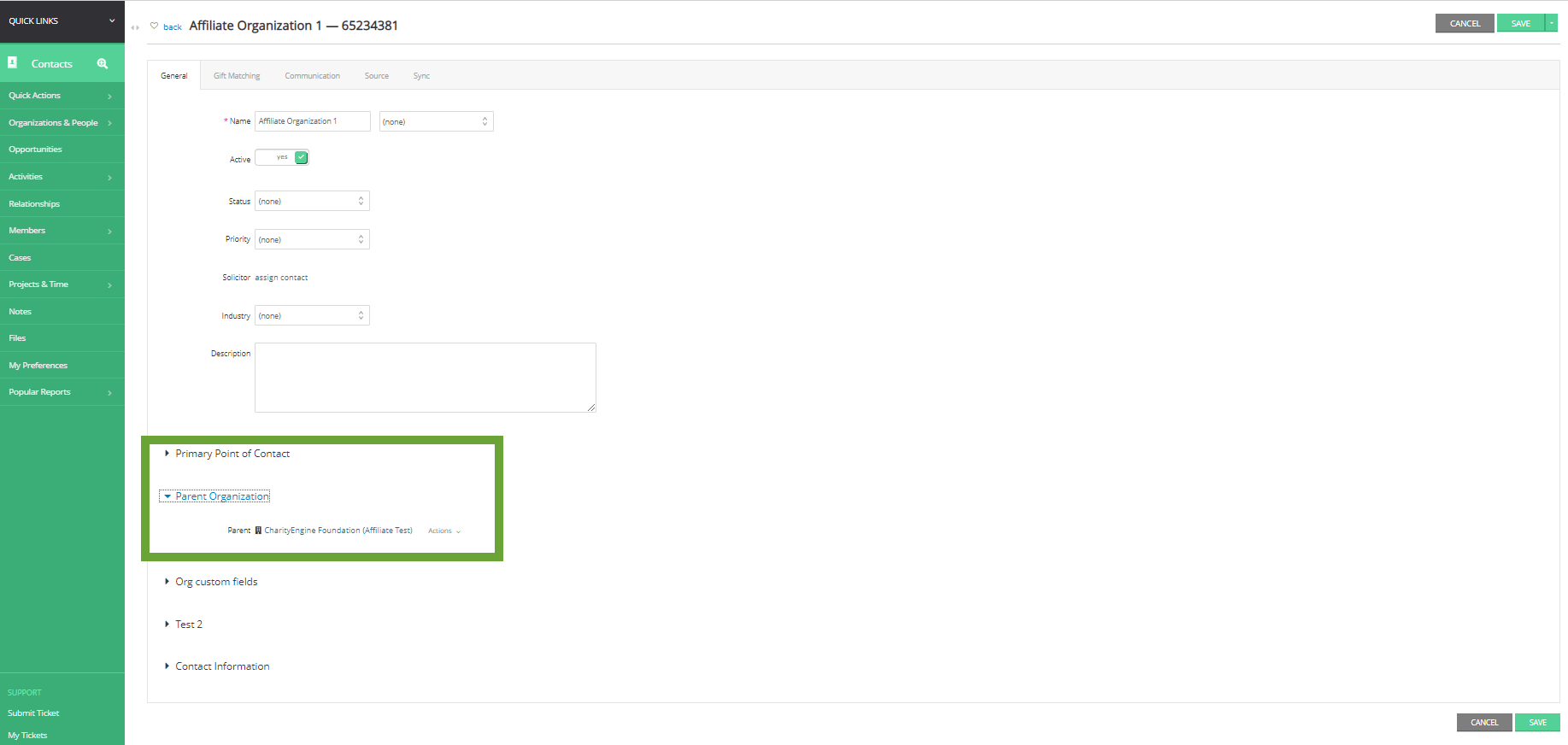
Step 4: The affiliate/chapter will be designated on their contact record.
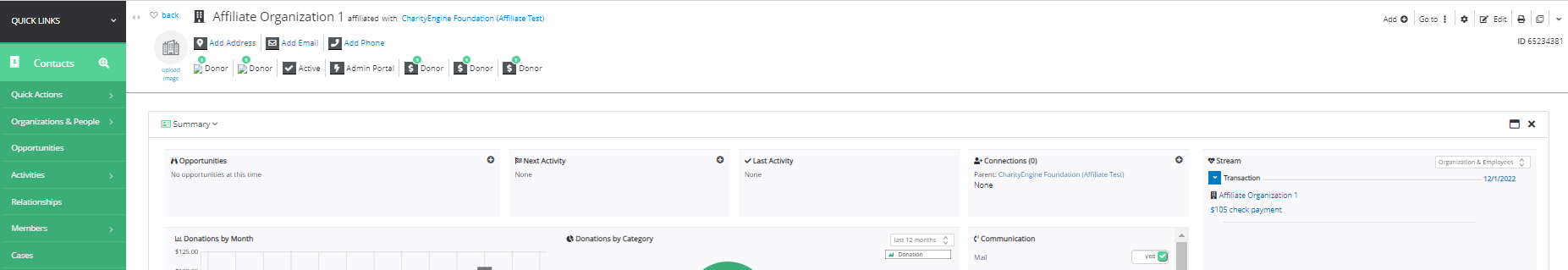
Instructions - Creating the Affiliate Relationship with Two Existing Contact IDs
Step 1: To create an affiliation between two existing CharityEngine organization IDs, navigate to the Contacts App > Organization & People > Contacts > locate the existing affiliate organization > ACTIONS > Manage
Step 2: Navigate to Edit in the top right hand corner of the contact record
Step 3: From the General tab, expand the Parent Organization option
Step 4: From the Parent field, search for the existing parent organization record.
Step 5: Click Select once located
Step 6: Click SAVE from the General tab to secure your changes.
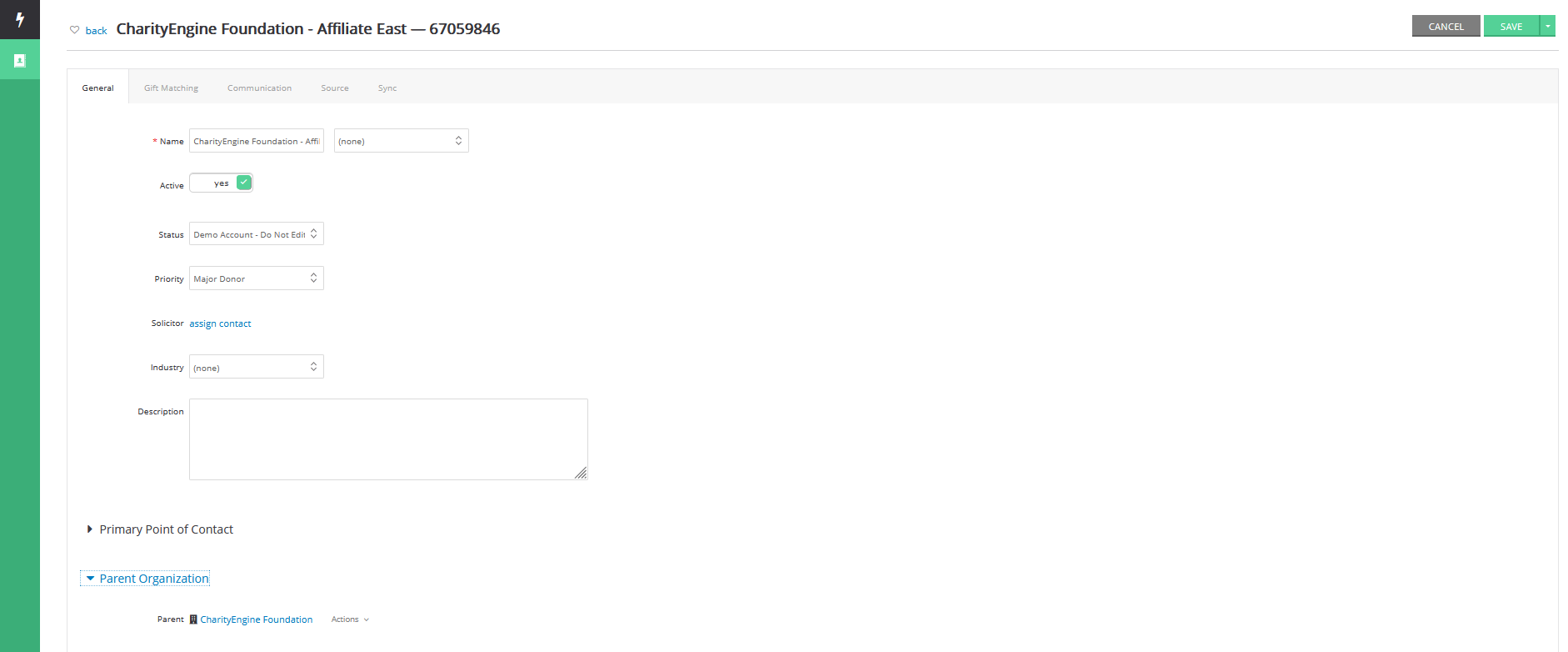
FAQs & Additional Reading
Q. When donations and other financial instruments are made via an affiliate/chapter, will the total donations be reflected on the parent organization?
A. Yes. Similar to Households, affiliates and chapter of a parent organization will be reflective of their company donations as well as affiliate/chapters chapters. These financials will be reflected within the parent organization via the Donations History panel under the Attributed column.