Transactions App: Creating a Tribute through the Tribute Feature
Creating Tribute from Tribute Screen
Creating Tributes can be done in two ways, when creating the transaction or through the tribute screen then linking the tribute to the transaction.
Step 1: To create a tribute from the tribute screen, navigate to the Transactions App > Tributes > Search & Manage and click + icon.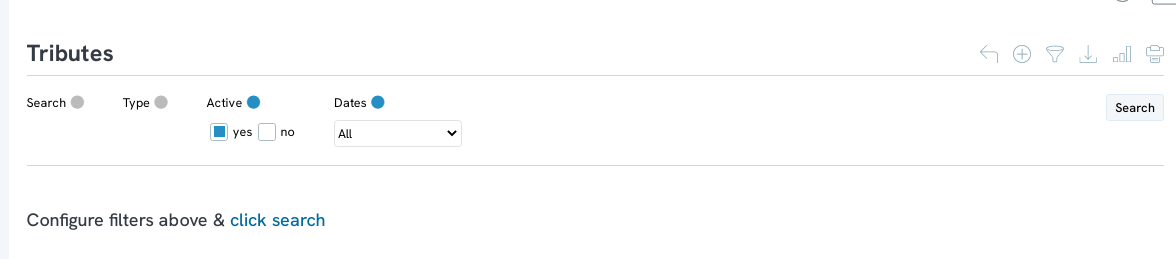
Step 2: You will need to enter all of the required fields:
- the Name of the tribute,
- the Type of tribute (defaulted to Behalf),
- and the Contact who is making the donation.
- Click SAVE to secure your changes.
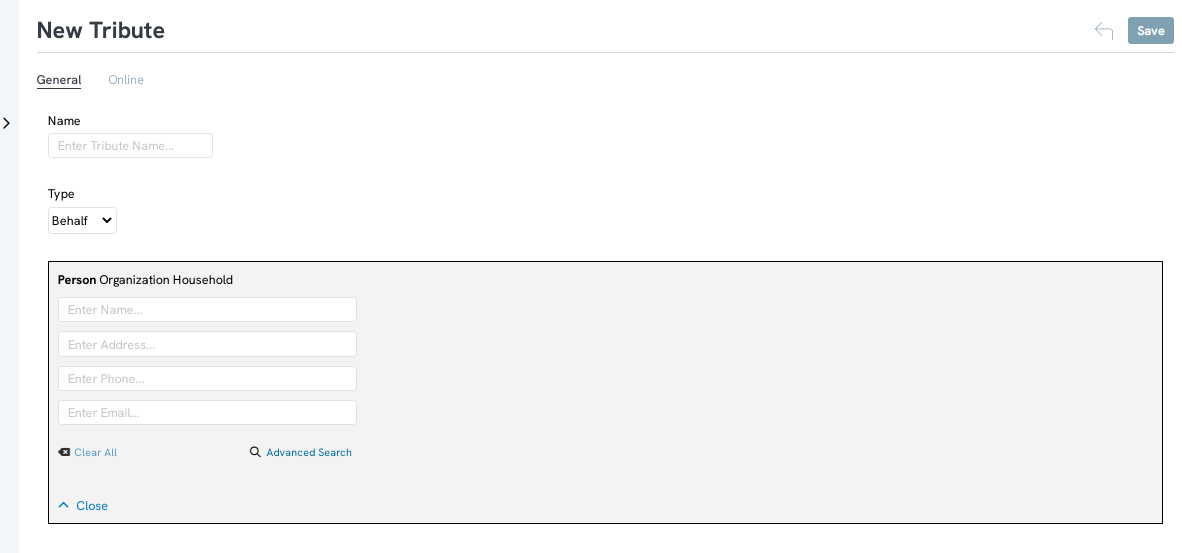
Step 3: Once the tribute is created, you can begin to assign transactions to the tribute record.
