
Introduction
Getting your supporters involved is paramount and for some organizations it’s not always about gaining support with financial contributions. Advocacy campaigns are one of the most powerful ways for nonprofit organizations and membership associations engage their supporters without asking for money.
The action that someone took to support the organization is almost as important as the nonprofit’s ability to understand who is engaged, so they can use that information in their lobbying efforts for public policy as well as the ability to solicit their support in the future.
One of the ways nonprofits and associations get their supporters engaged is by allowing these advocates to edit the message being sent to legislators, in order to add personal experiences, messages that they feel are important to convey.
For this reason, in the CharityEngine system, we make it easy for messages to legislators to be editable or non-editable by the advocates.
Additionally, we understand that messaging is important to conveying the main purpose of the outreach. So, there are times when allowing advocates to only edit a portion of the message being sent, is preferred.
Table of Contents
Prerequisites
Before you can allow a supporter to edit a portion of your advocacy action alert message to legislators, you’ll need to create an “issue,” which equates to the online form page that will facilitate your advocates taking action. If you need assistance in configuring your advocacy action alert form, please read the linked articles below:
Creating messages that is only partially editable by advocates - Overview
[Step 1] Navigate to Advocacy > New Issue> Messages; in order to create an email message > click on the (orange) CREATE button on the left side.
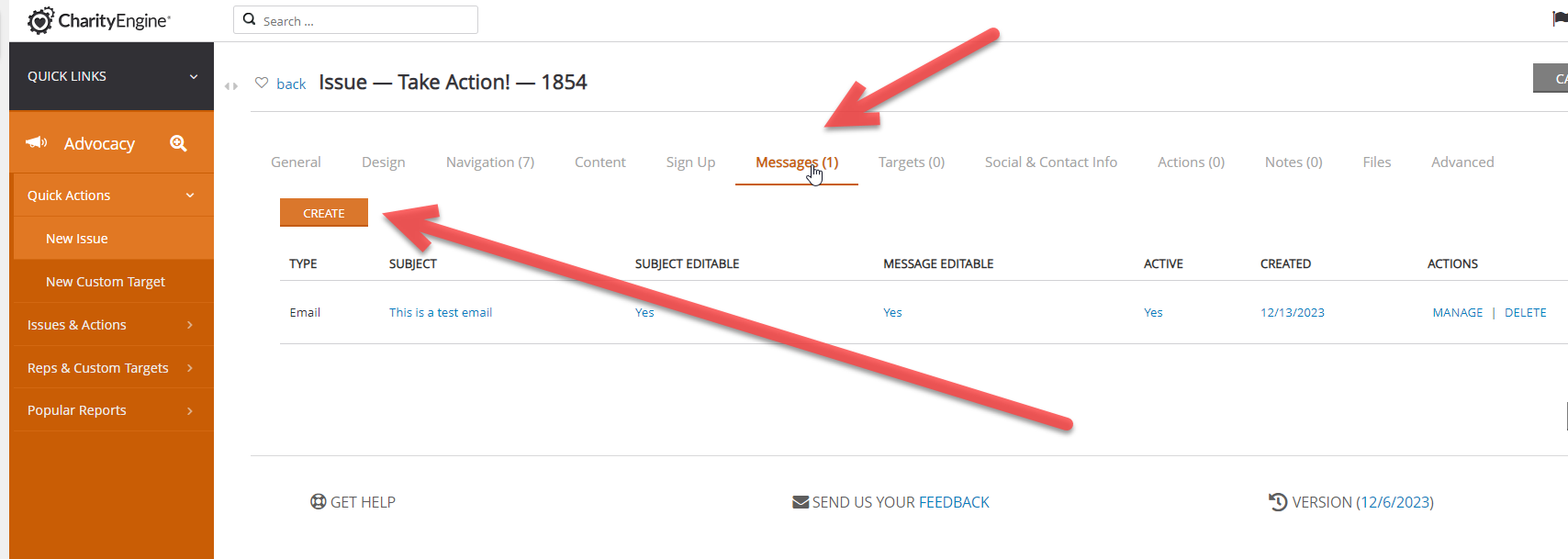
[Step 2] Next you will enter an email subject line and decide if that should be editable by the advocates or not. Then you can start entering the content of your message body. Make sure the setting at the very bottom of the page "Message Editable" is turned on (orange).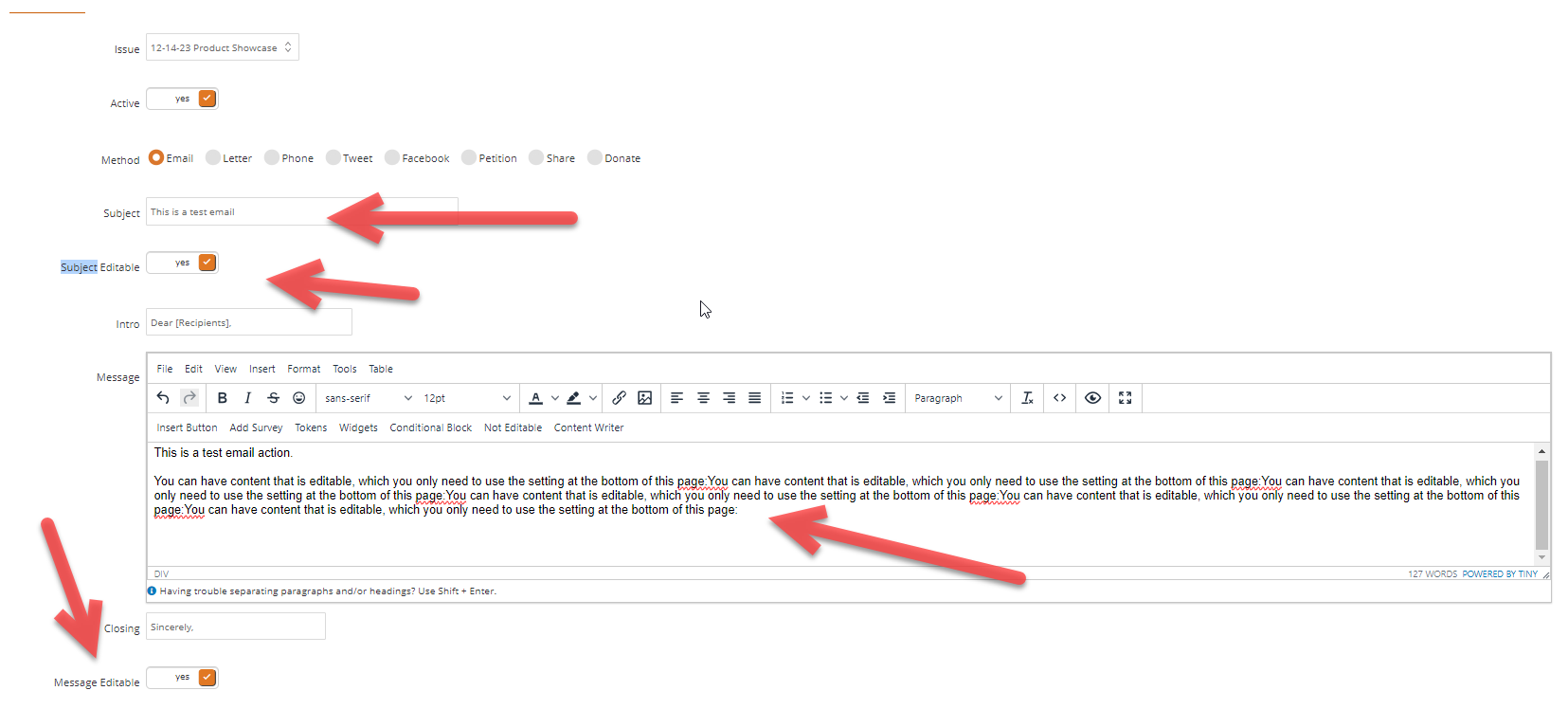
[Step 3] While hovering over the Not Editable button in the MYSIWYG section, you will see an alert to display what this option would allow: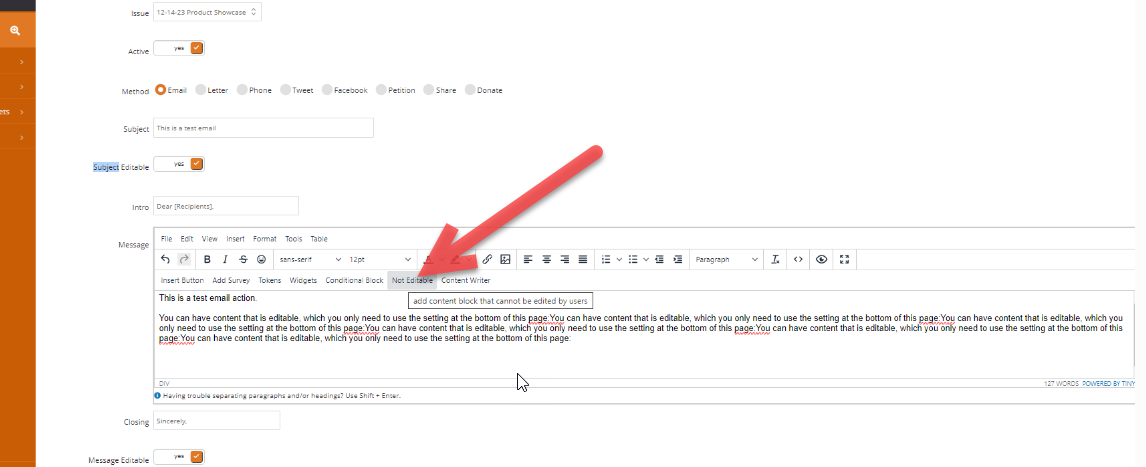
[Step 4] Now you can add the portion of the message that you do not want to be edited by the advocate, even though they will be able to edit other portions of this message (make sure to keep the setting at the bottom of the page "Message Editable" toggle on):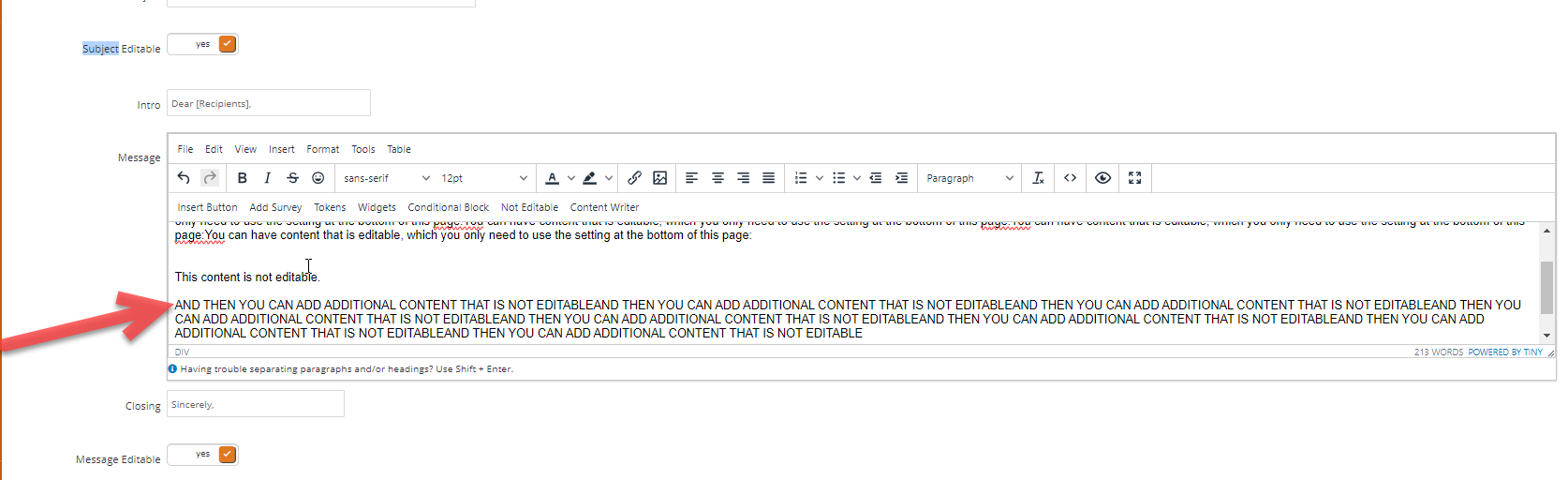
[Step 5] Once you add the content of the message, please make sure to SAVE! (good general practice to just save after making any small adjustments to the form before you leave this page).
Outcome
Now that you have followed the above steps, you should be able to manage adding editable and non-editable content to a message. This option will help you gain a better understanding of your advocates as you continually create a picture of their online and offline participation, while still maintaining the main focus of your message to the legislator.
FAQs & Additional Reading
Q: Is this a requirement for starting an advocacy action alert campaign?
A: No – this is not mandatory. However, if you care to have your advocates add-in personal experiences, personal messages, etc, while maintaining the main talking-points of your advocacy campaign, this is a great option.
Q: Can I configure the system so that the subject line is partially editable?
A: No – the subject line in an email either can or can not be edited by the advocate prior to sending.

