Advocacy: Managing and Customizing Navigation Bar of Advocacy Landing Page
Introduction
Creating easy navigation for your constituents will allow users to engage with advocacy issues while also staying connected to your organization.
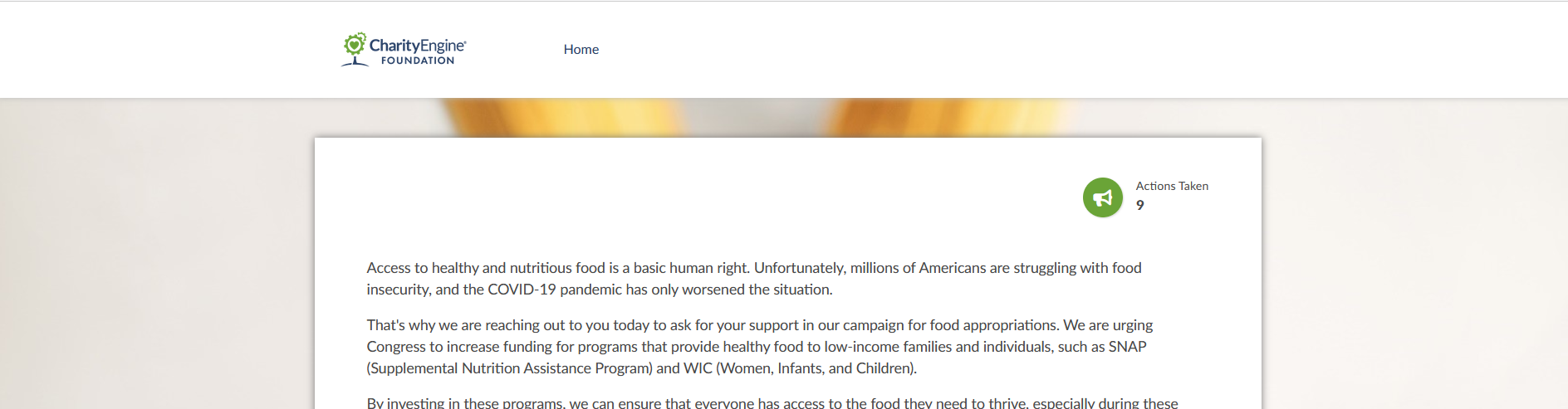
Table of Contents
Prerequisites
- If you are interested in learning more about the CharityEngine advocacy feature, please contact your account manager.
Instructions
If you wish to add, delete, or modify existing navigation links from your advocacy pages, please follow the instructions below.
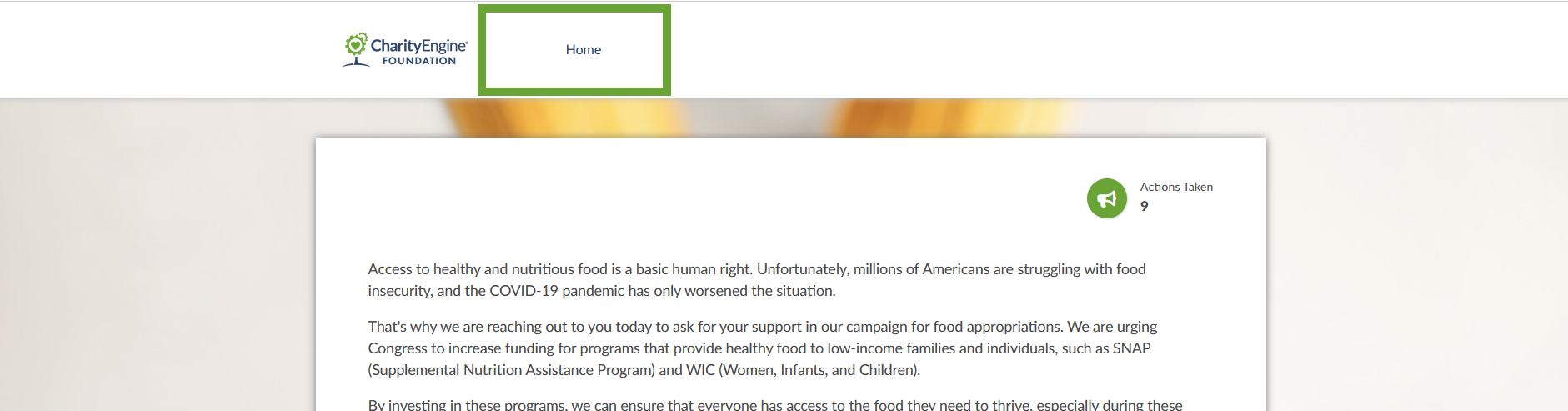
Step 1: Access your advocacy issue by navigating to the Advocacy App > Issues & Actions > Issues > locate the identified issue > ACTIONS > Manage
Step 2: Advanced tab > Developer sub tab > General sub tab
Step 3: Locate the website field and click to manage

Step 4: Navigate to the Pages tab
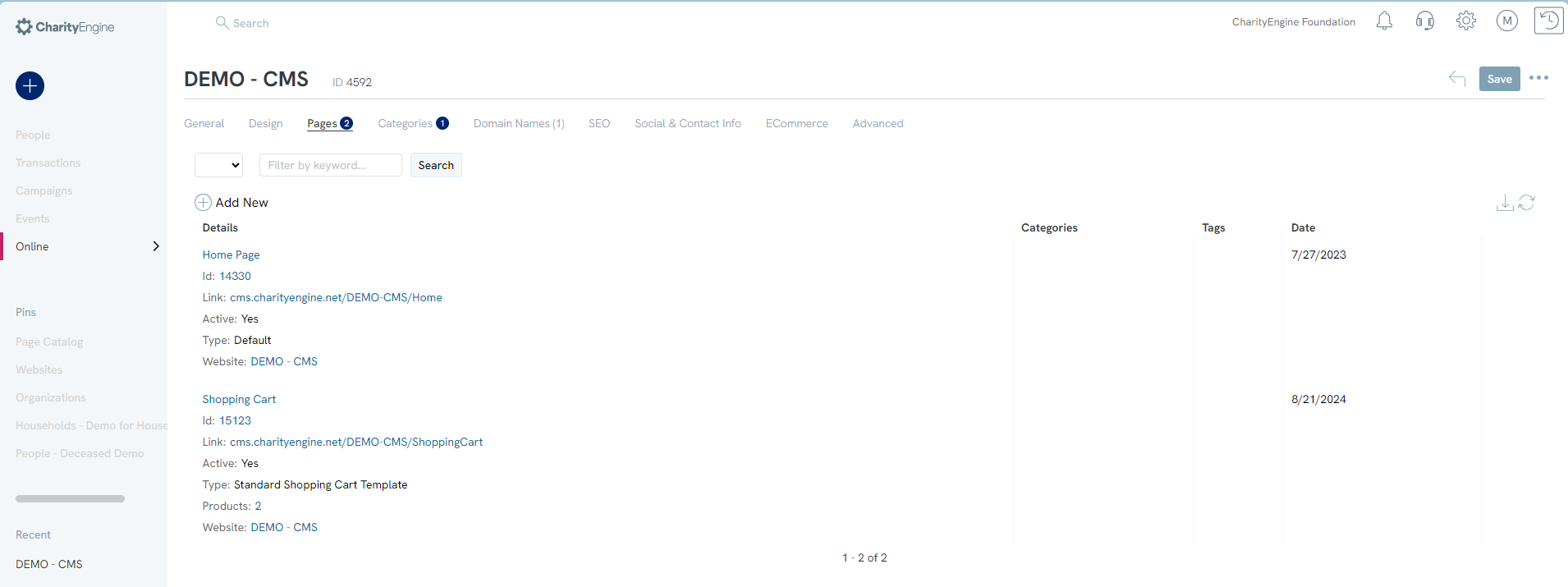
Step 5: Under ACTIONS Manage or Delete
Step 6: If managing this navigation element, complete updates and click SAVE.
