Contacts - Editing Contact Record Panels
Introduction
There are different option to customize the contact record panels. Perhaps you would like to see the panels in a different order or not see a particular panel all together, you can do so easily.Instructions
To rearrange the order of each contact records, navigate to the contact record and scroll down to record details to see each panel
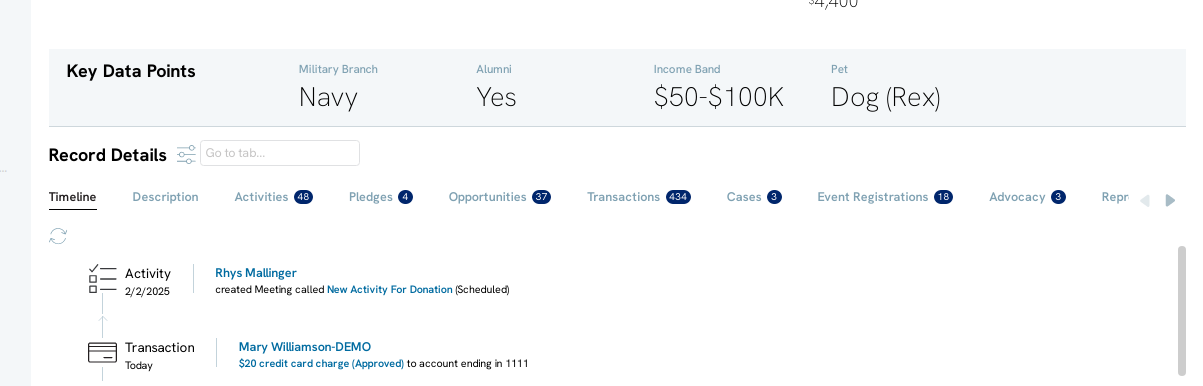
click on the Manage tabs icon to view all available tabs.
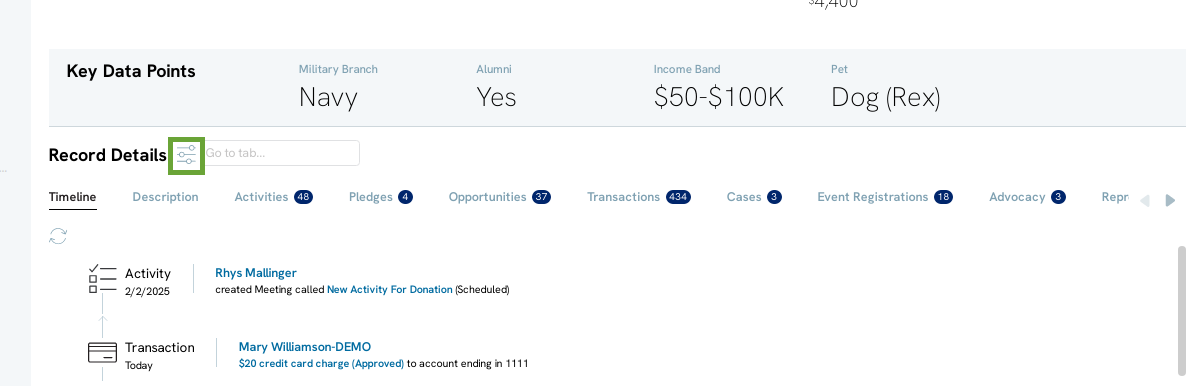
Use the toggles to turn off or on a tab to hide/show from your view.
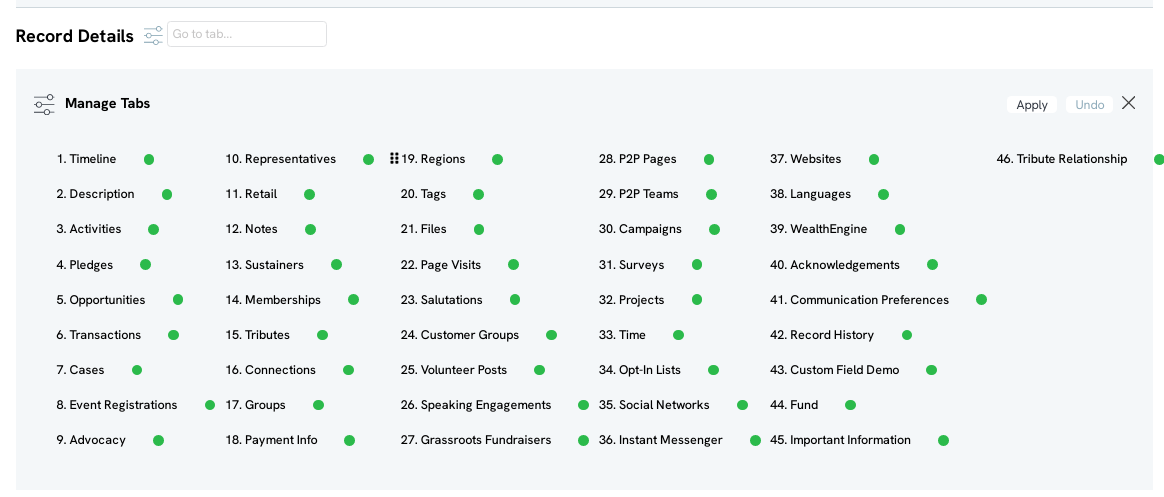
You can also drag and drop the tabs to reorder them based on your preference.
