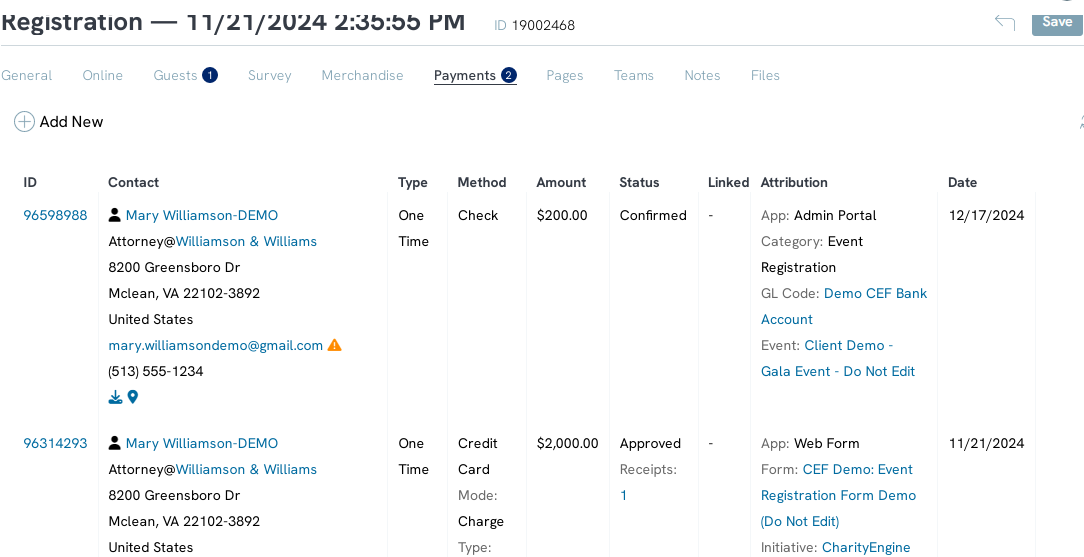Event Registration: Assigning Multiple Payments to a Single Registration
Introduction
CharityEngine now allows multiple payments to be assigned to one registration. Participants will be able to make separate payments for their registration that can be in different payment forms, such as cash or credit card. They will also be able to donate additional payments to help promote your mission in addition to the cost of registration.Instructions
To assign multiple payments, navigate to the payment tab under registration management, then click Add New to create a new payment.
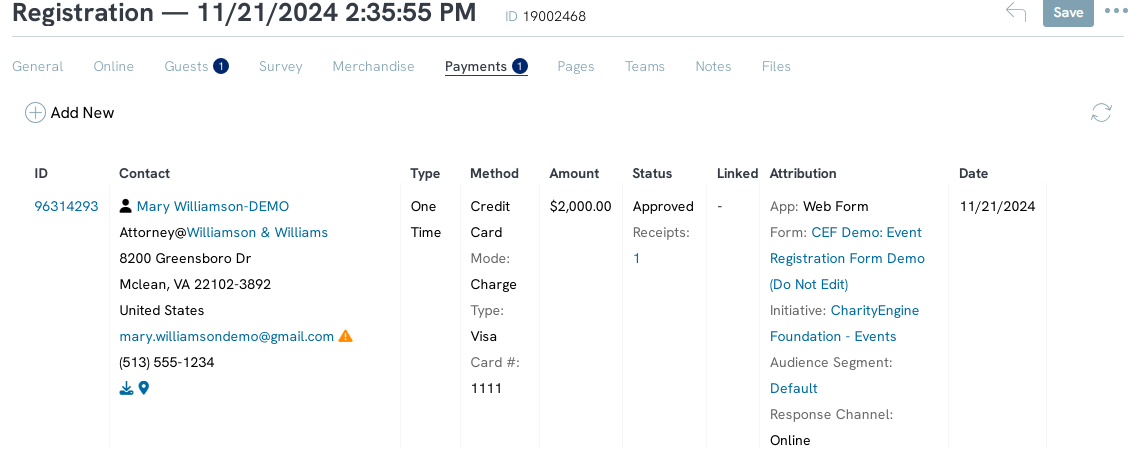
This will navigate you to the transactions screen where you will be able to create the transaction.
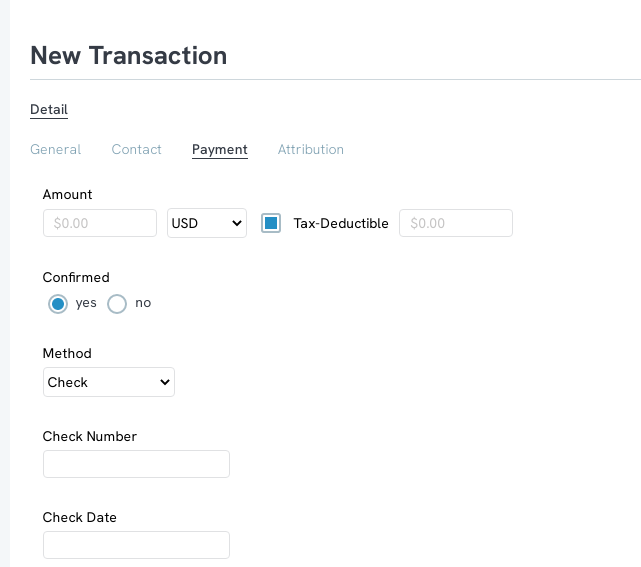
Click Save and you will be able to further configure the transaction.
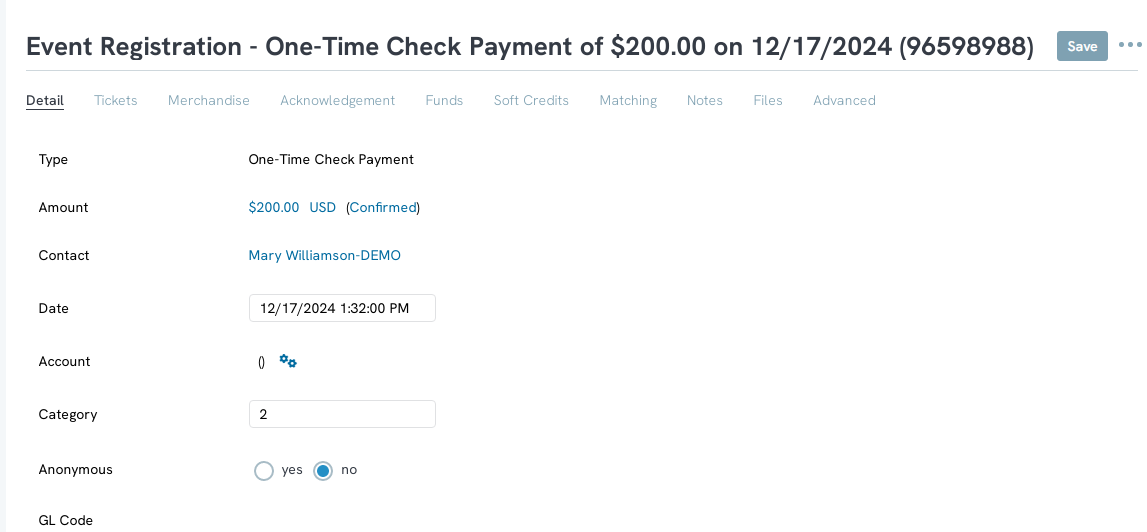
Once all configurations have been made, click the back button to navigate to the registration management.
Now you will see both payments are assigned to the registration.