Introductions
If your organization has specific requirements for displaying salutations other than the standard out of the box options, you can change the default settings in CharityEngine’s Configurations sections.
Prerequisites
Currently, the default salutations are as follows:
|
|
Person |
Organization |
Household |
|
Formal |
Full Name Ex. John Smith |
Organization Name Ex. CharityEngine |
Household Prefix and Last name Ex. The Smiths |
|
Informal |
First Name Ex. John |
Organization Name Ex. CharityEngine |
Household First Names Ex. John and Jane |
|
Other |
Nickname or First name Ex. Jack or John |
Primary Contact Full Name or Organization Name Ex. Phil Schmitz |
Household Name Ex. The Smith Household |
Instructions
To modify salutations, navigate to Configuration app > Contacts > Salutations. On this screen you will see the salutations that have already been configured.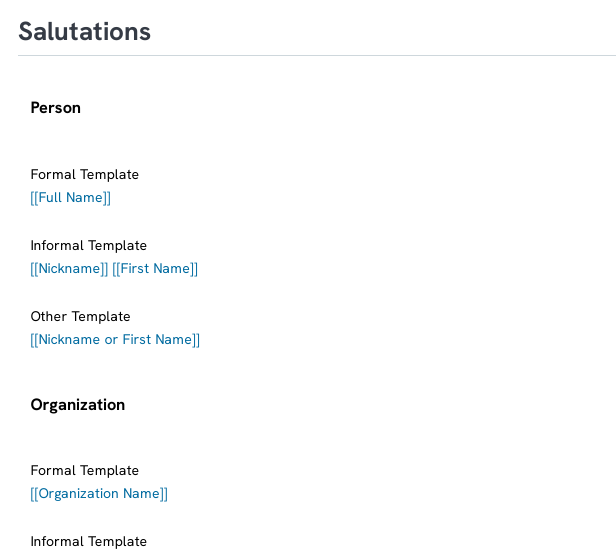
To change to default configuration, click on the hyperlinked Salutation token.
You will then be navigated to the configuration of that specific salutation.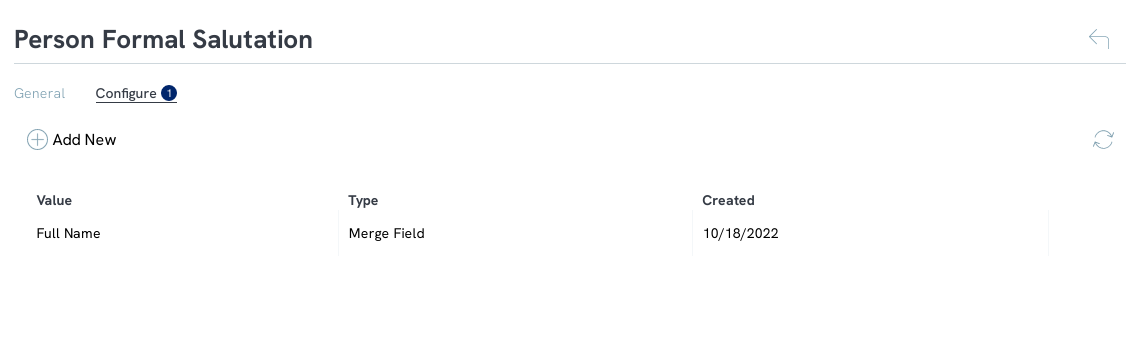
Click on the Actions ellipsis to either Manage or Delete a specific salutation. A popup will appear for you to manage the template part.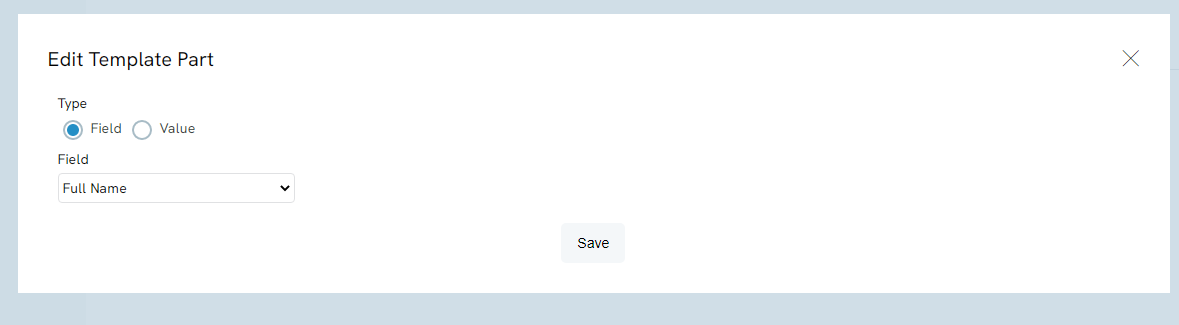
Select Field and use the dropdown for preset field values, or select Value if you have a specific value (a specific prefix or suffix) that will be added to all contact records.
To create a new Template part, click on Add New.
