Introduction
CharityEngine currently has federal and state representatives available for Advocacy issues, however you might want to target a representative that is not currently created. These targets might be local government or maybe school board representatives. While these do not already exist, you can create Custom Targets to be able to target them in your advocacy issue.
CharityEngine automatically uploads all federal and state representatives within the application. This data is maintained through a third-party partner to ensure accuracy, including updates following elections and redistricting. Representatives are updated monthly and after election cycles to reflect any changes.
Prerequisites
You must have advocacy inside of your contract to create custom targets. If you do not currently have Advocacy and would like to utilize this application, please reach out to Support or your Account Manager.
Table of Contents
Instructions
To create a new Custom Contact for an Advocacy issue, navigate to Advocacy > Reps & Custom Targets > Custom Targets, then click the plus icon to create a new target.
On the Custom Contact creation screen, enter as much data about the contact as you have.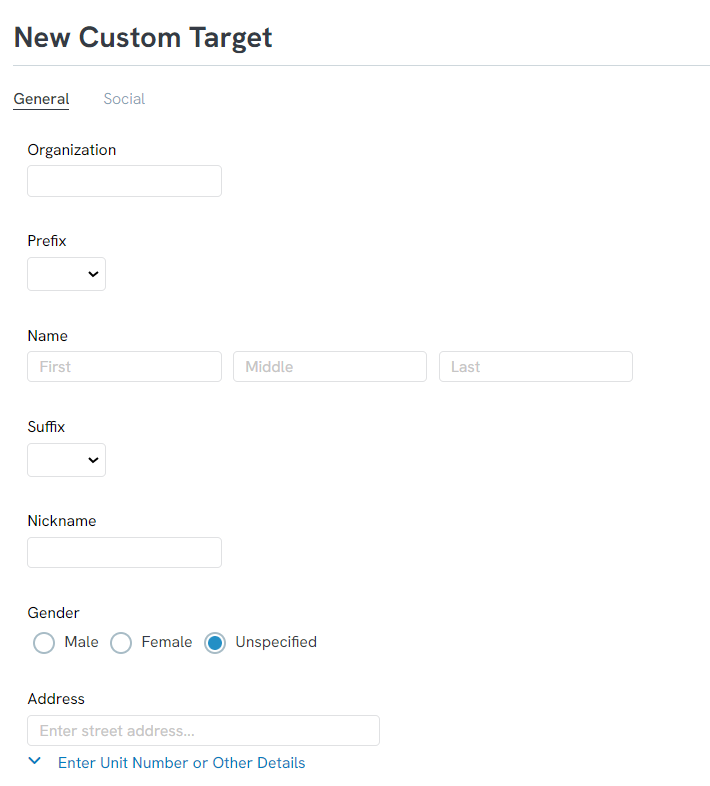
Note that the more information entered about the Custom Contact, the higher likelihood that advocates will be able to contact them.
Navigate to the Social tab to enter their social media contact info.
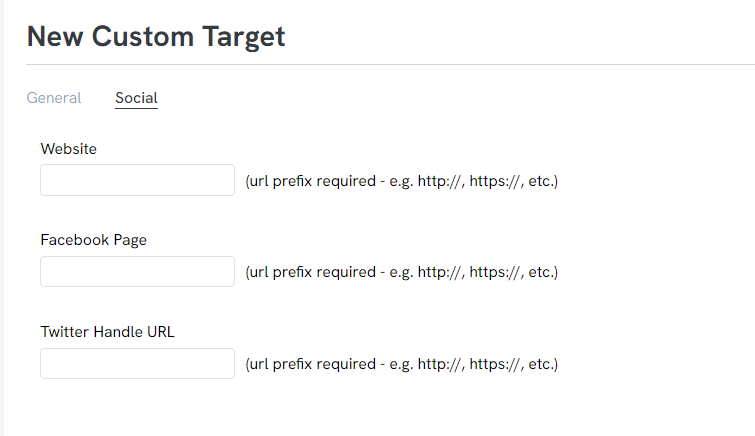
After Custom Targets have been contacted by Advocates, you will see the record of their interaction in the Actions tab.
