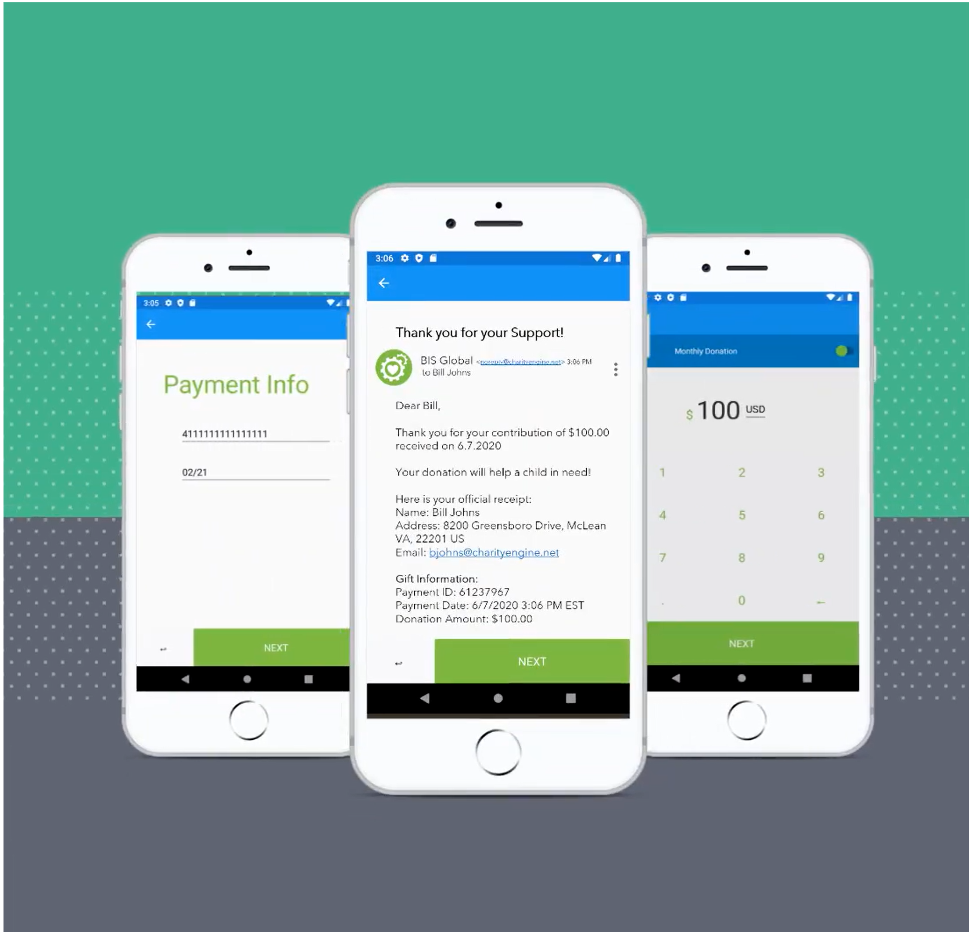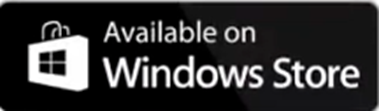Introduction
We get it, Nonprofits want to be able to accept donations and payments from supporters and donors during any fundraising event -- quickly, conveniently, and seamless sync all transactions to their fundraising platform. That is why CharityEngine created MobilePay. MobilePay is a secure and convenient way for donors and supporters to accept donations that directly sync to CharityEngine’s fundraising software. Giving Nonprofits a seamless view of all their transactions, including donor’s contact and payment information made through the MobilePay app.
- With MobilePay, CharityEngine users can accept one-time or recurring donations, and Nonprofit supporters can use their mobile device to make secure donations to any Nonprofit organization that uses CharityEngine.
- We give you the power to process your donations simply and securely.
Key features
- Payment Card Industry (PCI) certified payment processor for secure and real-time payment authorization
- Accept payments from all major cards; Visa, MasterCard, Discover and American Express
- Automatic matching of donor information to records in CharityEngine to eliminate duplicate data
- For new donors an instant record is created in CharityEngine from mobile Transaction
- Optional Monthly giving available
- Automatic recording of successful payments as transactions in each donor’s record
- Acknowledgements can be sent by email instantly after each payment
- Complete contactless payments with the hand-keyed processing Optional card reader for “swiping” credit cards transaction (swipe reader available soon)
Why Nonprofits should download MobilePay for CharityEngine?
MobilePay gives CharityEngine CRM users a seamless way to accept donations instantly by entering the supporter payment information directly into the phone/tablet, the transaction is instantly processed, receipted, and updated automatically within the CharityEngine CRM and fundraising software for a seamless transaction process from start to finish.
FAQs & Additional Reading
- For assistance using the application read Mobile Pay App
- You will need to install the necessary drivers for the credit card swiper to work on Windows devices. To learn more about how to do that, read this article
- For connecting your Credit Card Swiper to Apple Devices, read this article