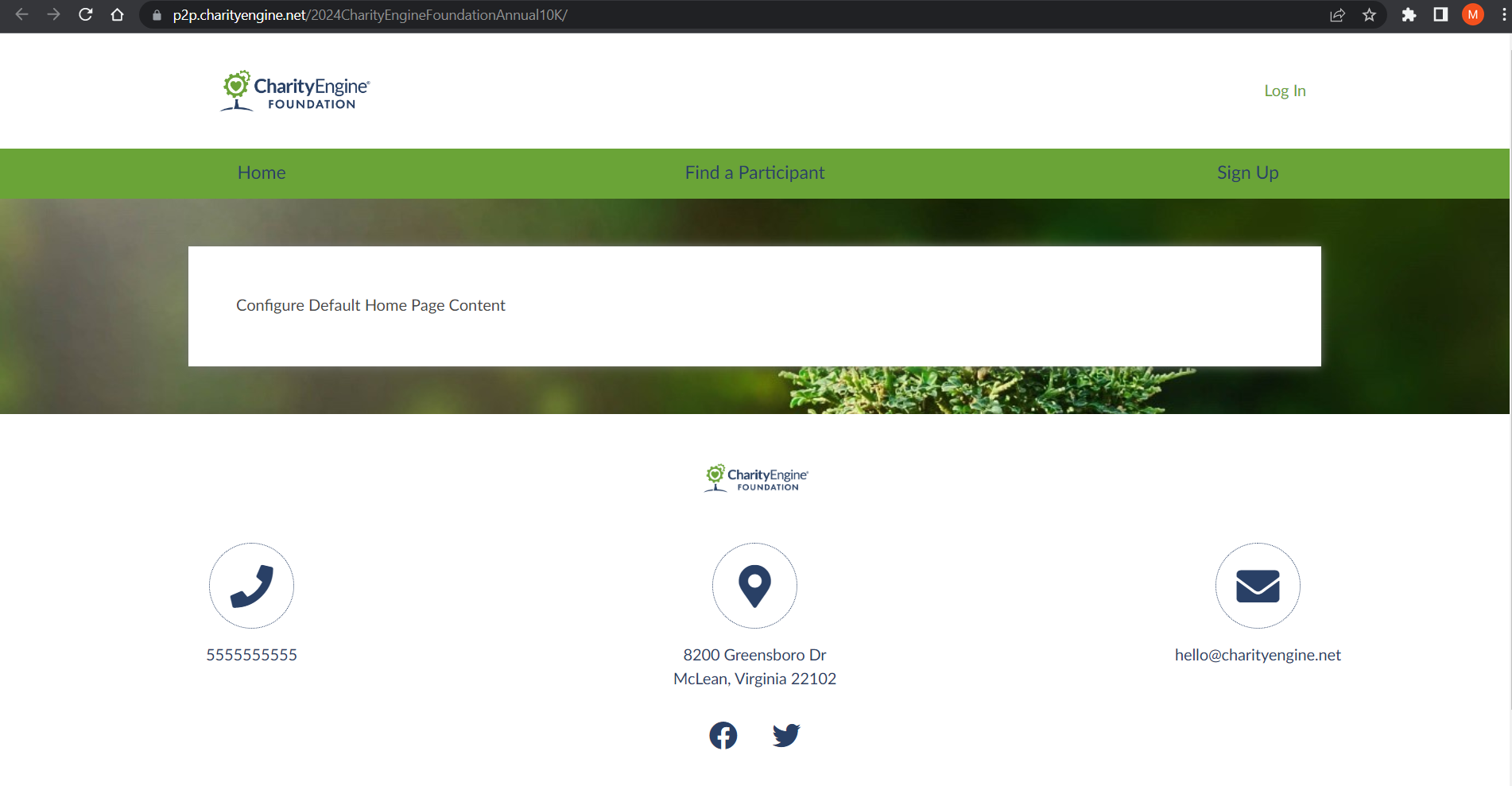Peer-to-Peer Microsite Design (Basic)
How to design your Peer-to-Peer microsite (Basic)
Once you have completed the configuration of your general settings and have clicked SAVE, you have the ability to design the site with custom colors and images.
Step 1: Navigate to the Design tab to customize colors, text colors, apply background images, etc. Click SAVE to secure your changes. 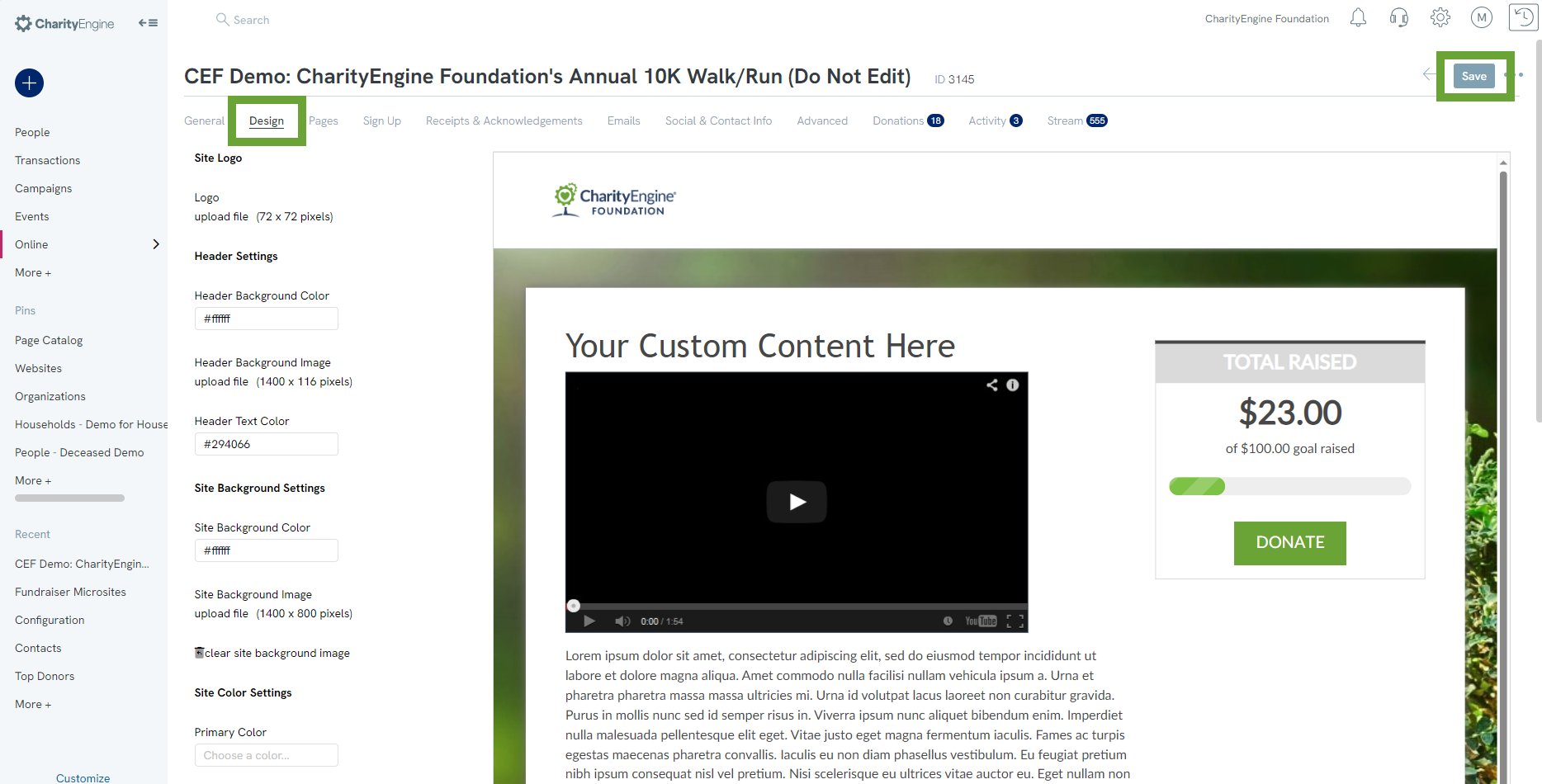
Step 2: Preview your changes by navigating the SAVE > drop down > click View Online
Next Step - Step 3: How to configure the peer-to-peer landing pages (Basic)
Previous Step - Step 1: Peer-to-Peer Fundraising Set-up & Configuration
Home - Peer to Peer: Comprehensive Guide for Set Up, Configuration, and Reporting