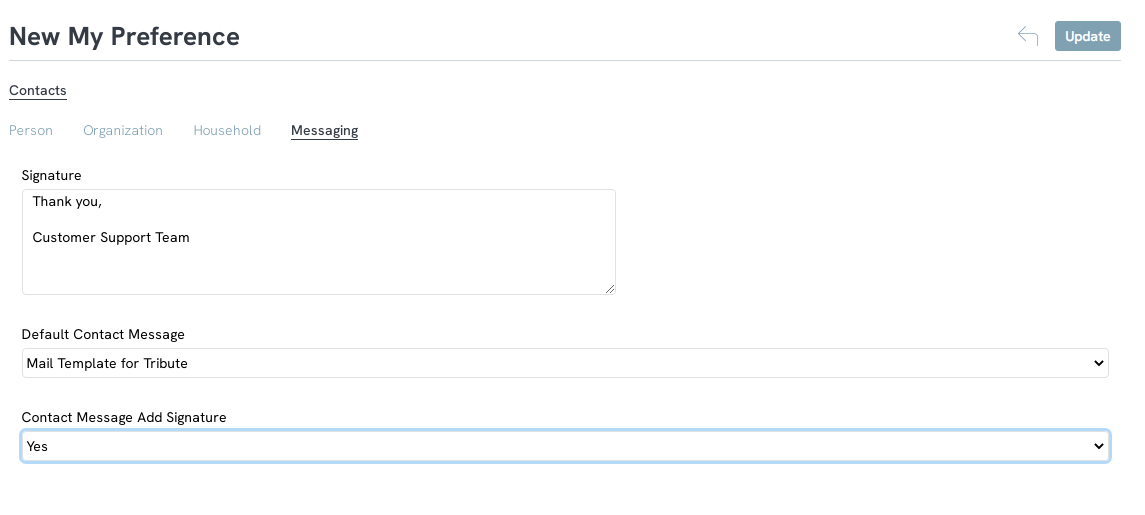Overview
My Preferences is the space to configure default options when creating contact records. The preferences section will allow you to set default standards for addresses when creating a contact, for example if you frequently set people contact records primary address to home, you will be able to set this as the default. Additionally, you can create default signatures and messages that will can be used when sending messages.
Table of Contents
Instructions
Step 1: Navigate to the People App > My Preferences > Go
Step 2: Navigate through the People, Organization, and Household tabs and use the dropdown to select the default address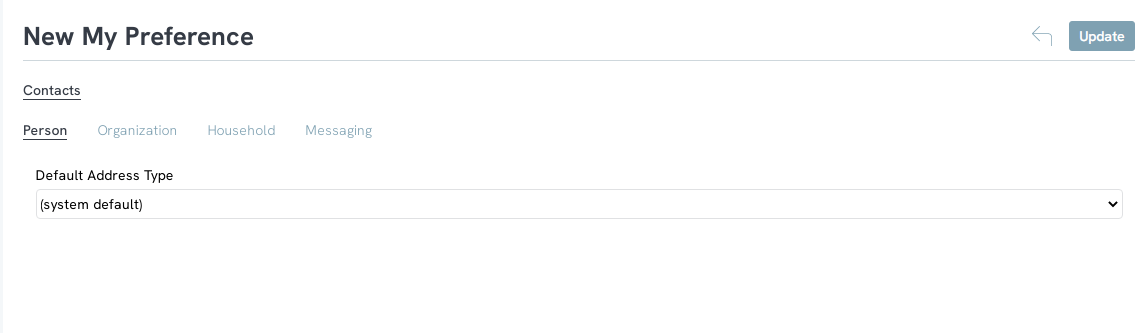
Step 3: Navigate to the messaging tab
A. Use the Signature text box to create a default signature that can be automatically inserted into message to donors
B. If there is a default message you send to your donors you can set that using the Default Contact Message dropdown
C. To auto apply your default signature to messages, use the Contact Message Add Signature dropdown and select Yes