Introduction
By creating several queries in our Query Builder tool, you will be able to follow up with those who received an initiative and opened it and those who have not opened the initiative. This information will allow you to resend an initiative to those who have not opened it, without sending it to those who have.
Table of Contents
Creating the Query
The first step to discovering contacts who have not opened the initiative is to find out who has opened it. Navigate to the query builder and select Campaigns for the filter drop-down and select Initiative message views.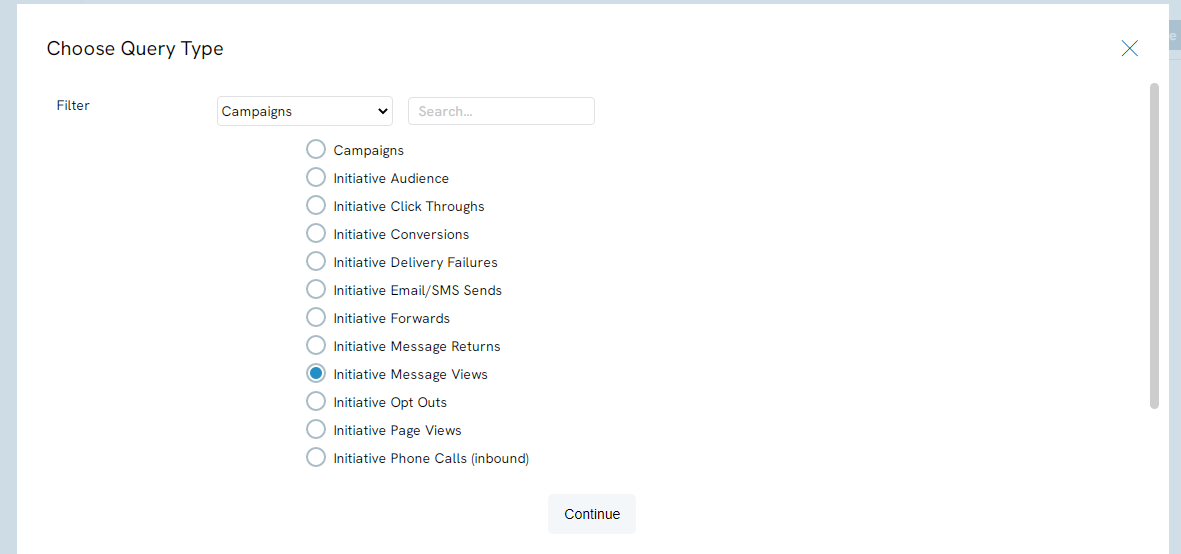
To build the query, select Contact ID and filter for the initiative ID. This will build a query of contacts who have opened the initiative.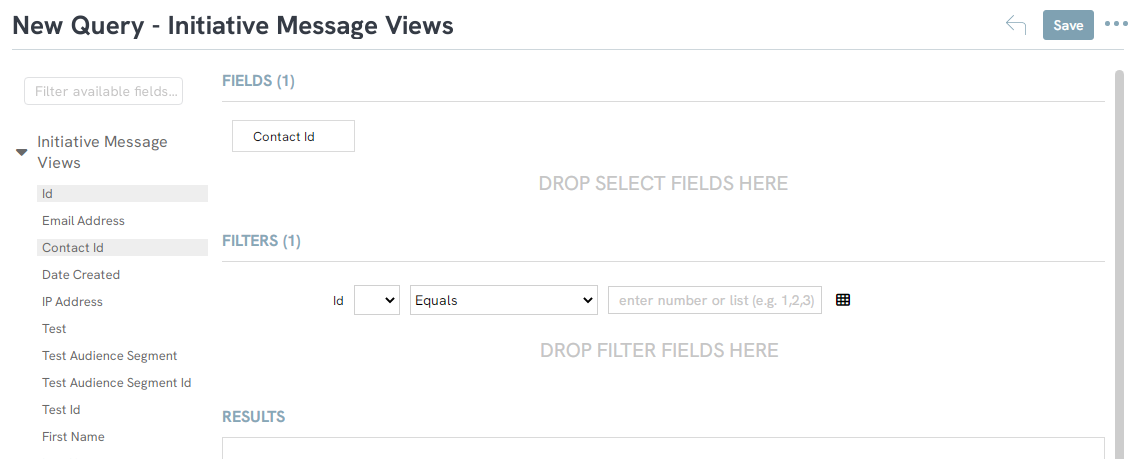
Click Run and a list of contacts will appear. Save and name the query. This will be used as an external query to discover those contacts who have not opened the initiative.
The next step is to create a new query that will show you those who have not opened the initiative. The filter will still be campaigns, however, you will select Initiative Email/ SMS Sends.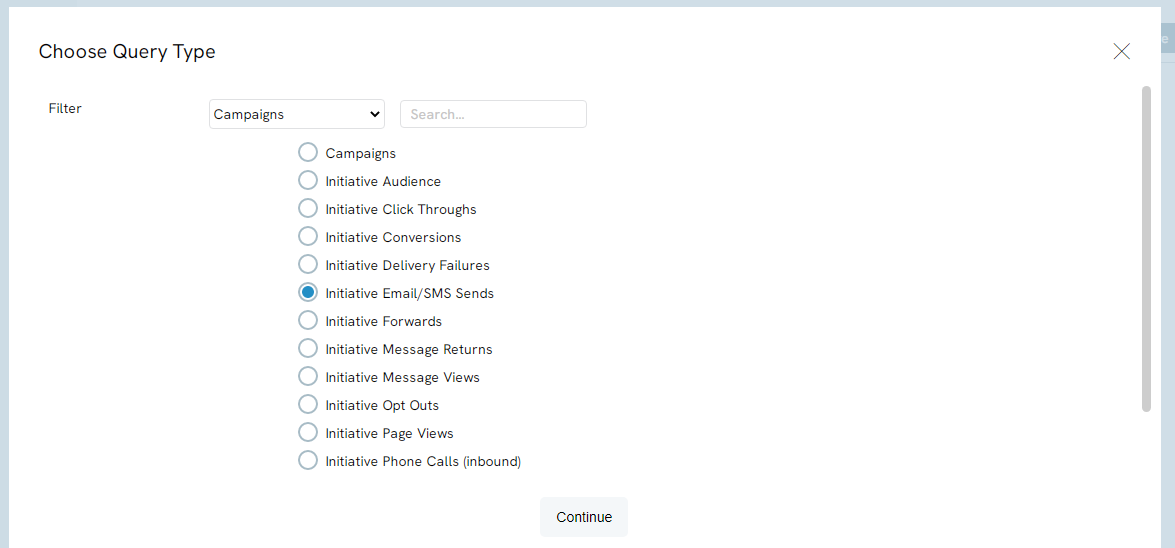
For this query, you will select the contact ID and in the filter section place Initiative ID and Initiative Email/ SMS Send Contact ID
To filter out those who have opened the initiative, select not from the dropdown and click on the icon to add an external query.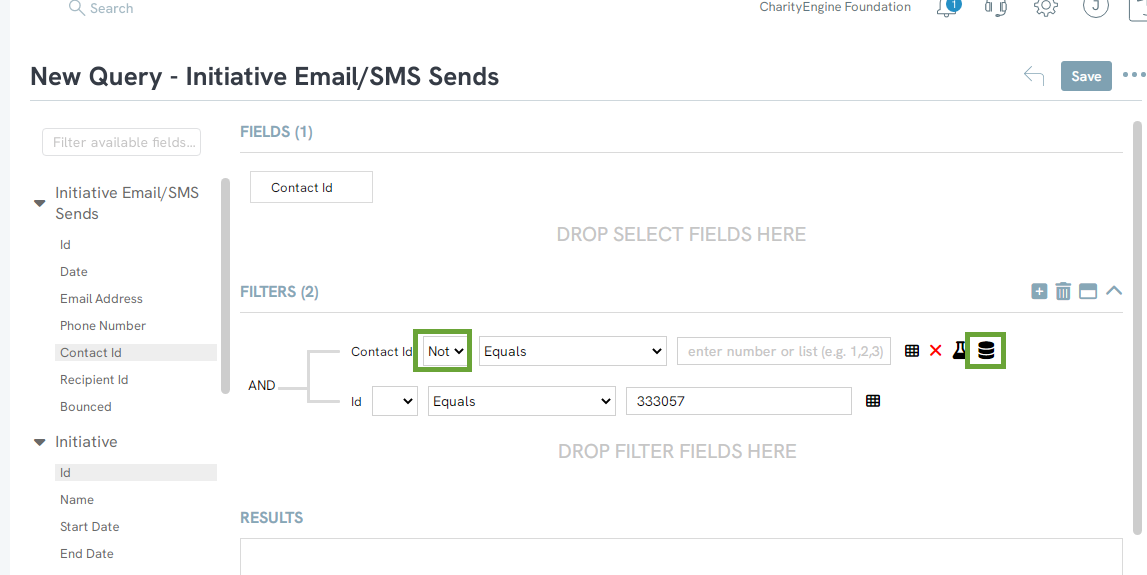
This will allow you to search for the first query you made that listed all contacts who had opened the initiative. Search by either the ID or by the name of the query and click select once you have found the query.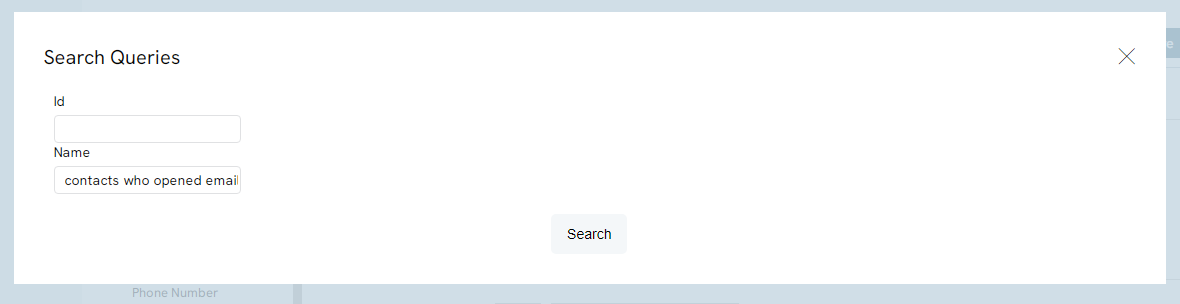
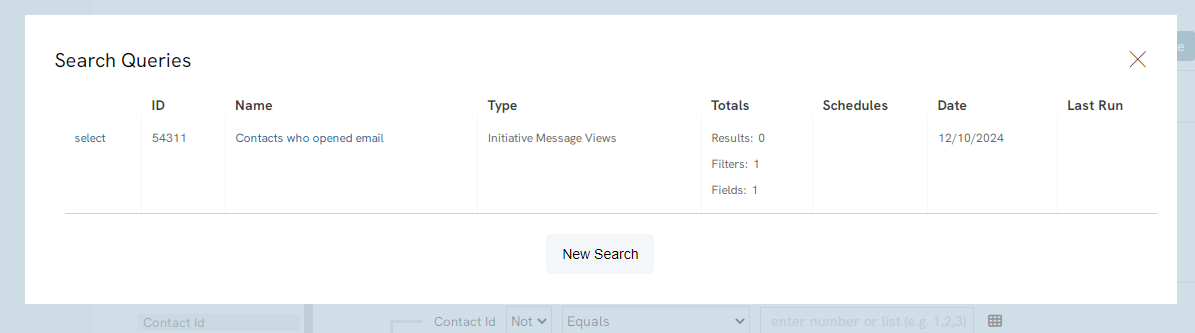
Now the query will be added as an external query. 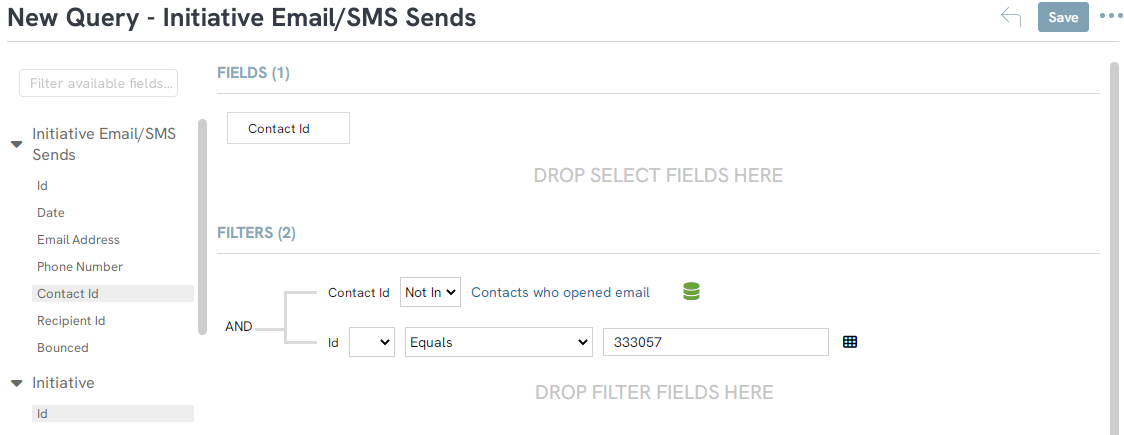
Click Run and you will have a list of contacts who have not opened the initiative. Save and name the query to be able to send the initiative.
Now when you send the initiative, you will be able to select the query of those who have not opened it already.
FAQs & Additional Reading:
Q. Where can I learn more about CharityEngine reporting tools?
A. Learn more in our article Reports & Analytics: An Introduction to Frequent Reporting Options within CharityEngine
