Introduction
Getting your supporters involved is paramount and for some organizations it’s not always about gaining support with financial contributions. Advocacy campaigns are one of the most powerful ways for nonprofit organizations and membership associations engage their supporters without asking for money.
The action that someone took to support the organization is almost as important as the nonprofit’s ability to understand who is engaged, so they can use that information in their lobbying efforts for public policy as well as the ability to solicit their support in the future.
One of the ways nonprofit organizations and associations use their name and branding is to use custom/ vanity URLs or vanity domains on their online websites as well as online forms.
For this reason, in the CharityEngine system, we make it easy for nonprofits to use a custom or vanity URL/ vanity domain on their advocacy action alert forms - (please note, there are subscription requirements)
Table of Contents
Prerequisites
Before you can use the vanity URL/ domain on your online, advocacy action-alert forms, you will need to have added the vanity URL option on your contract and our team has configured this new domain, into our hosting environment.
Next, you’ll need to create an “issue,” which equates to the online form page that will facilitate your advocates taking action. If you need assistance in configuring your advocacy action alert form, please read the linked articles below:
Instructions
[Step 1] After your vanity URL has been configured by the IT team, it can be used for all Advocacy action alerts, you will see this domain as the default when you create a new action alert.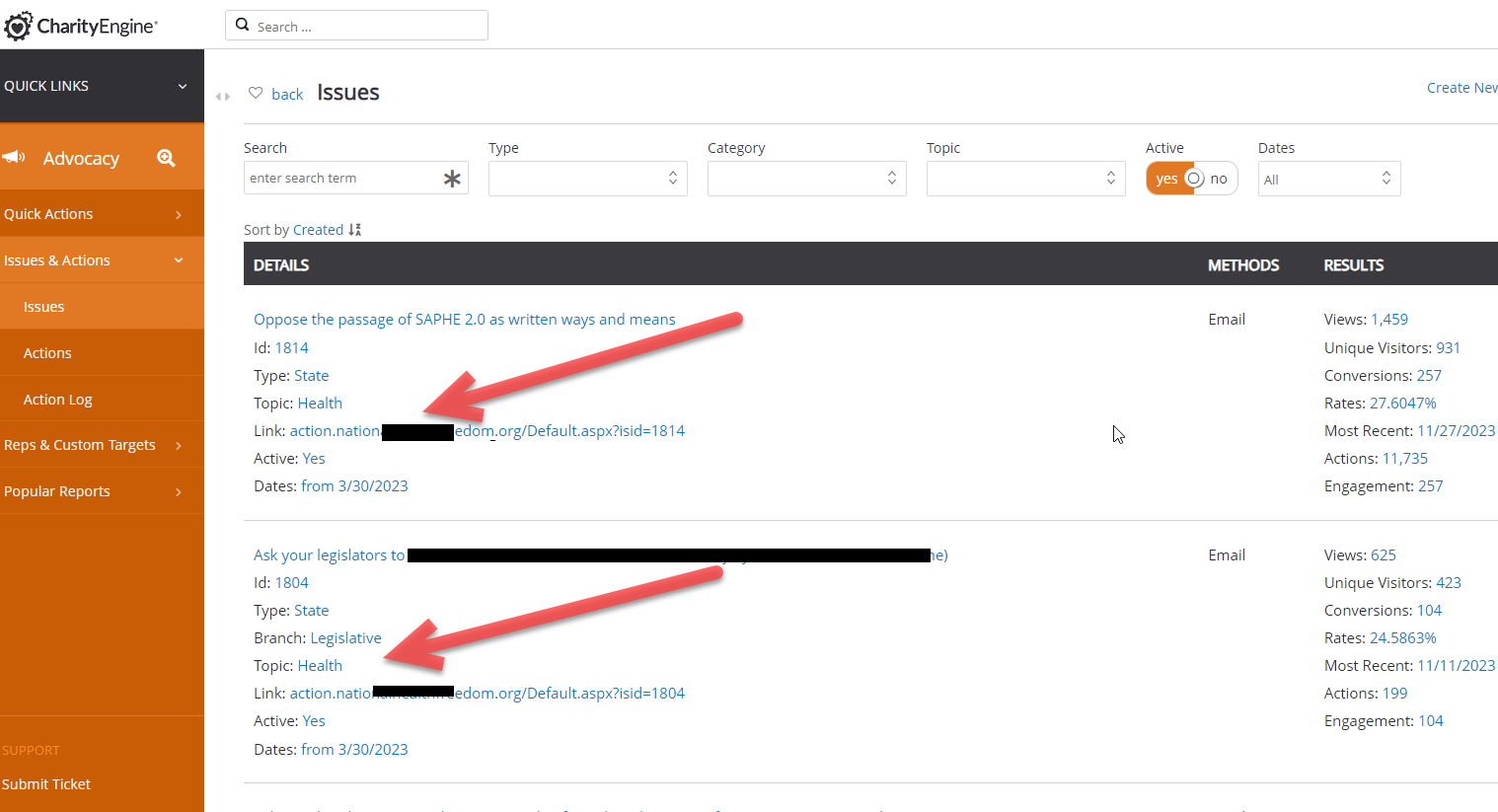
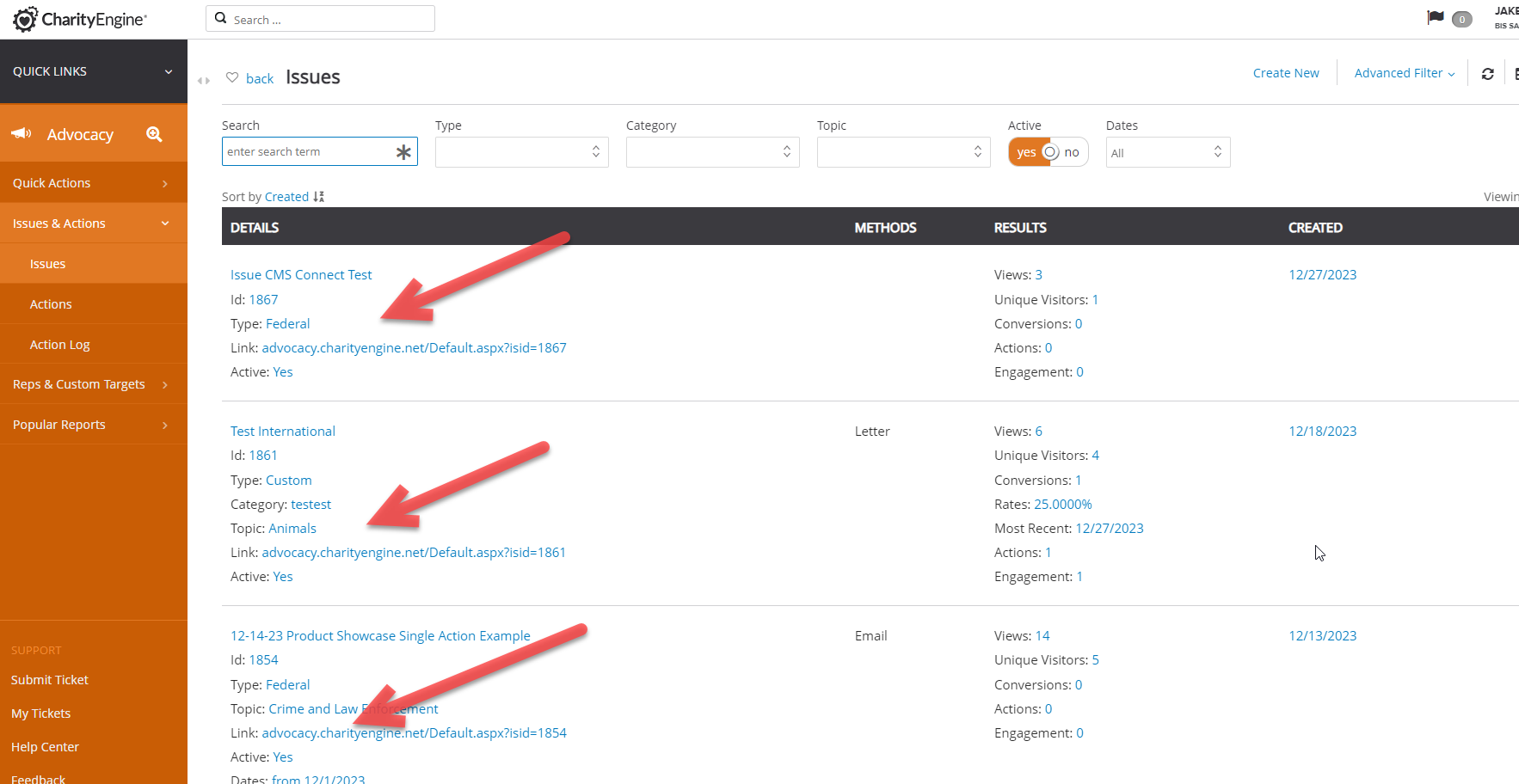
Outcome
Now that you have followed the above steps, you will be able to use a vanity URL/ custom domain for your advocacy action alerts and this domain will be set as the default for your online action alert forms.
FAQs & Additional Reading
Q: Is this a requirement for starting an advocacy action alert campaign?
A: No – this is not mandatory. However, if you do care to use a vanity URL/ custom domain that better matches the branding of your parent websites, this option is available to add on to your subscription.
Q: Can I configure the system so that this option is automatically configured for all of my advocacy forms?
A: Yes - once you make this configuration, all of the advocacy forms will default to the custom domain.
