Introduction
Getting your supporters involved is paramount and for some organizations it’s not always about gaining support with financial contributions... but sometimes you may want to request more support from your advocates in the form of a financial contribution. You will need to consider the legal implications of fundraising while launching advocacy/ lobbying campaigns, which is why many nonprofits have a 501c3 and 501c4 arm of their organization, and we suggest that you do your research before adding a donation option directly onto an advocacy alert.
A recommendation to consider: include a link in your "thank you" email that follows the action alert, which could prompt someone to provide a donation separate from their advocacy efforts.
In the CharityEngine system, we make it easy for nonprofits to add the option for a donation when those supporters take action, which will be added to the overall picture that you are capturing about the supporters who get involved.
Table of Contents
Prerequisites
Before you can add the donation option to your action alert, you’ll need to create an “issue,” which equates to the online form page that will facilitate your advocates taking action. If you need assistance in configuring your advocacy action alert form, please read the linked articles below:
Adding Donation Option to an Online Advocacy Action Alert Form - Overview
[Step 1] Navigate to Advocacy > Issues & Actions> Issues; to view the advocacy module’s “listing screen,” which displays all of the available issue/ action-alert forms. Click the "click & search" link to display the available action alerts.
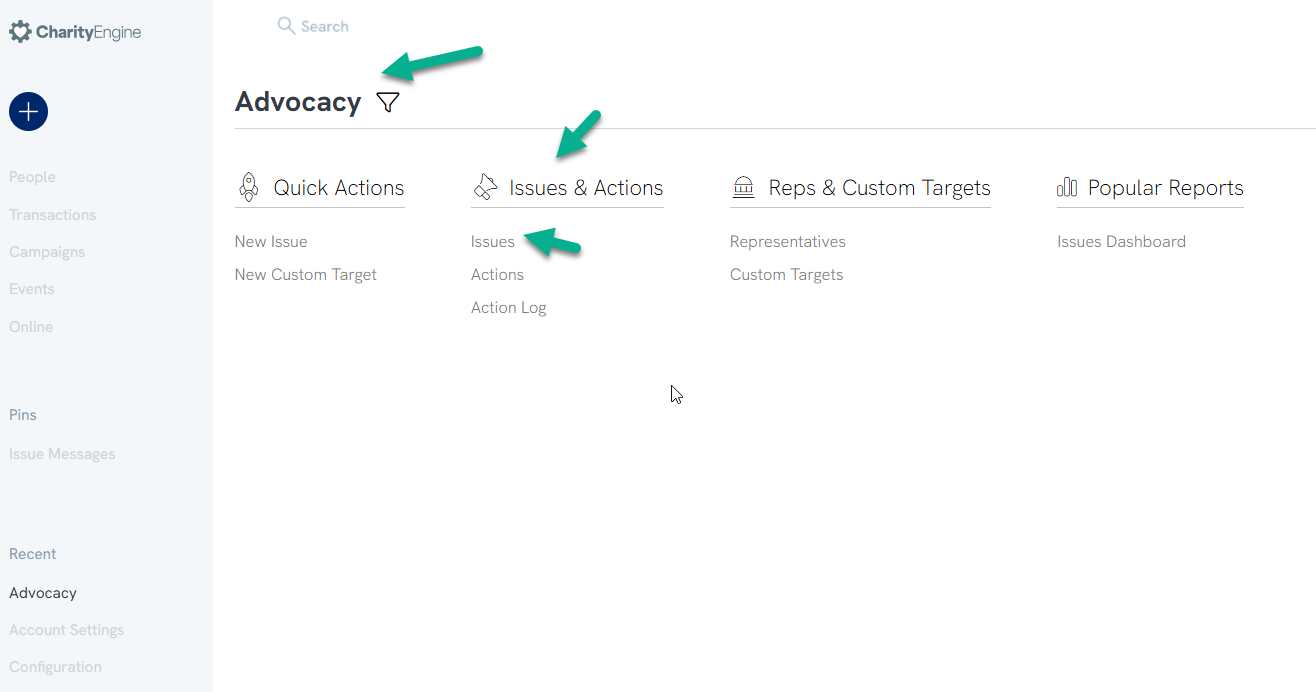
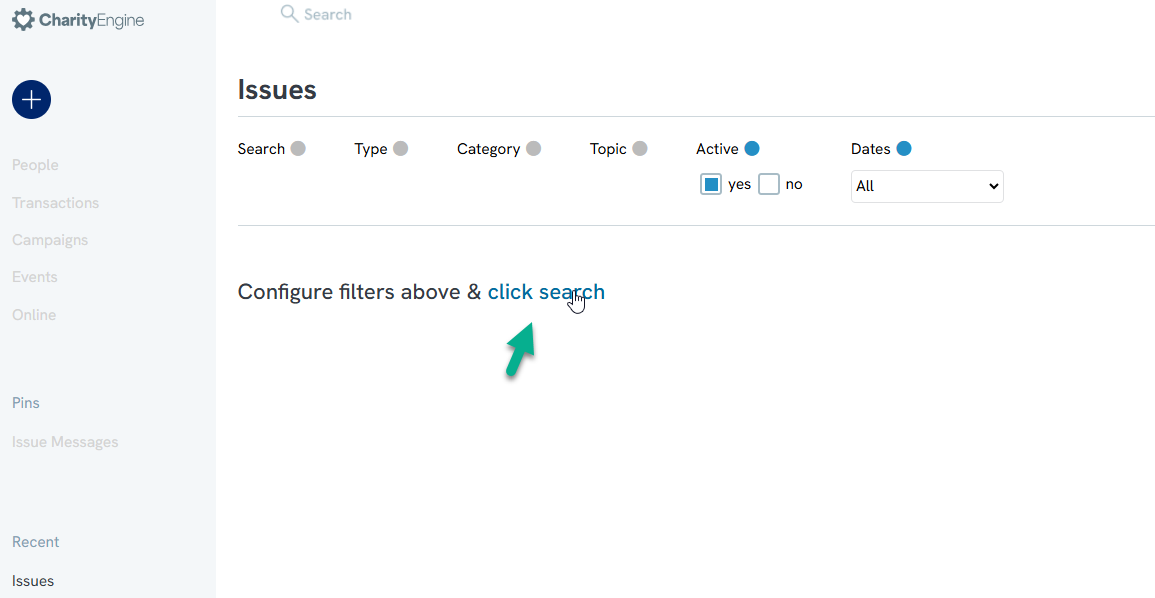
[Step 2] On the same line as the advocacy issue that you want to adjust, hover your mouse over the 3-buttons on the far right, which will display options to “manage,” “delete,” or “duplicate” the form for use on another campaign.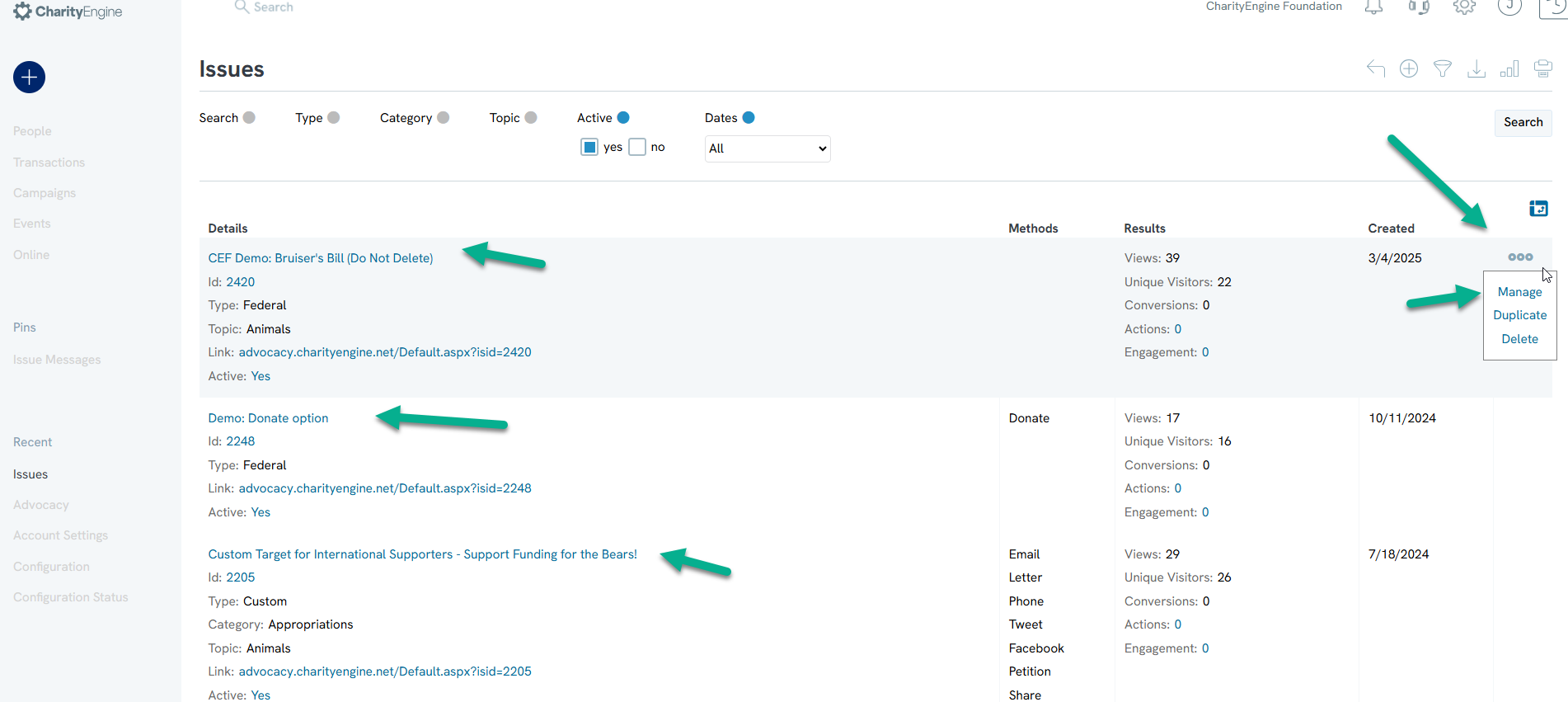
[Step 3] While hovering over the 3-button menu for the issue that you want to adjust click the “manage” option.
[Step 4] You will now see a screen that is managing/ “editing” the specific action-alert form, where there are various tabs to select from. Click on the “MESSAGE" tab: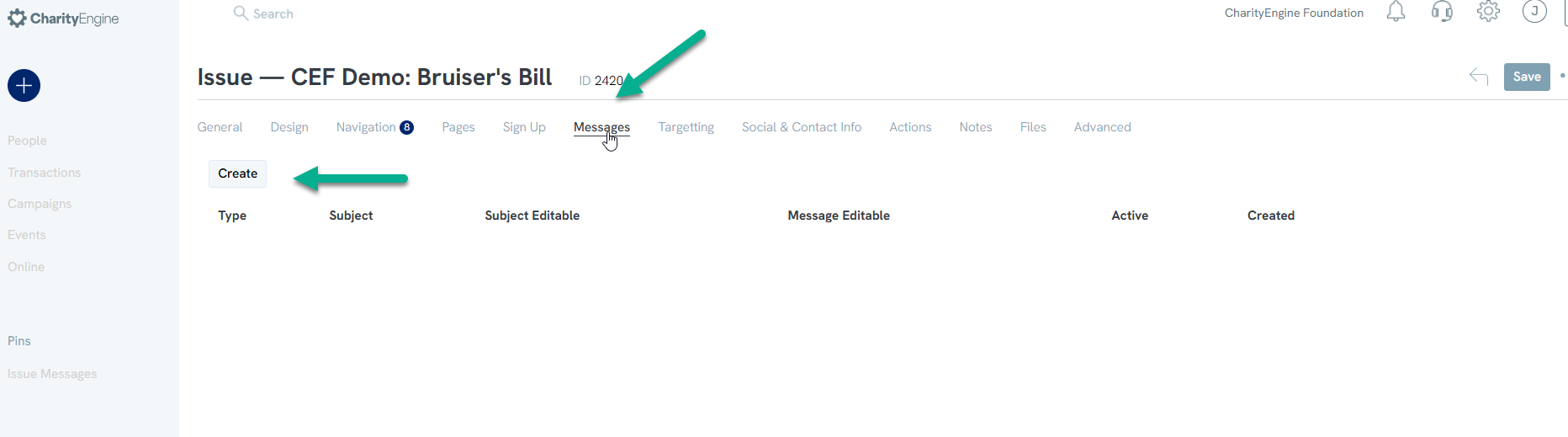
[Step 5] Click on the CREATE button to add the Donation option. Within the Message box, the user may use the Insert Button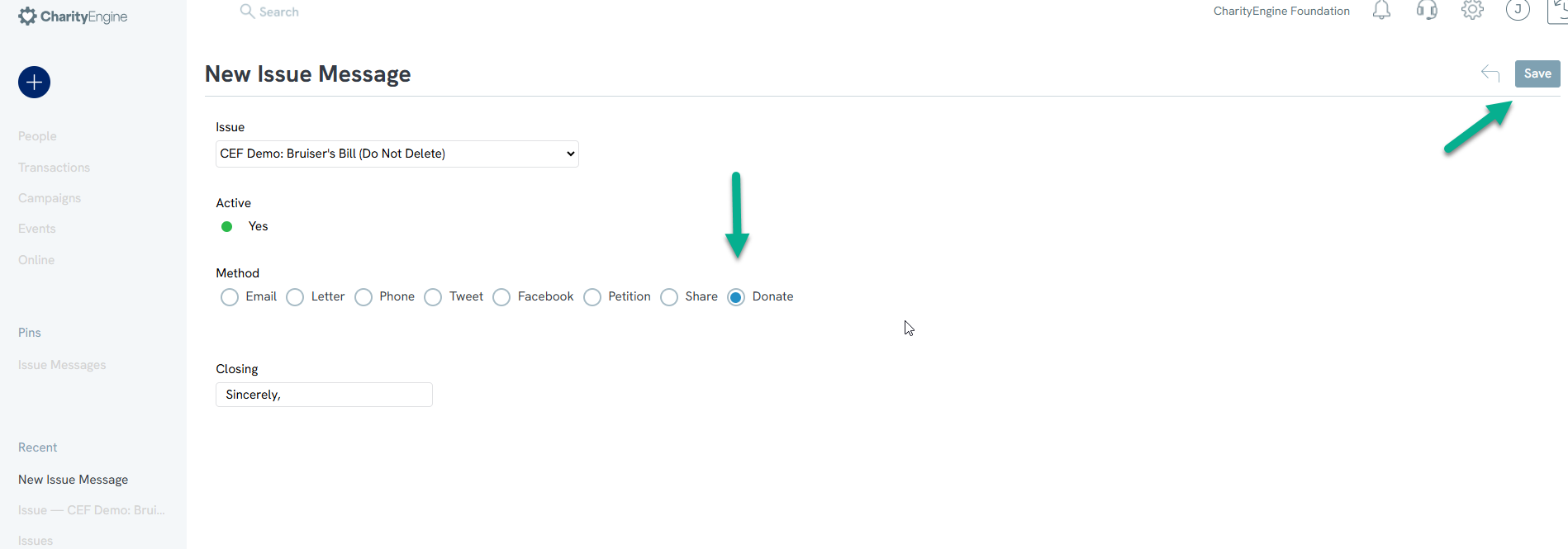
[Step 6] Once the user clicks Insert Button, in the Text box, enter the button text to be displayed. In the Url box, enter the donation web form to be associated with this action. See below for locating the Url from the Online Web Form listing screen. Adjust the Button Color and/or Text Color as needed. Click Insert.
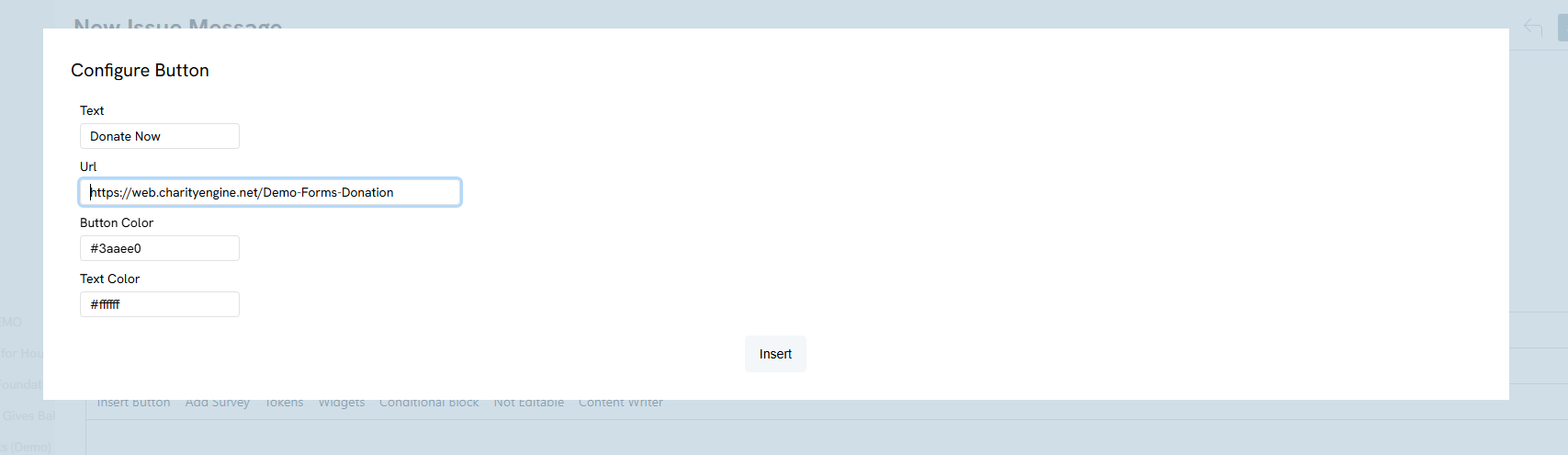
To locate the URL for a donation form, navigate to the Online App > Web Forms > Search & Manage > locate the intended donation web form > copy the Link: (see green box highlight)
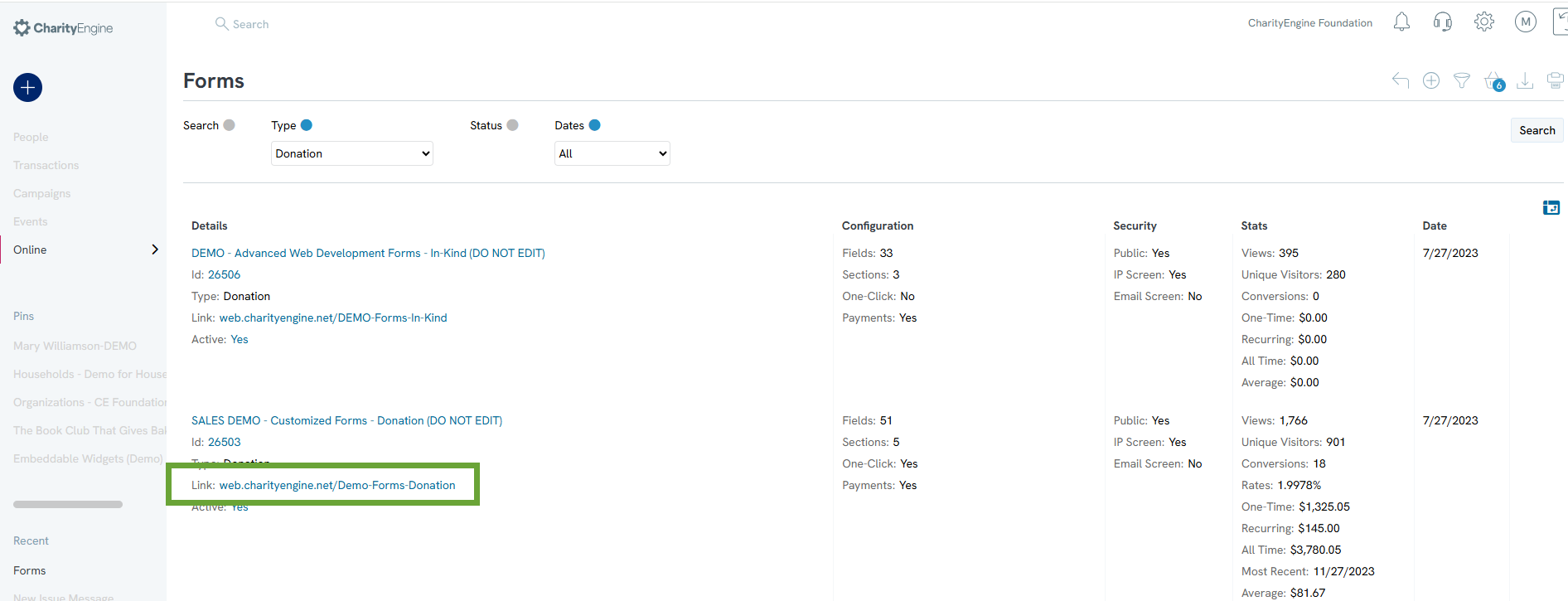
[Step 7] Once you add the donation option and language, please make sure to SAVE! (good general practice to just save after making any small adjustments to the form before you leave this page).
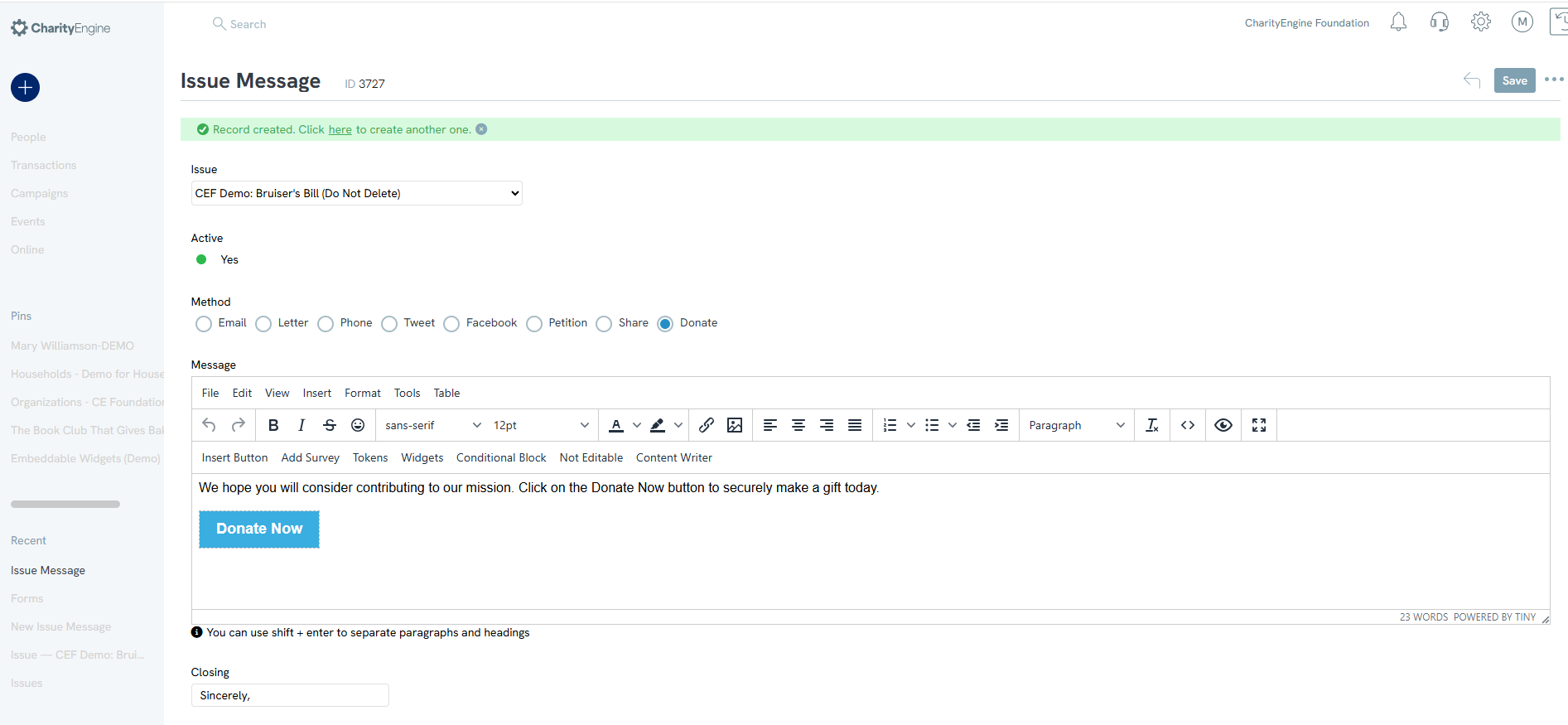
[Step 8] On the Navigation tab, locate the Donate method,ensure the Active reflect Yes and Visible reflects Yes. Click No to change to Yes.
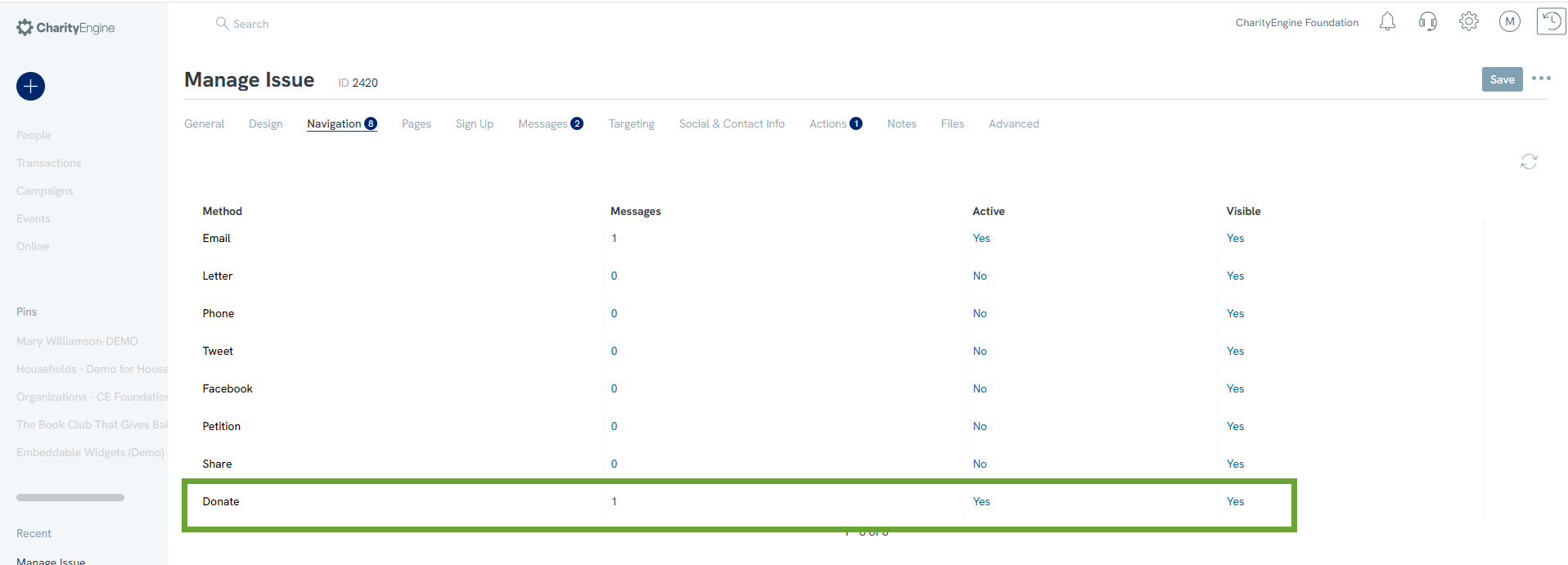
Outcome
Now that you have followed the above steps, you should be able to add a donation option onto your advocacy action alert forms, so that your organization can accurately identify, create marketing segments and/or report on the supporters involvement. It will also help you gain a better understanding of your advocates as you continually create a picture of their online participation.
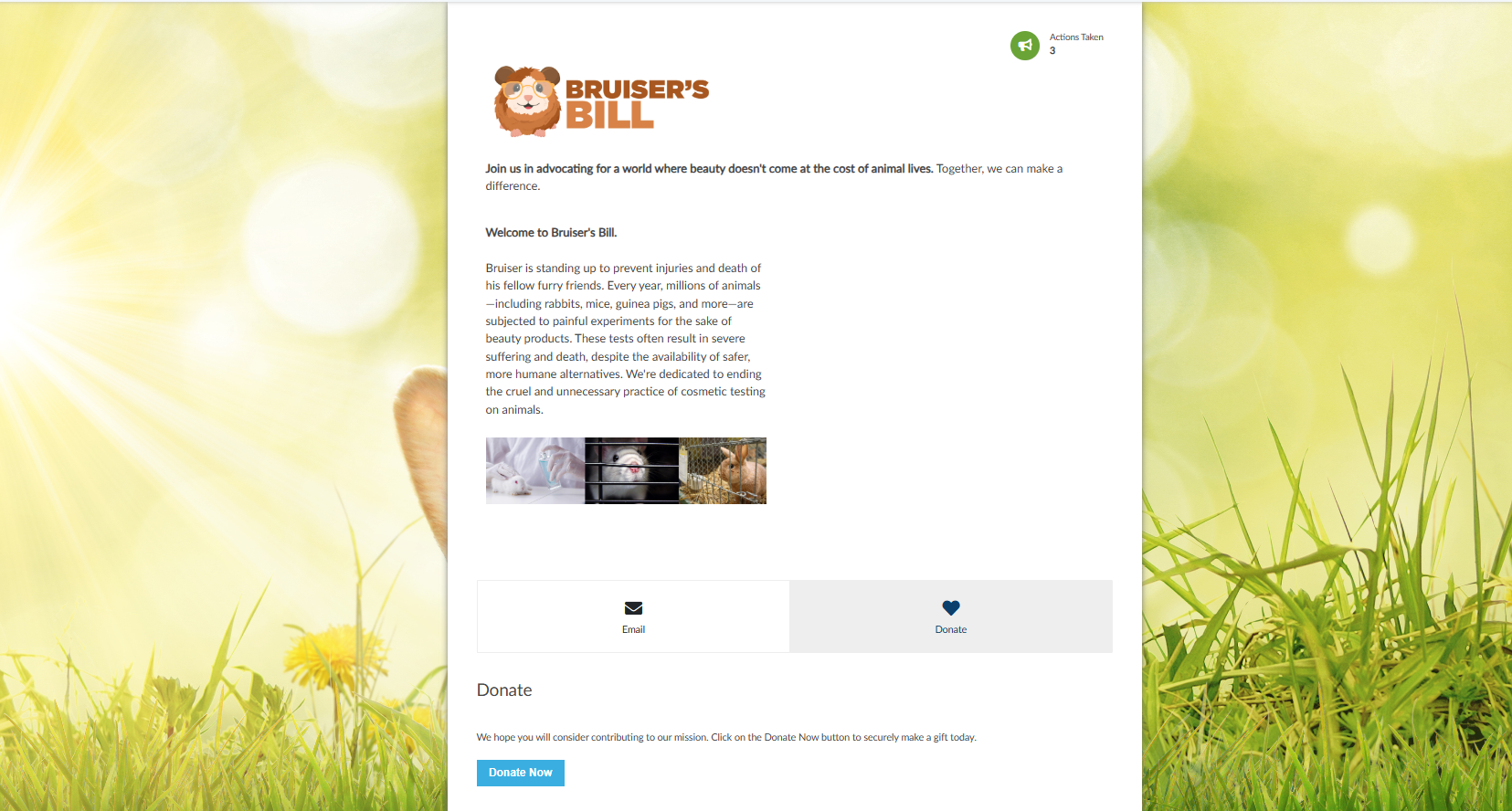
FAQs & Additional Reading
Q: Is this a requirement for starting an advocacy action alert campaign?
A: No – this is not mandatory and in certain circumstances would not be recommended.
Q: Can I configure the system so that this option is automatically configured for all of my advocacy forms?
A: No – this must be configured for each specific/ individual advocacy action alert form.
Q: Is there a difference between 501c3 and 501c4 organizations and how they can or can not raise money?
A: Yes- there are various types of nonprofit distinctions, but CharityEngine nor our employees provide legal advice nor can provide advice on your organization's operations. Please consult a trained expert and/or do your research to understand the potential limitations that your nonprofit distinction requires.
