People App: Updating Donor Passwords
Introduction
When a donor is created in CharityEngine, they automatically obtain access to the CharityEngine User Center where they can manage any of their accounts, tickets, or even print out their tax statements. Additionally, if a donor ever signs up for a peer-to-peer event or even an auction, this also creates an account form them that will require a username and password. From time to time you may be contacted by a donor because they forgot their password. CharityEngine does allow for password resets to be done by the donor, but sometimes they would prefer someone from the organization to do it form them, you can do this by simply going into edit mode for the contact in CharityEngine.Prerequisites
You must have access to edit contact records in order to do this. If your CharityEngine user role does not allow you to edit, please contact your account admin to either grant access or edit the record themselves.Instructions
Navigate to the contact record by first navigating to the People application and under Organizations & People click Contacts. Identify the Contact you want to edit and then when on their record, click the Edit button.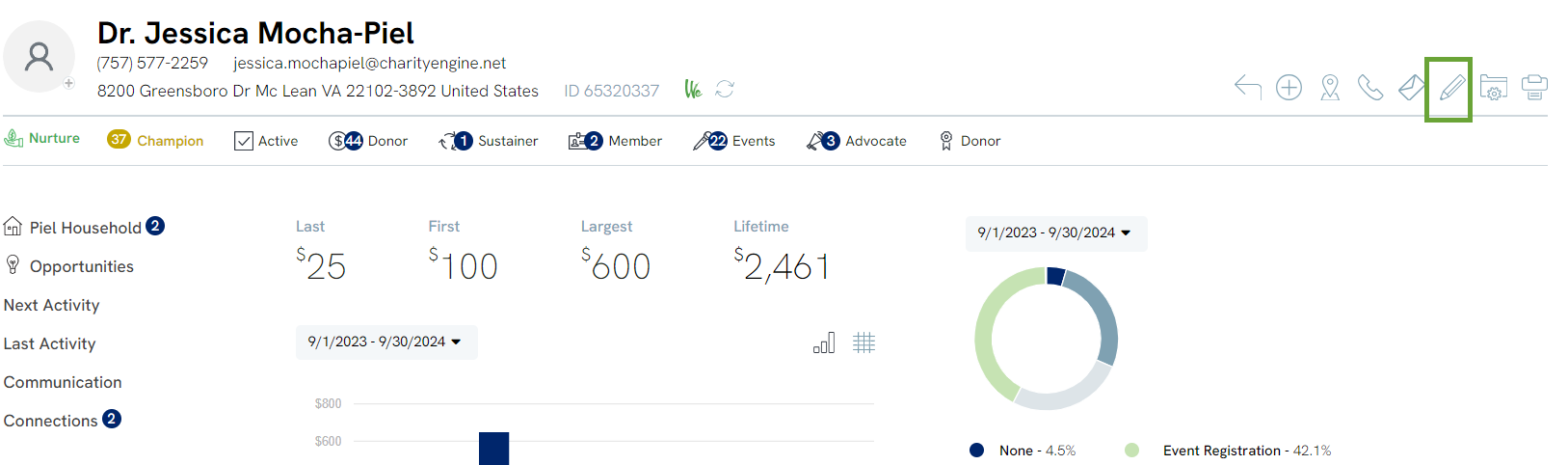
Navigate to the security tab and ensure Online Access is enabled.
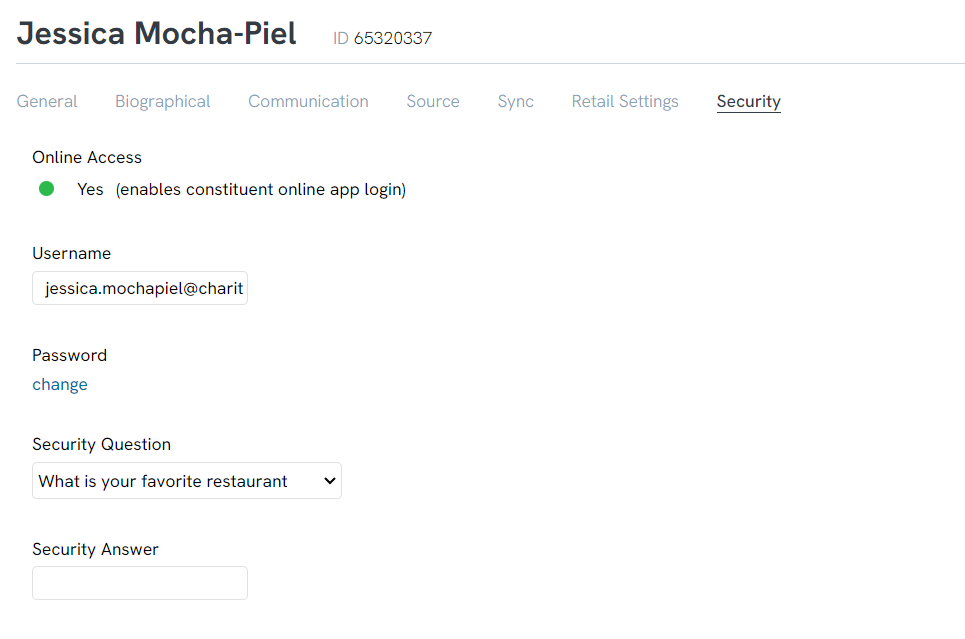
Click Change under Password and a pop up will appear to reset the password. Enter a generic password and provide that to the donor.
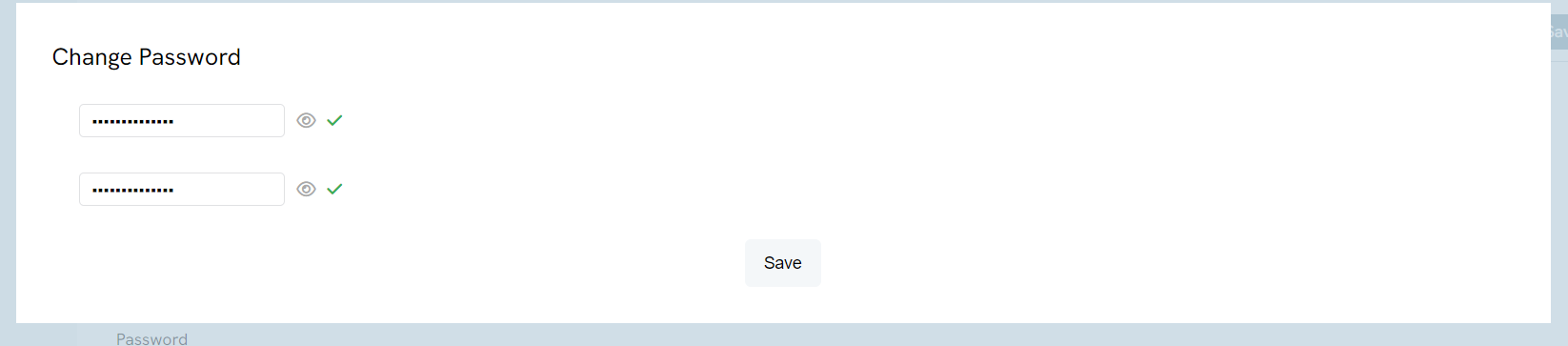
Note: The
