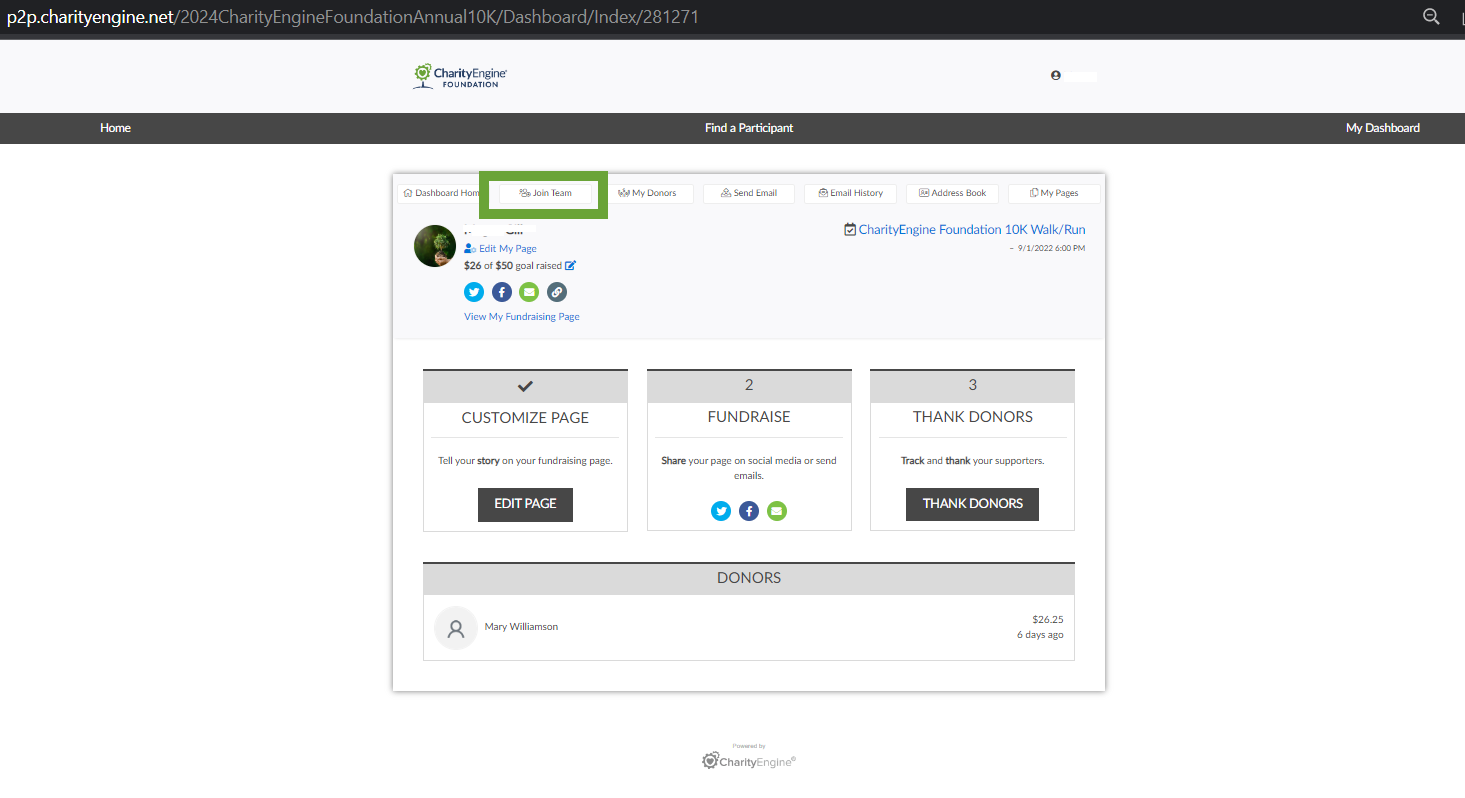Donors as Fundraisers: Your Fundraiser's Toolbox
Once your donor has registered they can full access to their progress as well as begin their efforts to campaign for fundraising within their network. There are a host of tools, communication efforts, and dashboards that can help ensure your donors strengthen their fundraising efforts to support your organization.
Instructions: How a donor/fundraiser can monitor their results
Your donor/fundraiser will have access through their customized dashboard and communication efforts to have full access to their progress towards their individual fundraising goals. Once a donor has registered, a unique dashboard will be created. The donor can log in to track their progress towards their goal, who has donated, the ability to share their fundraising efforts (social media, email, etc.).
Step 1: Donor will log in to their unique dashboard - via peer-to-peer home page or view unique log in page
Step 2: From their dashboard board they can see an at-a-glance summary of their progress against goal, others who have donated to towards their goals, thanking their donors, and a host of outreach options
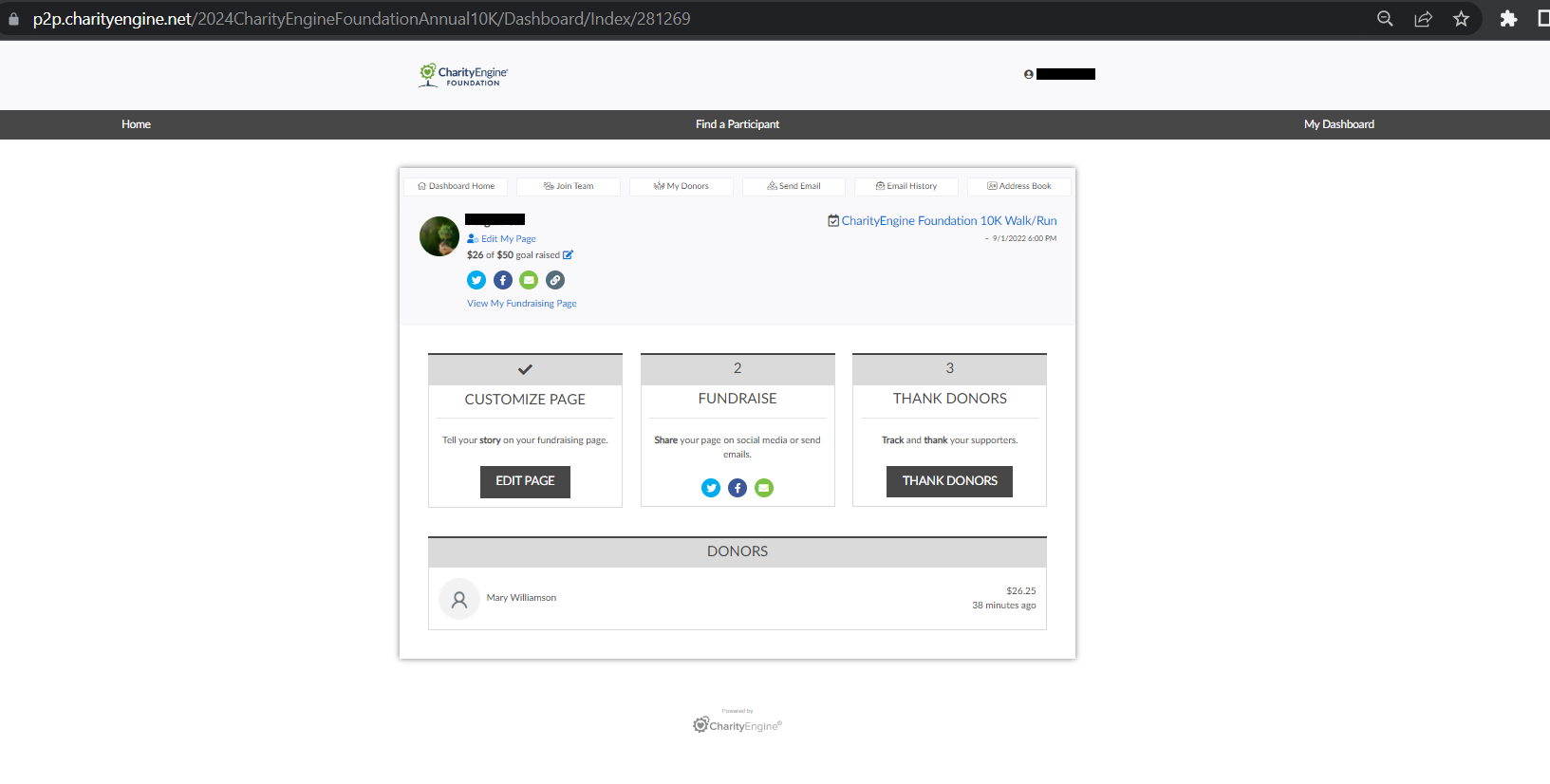
Auto-Responder Notifications
The participant will be notified by email when a donation has been made to their Peer-to-Peer page.
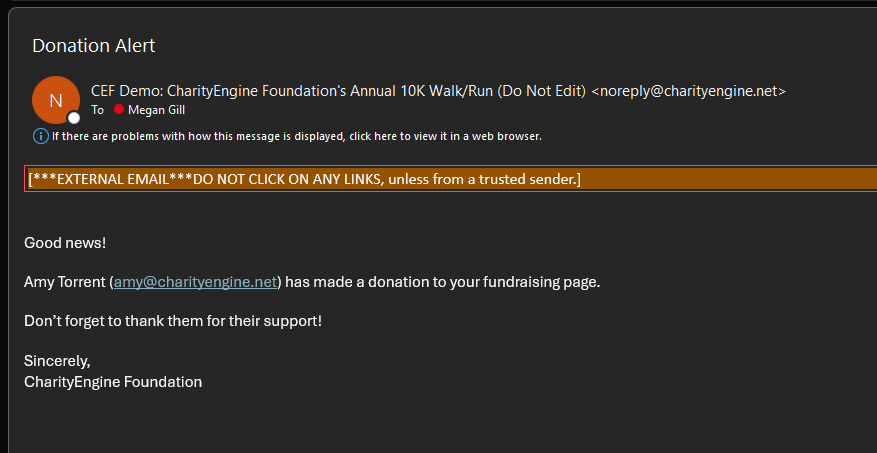
Instructions: How a donor can communication for fundraising
Step 1: The fundraiser will click on Send Email from their dashboard
Step 2: If you have configured a starting template, the information will pre-fill making it easier for your fundraiser. The fundraiser can also customize the content.
Step 3: The donor can add recipients or leverage the address book to add/utilize email addresses; donor can send to one or many emails
Step 4: Donor selects SEND EMAIL to initiate email sending
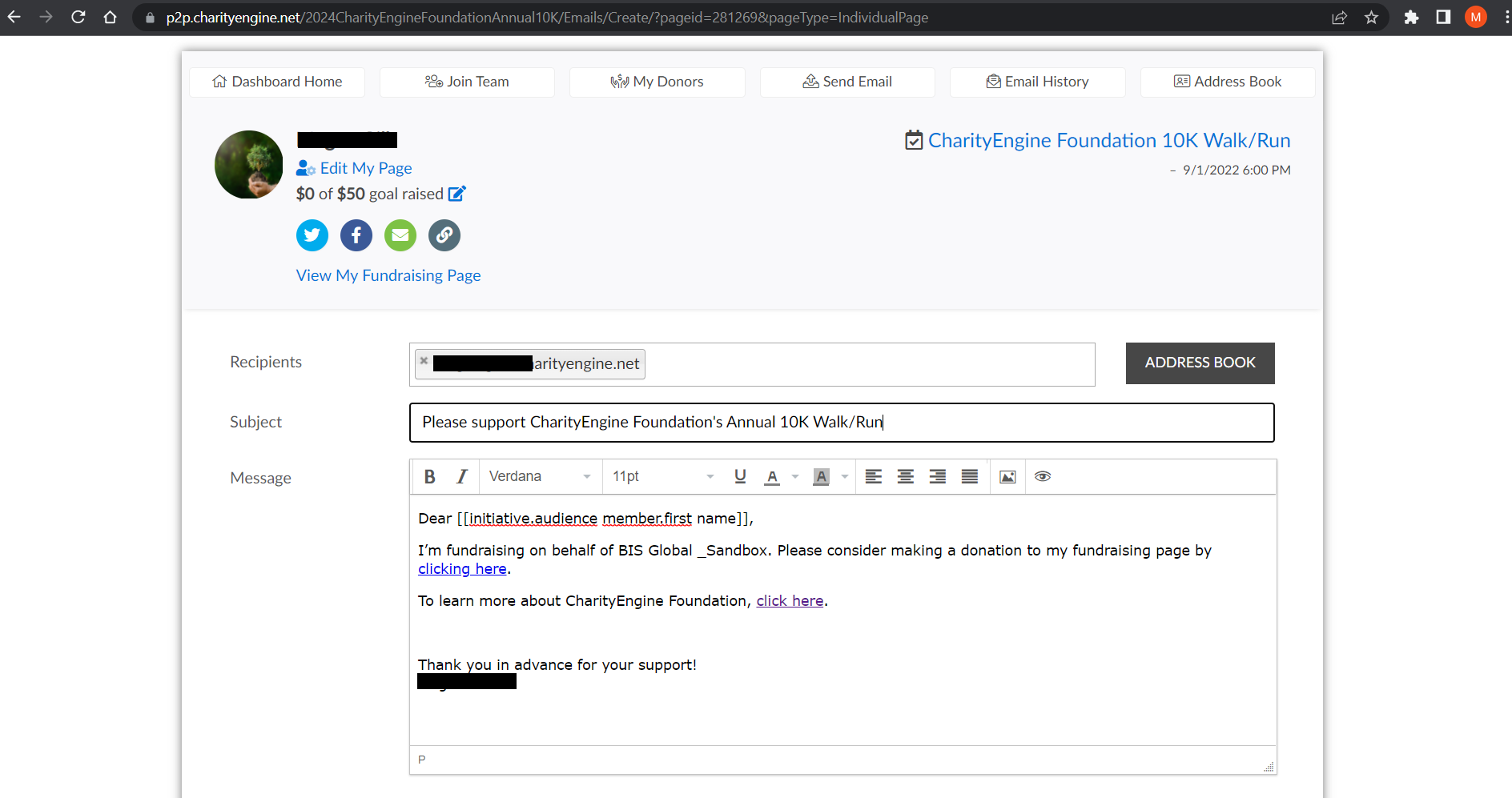
Instructions: How a fundraiser can thank their donors
Step 1: The fundraiser will log into their dashboard and click on THANK DONORS from their dashboard
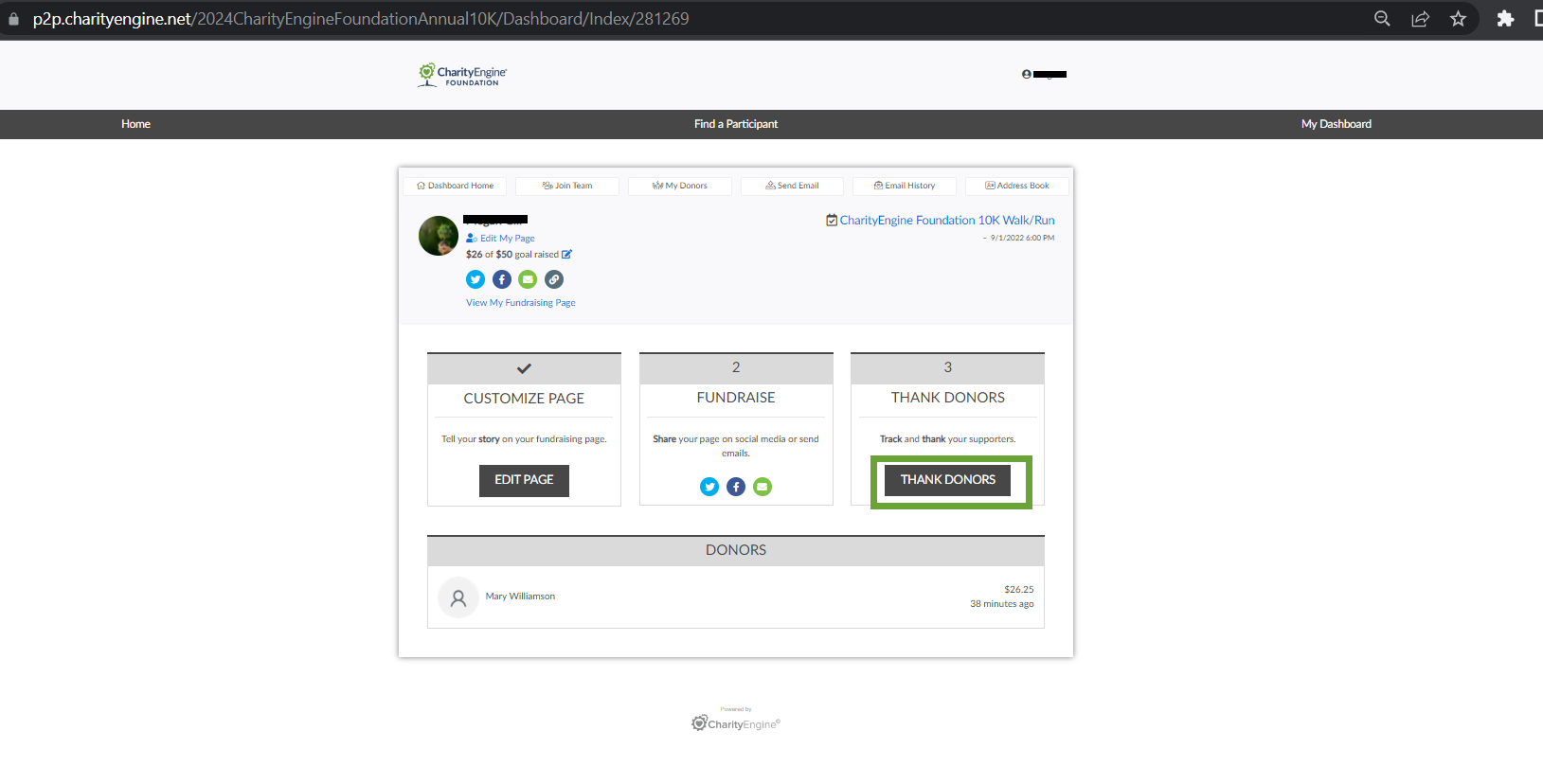
Step 2: The fundraiser can then leverage any pre-sent language as set during your configuration and set-up or they can customize for a more personalized message.
Step 3: Donor selects SEND EMAIL to initiate the email
Peer-to-Peer Dashboard
Once your peer-to-peer site is live and participants have signed up for the fundraiser, they will have access to their dashboard. They will be able to join teams, manage individual, if you are captain you can manage team pages, send emails, and view donations have been made to your page.
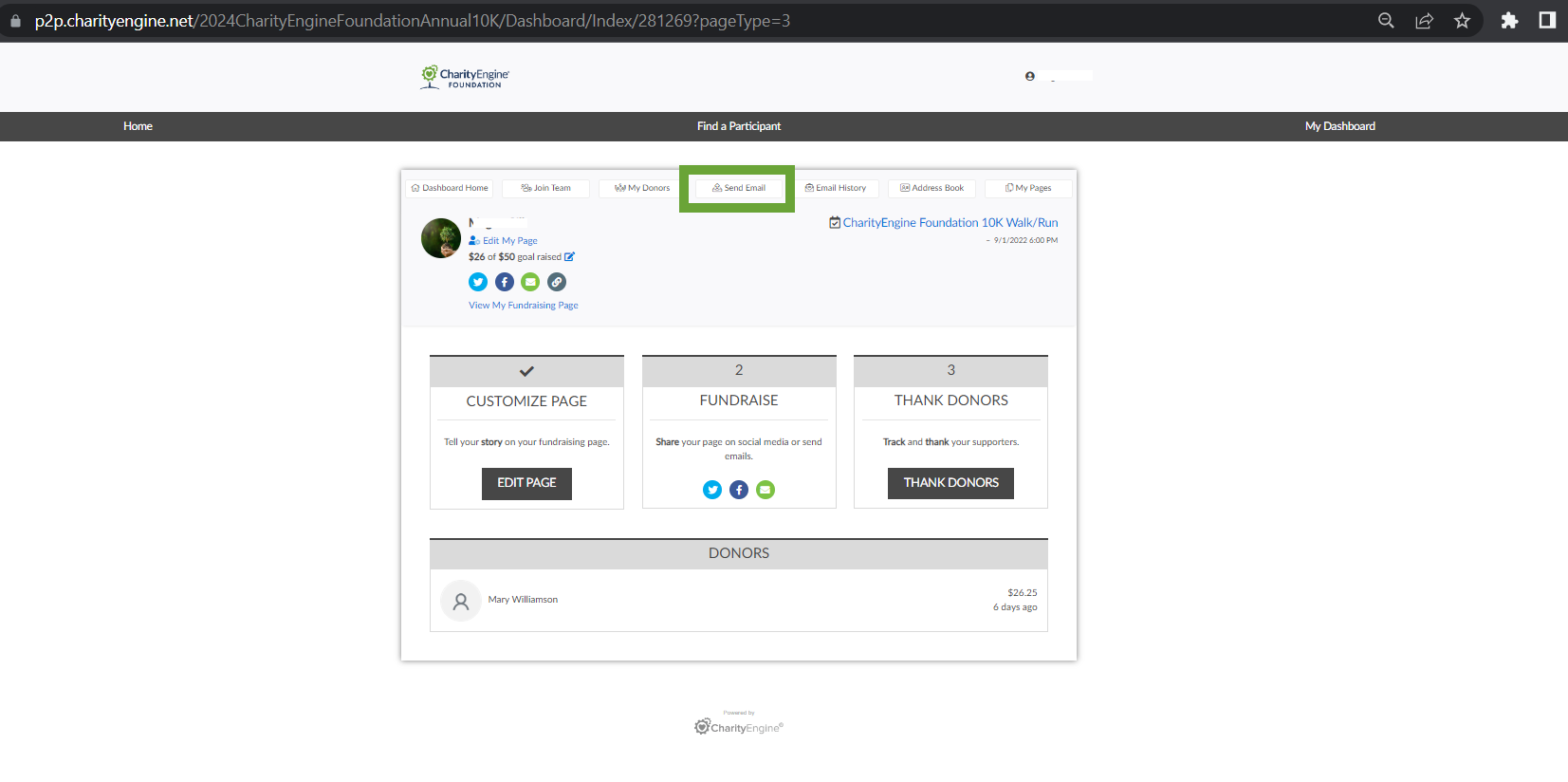
Participants can send email to both encourage others to donate to their page and thank donors. By clicking on Send Email at the top of the dashboard, user can use premade emails or enter their own text to send emails to contacts in their address book.
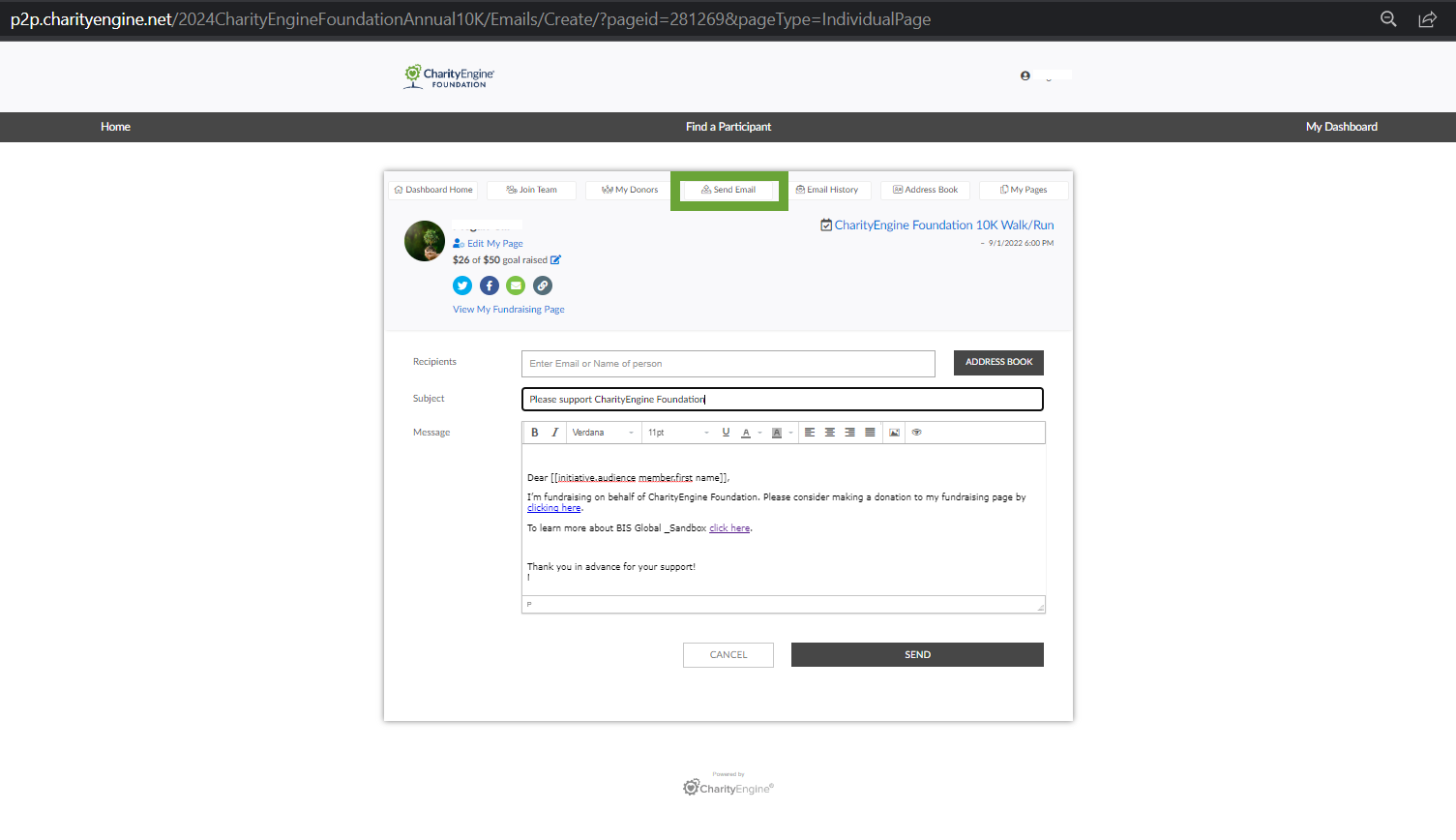
For more information on the emails you can send and how to add contacts to your address book, read Peer-To-Peer Dashboard: Emails.
The next thing that participants can do from their dashboard is edit their individual page and if they are captain of the team, they can edit team pages
By clicking Edit My Page, you can change your display picture, mange your goals, and edit your fundraising story.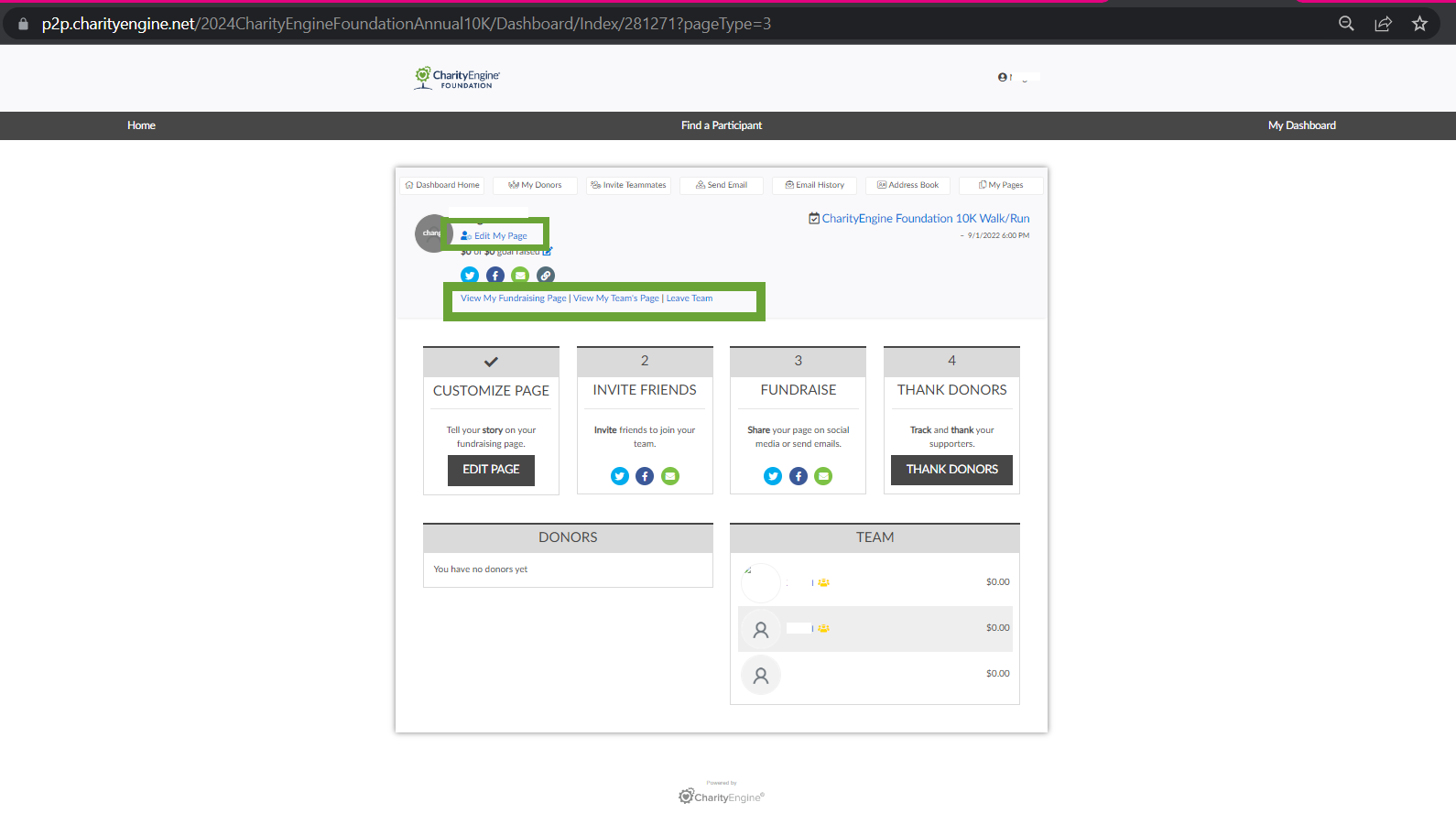
For more information on editing team and individual pages, read Peer-To-Peer Dashboard: Editing Team and Individual Pages.
Lastly, if you registered as an individual and did not join a team, you can always join a team at a later date by clicking Join Team at the top of the dashboard.