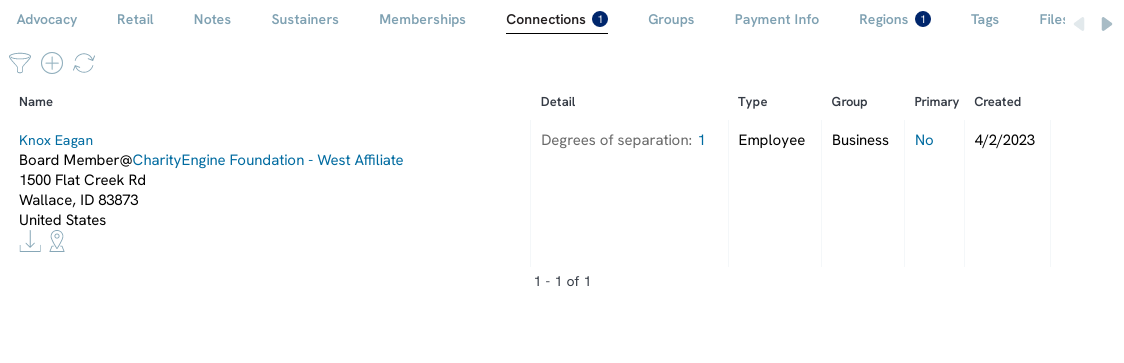Overview
When creating a new person contact record, you can easily attach the contact to an organization. By navigating to the organization's contact record and creating a new member, the contact will automatically be attached to the organization and no further configuration will need to be made to connect the person to the organization.
Table of Contents
Prerequisites
- Please consider business decisions when connecting people records to organizational records. Direct donations from the person record will role up into the organizational record as an 'employee' contribution.
Instructions
Step 1: To create a new person, or connect an existing person record, using the organization's contact record, navigate to the People App > Organization & People > Contacts > locate the organizational record > View record organization record.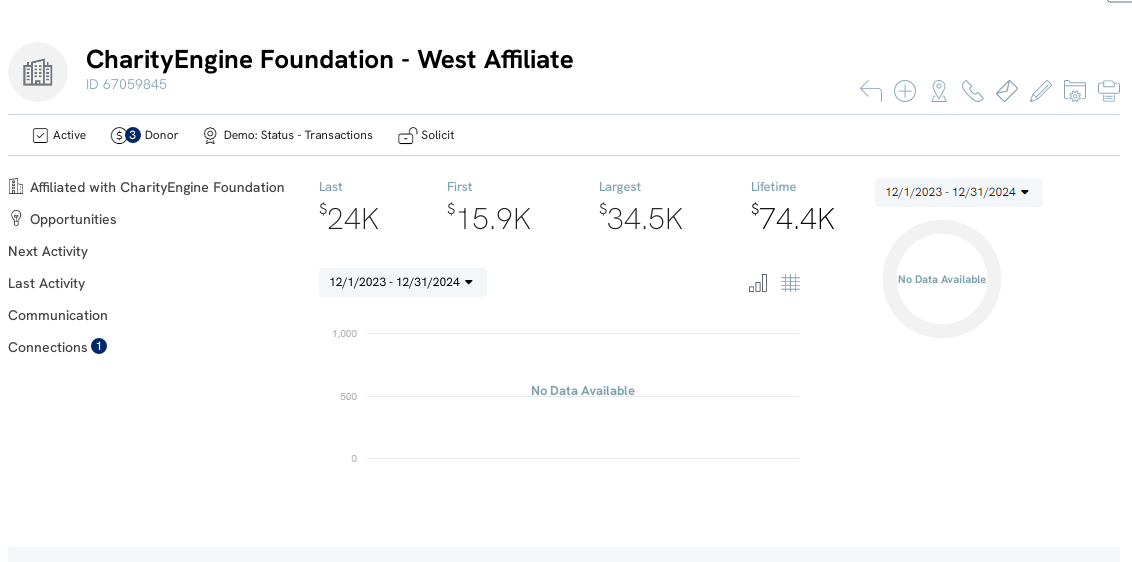
Step 2: Click on the + icon on the top right hand side and select Member to add a new contact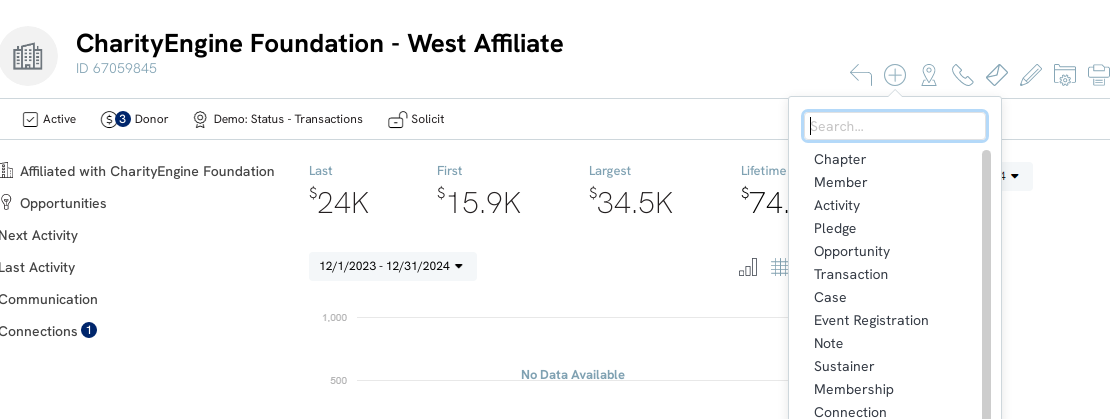
Step 3: Complete the necessary information - minimum of First Name and Last Name needed to create a contact record. Click SAVE to secure changes.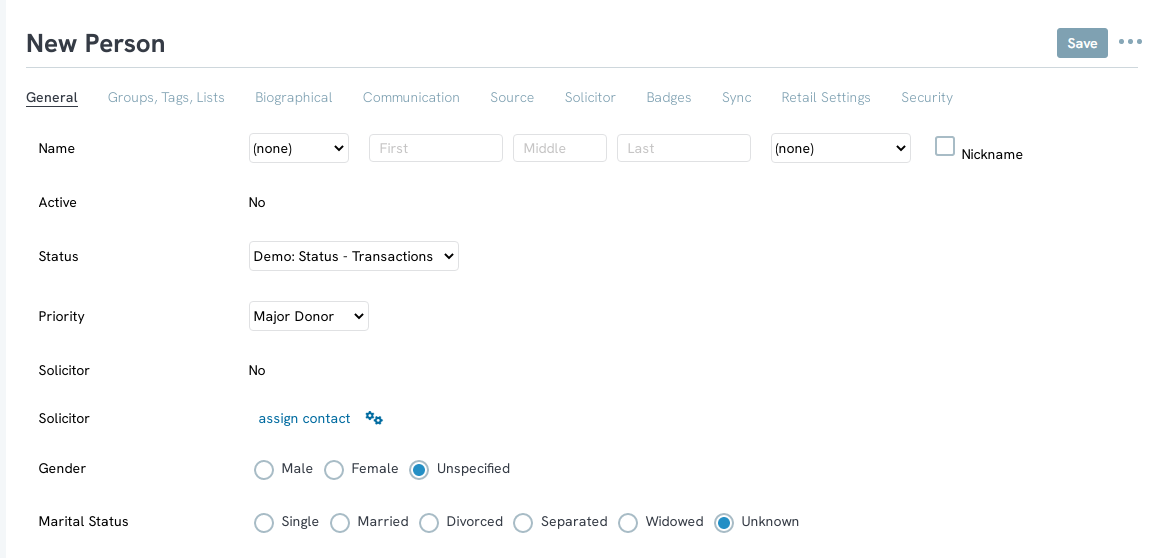
Step 4: Once the contact has been created, you will see they are connected with the organization by scrolling to the connections section on the contact record.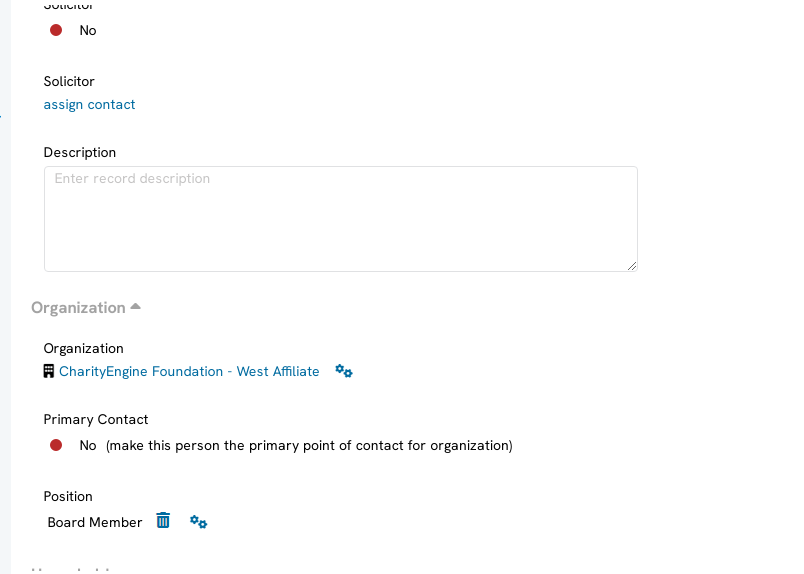
From the Organization's Record: