Contact Account Settings
Find the Contact Account Settings page by navigating to Configuration > Contacts > Settings. The Contact Settings page is where the global settings are made for all apps—settings for contacts related to web forms, peer to peer, advocacy, etc. are all created on the Contact Account Settings page.
Under Communication Opt-In Mode, you can choose Legacy or Compliant.
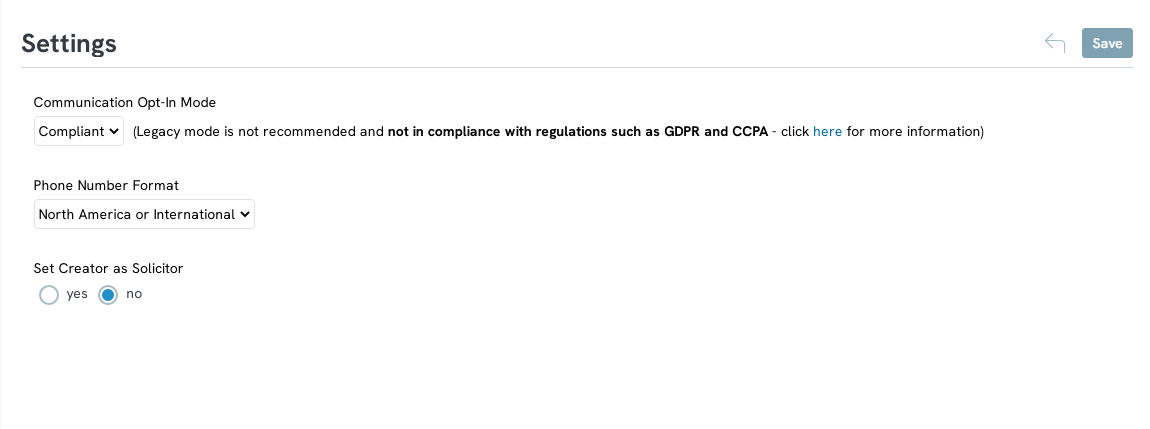
Communication Opt-In Mode
When a new contact is created externally (from a web form, for example), if there is an absence of opt-in fields, the system will use Legacy or Compliant to determine the opt-in mode for externally received contacts.
Compliant Mode: Compliant mode does not opt contacts into any communication methods. If there are no opt-in fields on your external form from which the contact is created, then choosing Compliance under Contact Account Settings will not opt the contact into any communication methods, such as SMS, email, mailing, etc. It is called Compliant Mode because this mode is compliant with the privacy laws currently active in the EU and soon to take place in California.
Legacy Mode: Legacy Mode does opt contacts into all communication methods. If there are no opt-in fields on your external form from which the contact is joining, then choosing Legacy under Contact account settings will opt the contact into every available list, such as SMS, email, mailing, etc. Legacy Mode is not compliant with the spam laws currently active and in development in certain areas! Use Legacy Mode at your own risk.
Note: If you have included opt-in fields on your forms, then the system will base opt-ins on the opt-in fields, not Legacy Mode or Compliant Mode. These modes are strictly for the circumstances in which opt-in fields are not present.
Note: Changing these settings will only impact new contacts that come into the system. Find the opt-in lists that a contact is in on their contact record page (below).
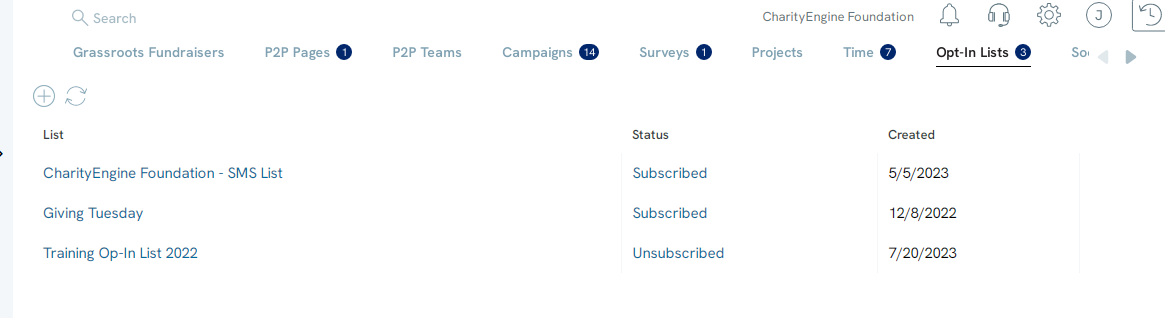
Importer
The other place to change the Opt-In Mode is in the importer. Navigate to Automation & Workflow > General > Import & Export.
Navigate through the importer wizard, following all prompts, until you get to the settings screen:
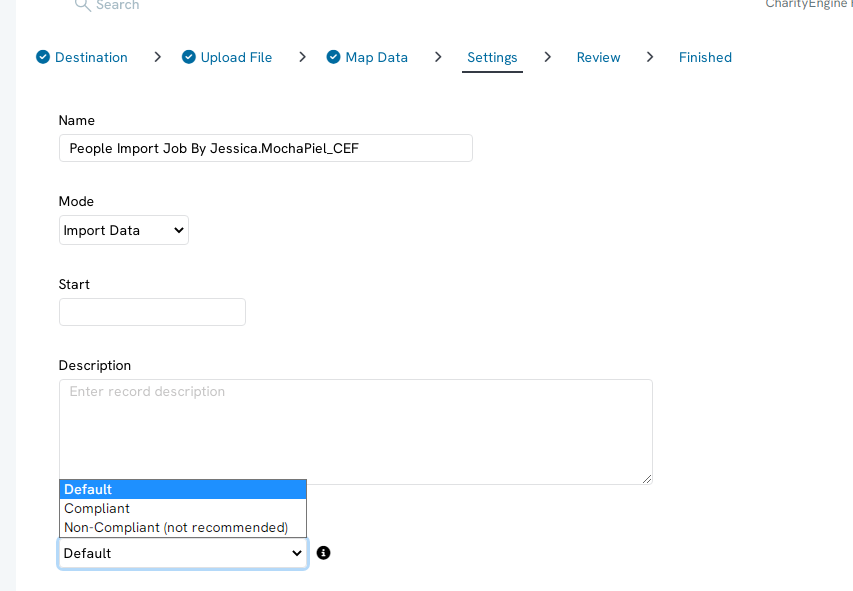
Default: Default refers to whatever setting you have already determined in Contact Account Settings (Compliance or Legacy). Choosing Default will make the importer use whatever setting is already in place there.
Compliant: Compliant is the same as Compliant Mode in Contact Account Settings. Choosing Compliant here overrides the default setting that is in Contact Account Settings.
Non-Compliant: Non-Compliant is the same as Legacy Mode in Contact Account Settings. Choosing Non-Compliant here overrides the default setting that is in Contact Account Settings.
