Reordering Form Fields
Instructions
To rearrange or reorder the fields on a web form, navigate to Online App > Web Forms > Search & Manage > locate identified web form and manage the form
Under the layout tab, all web forms will be displayed
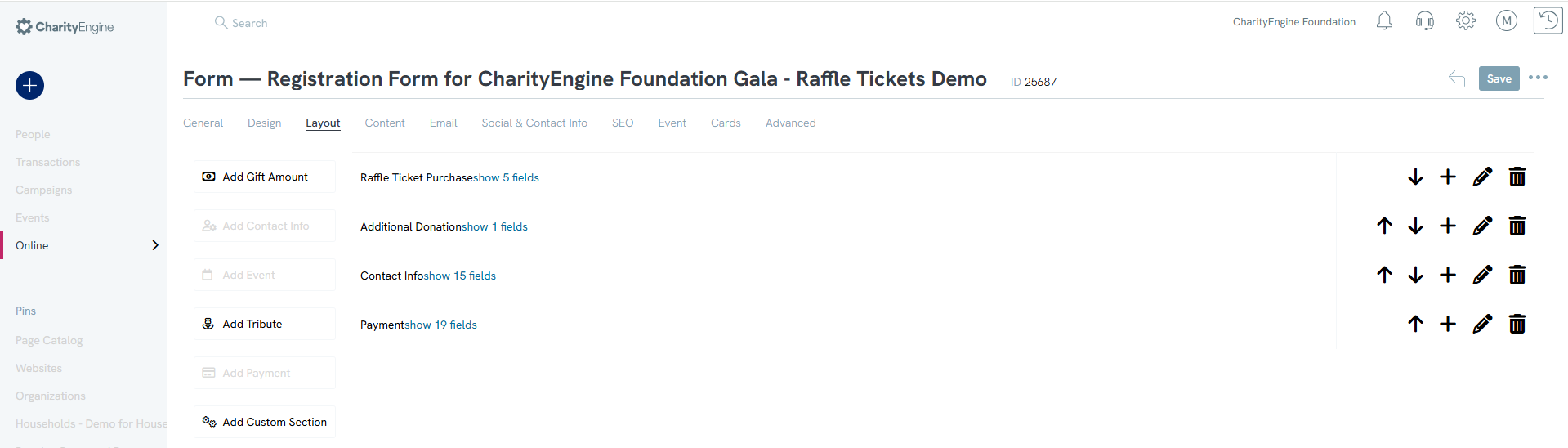
Click on the section that you want to reorder the web forms
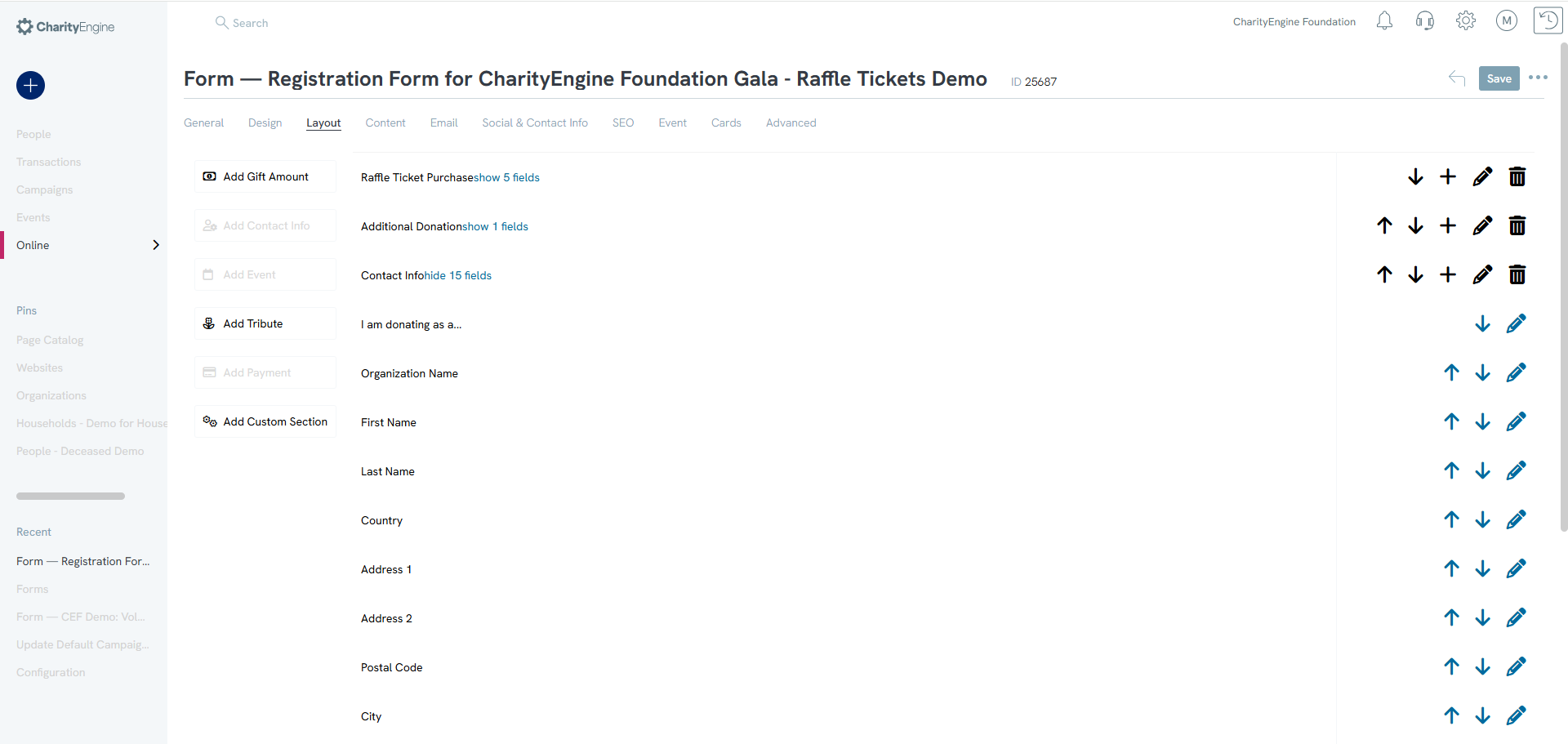
The order that the fields appear is the order they will appear on the forms as well. Use the  arrows to move the field and/or full section up or down.
arrows to move the field and/or full section up or down.
