Introduction
Creating a query that will find contacts that are within a certain distance from a postal code, is great for finding potential donors or sustainers to invite to events or target for fundraising efforts. This query can be used on its own or added as an external query to a different query.
Table of Contents
How to Create the Query
To create this query navigate to Automation & Workflow application and under General select Queries, then click Create New in the upper right hand corner. Select Contacts Database form the filter drop-down and select the Address table.
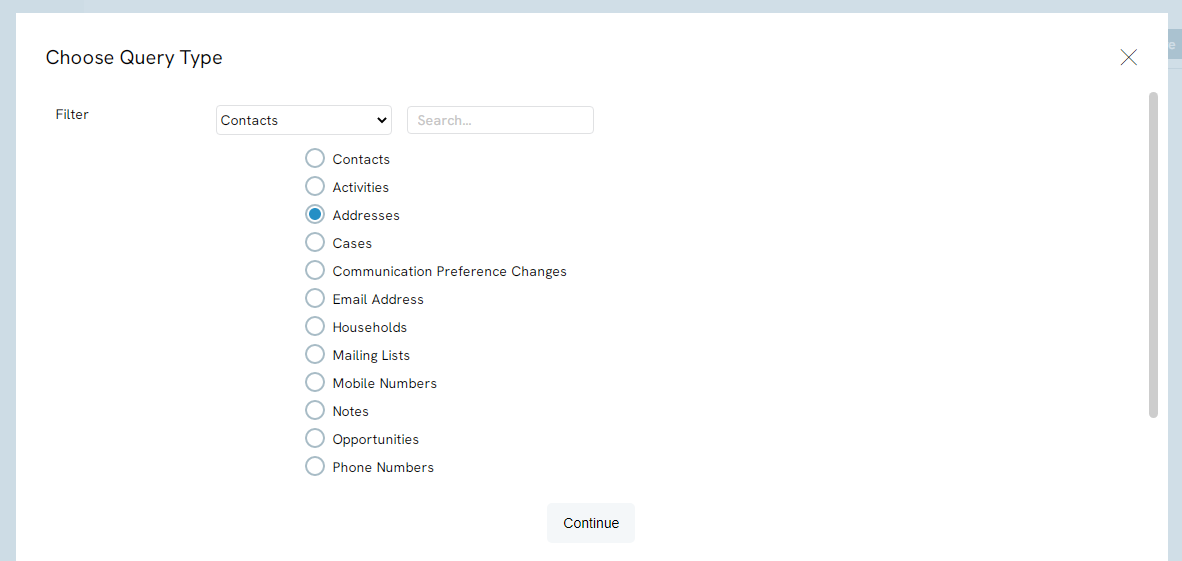
In the select field, add the Address Id, Contact ID, and Primary Address Postal Code. These are important to add, especially when using this query as an external query in a separate query, as these are the link between the queries. When using an external reference query or subquery, you are telling the database that you want a list of IDs from one query to include, or exclude in some cases, in the other query. When adding the reference, it is important that the IDs are compatible, for example, you cannot join an address ID on a contact ID.
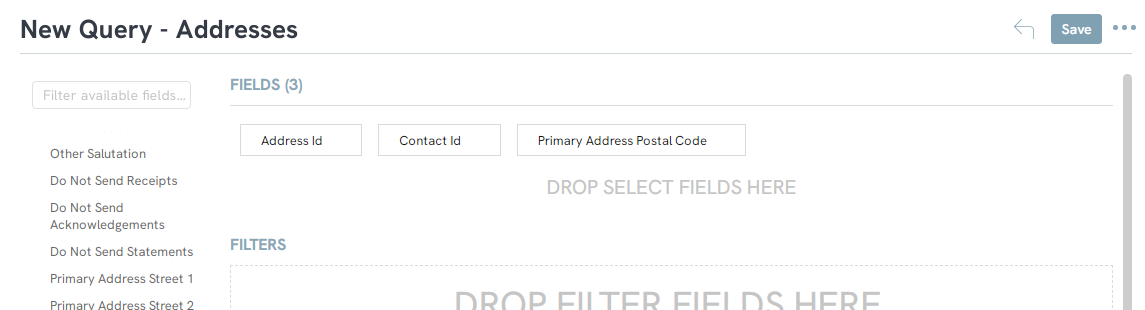
In the filter field, add Postal Code. This will allow you to set a postal code for the database to find contacts within a certain distance.
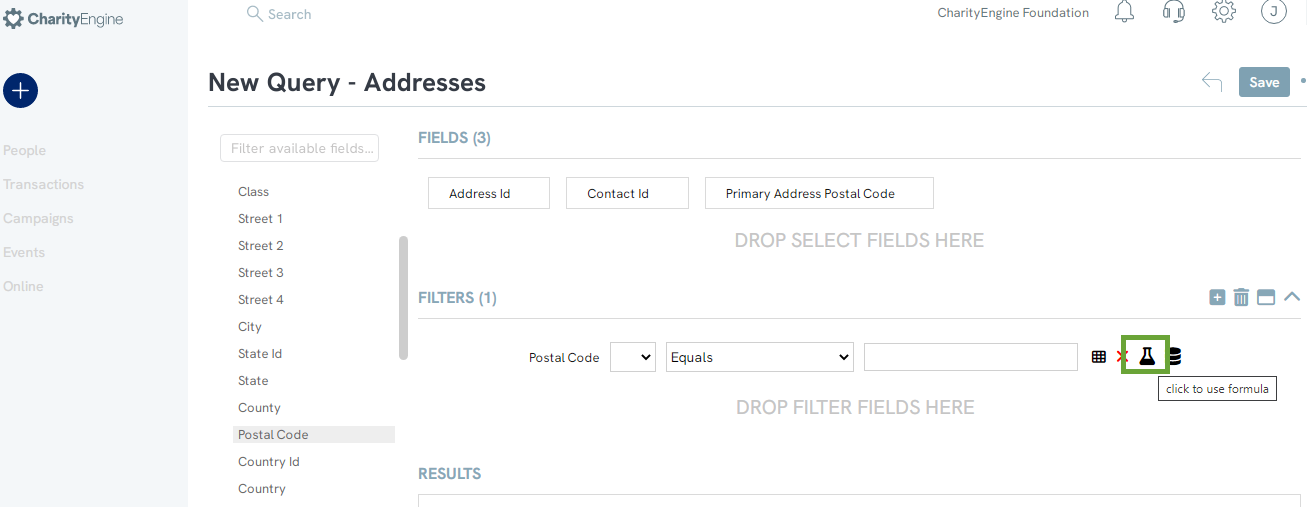
In order to find contacts within X miles of the postal code, click on the set formula button and select Within X Miles of form the
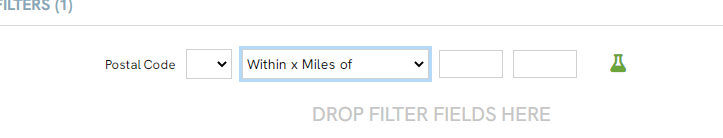
Now you will be able to set the distance and the postal code in the two boxes that have appeared.
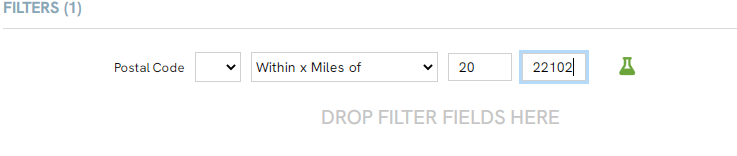
FAQ and Related Resources
Q: How do I use this as an external query?
A: to add an external query to a different query, add the Contact Id field as a filter on the query and click on the External Query Icon, then search for the query you want to add
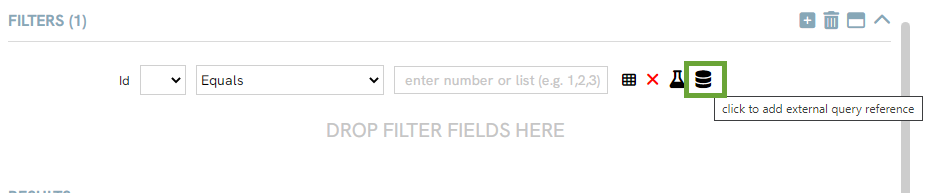
Q. Where can I learn more about CharityEngine reporting tools?
A. Learn more in our article Reports & Analytics: An Introduction to Frequent Reporting Options within CharityEngine
