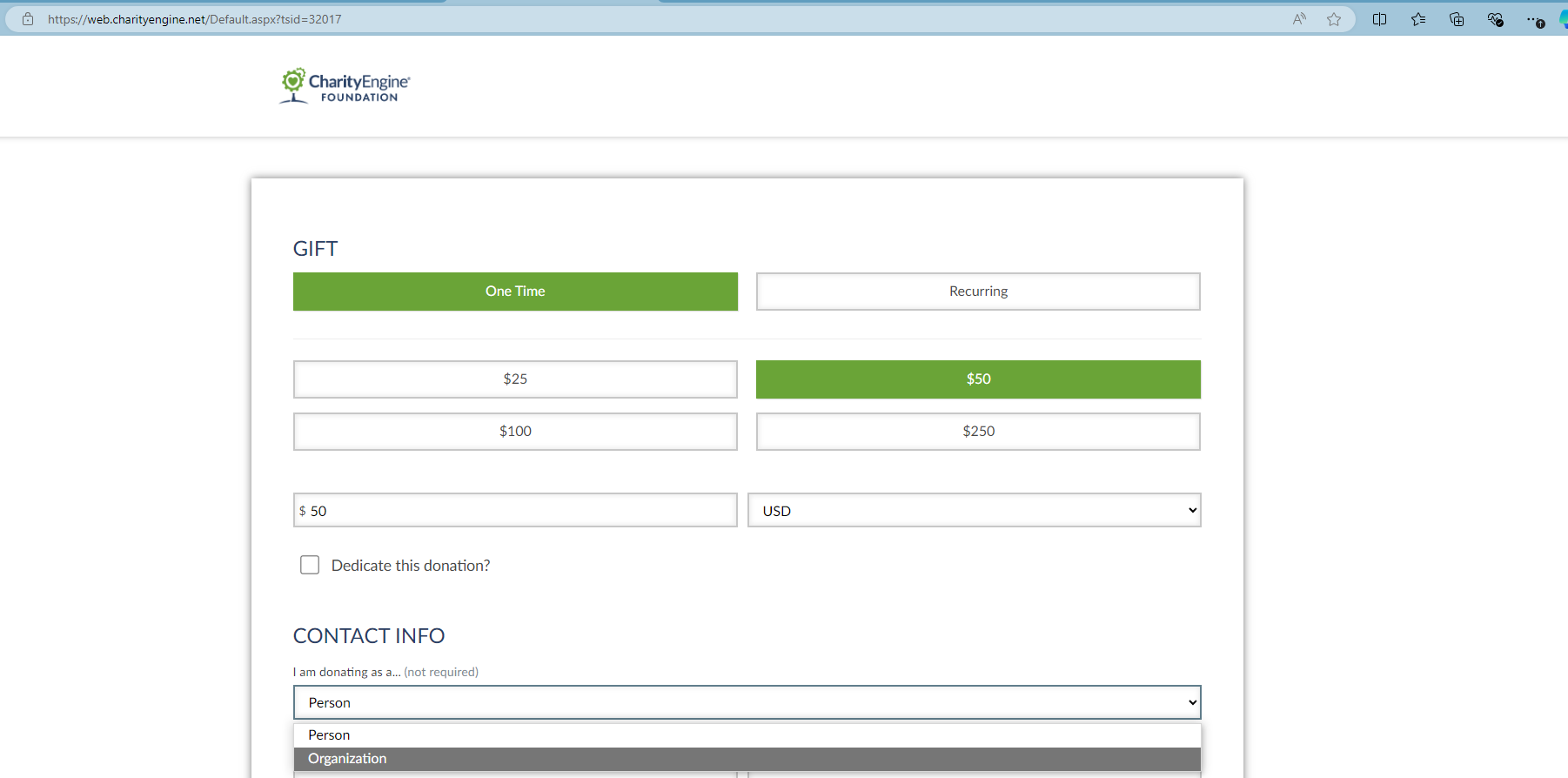Allowing Organizations to Donate on Web Forms
Introduction
Within donation forms webform builder, you can allow your constituents to donate as an individual or an organization in a few easy steps.
Instructions
First navigate to the Online App > Search & Manage > Create New > Donation FormNext, navigate to the Layout tab and manage the Contact Info section by selecting the Pencil
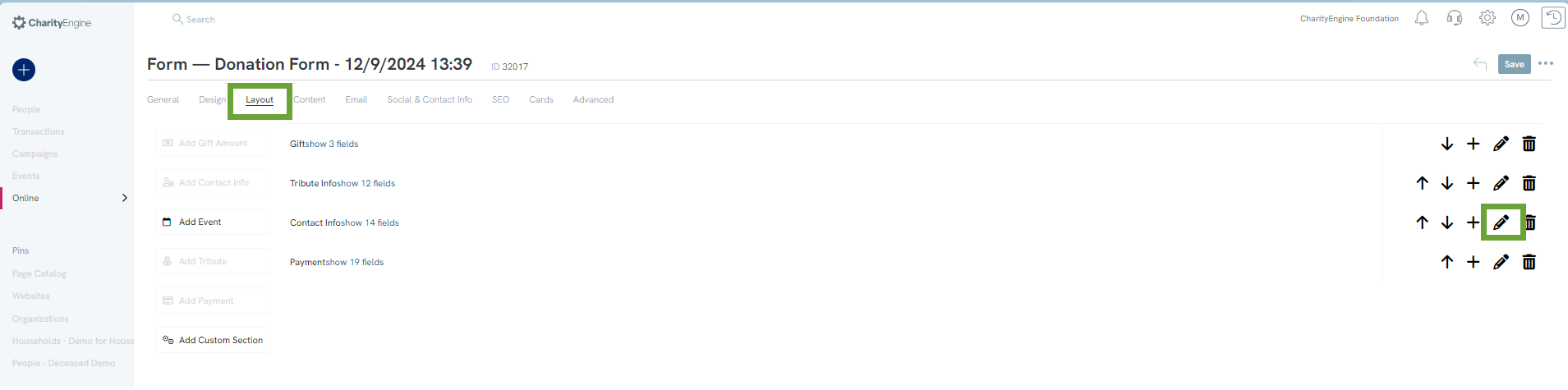
Toggle the Allow Donate as Org to Yes and click Save
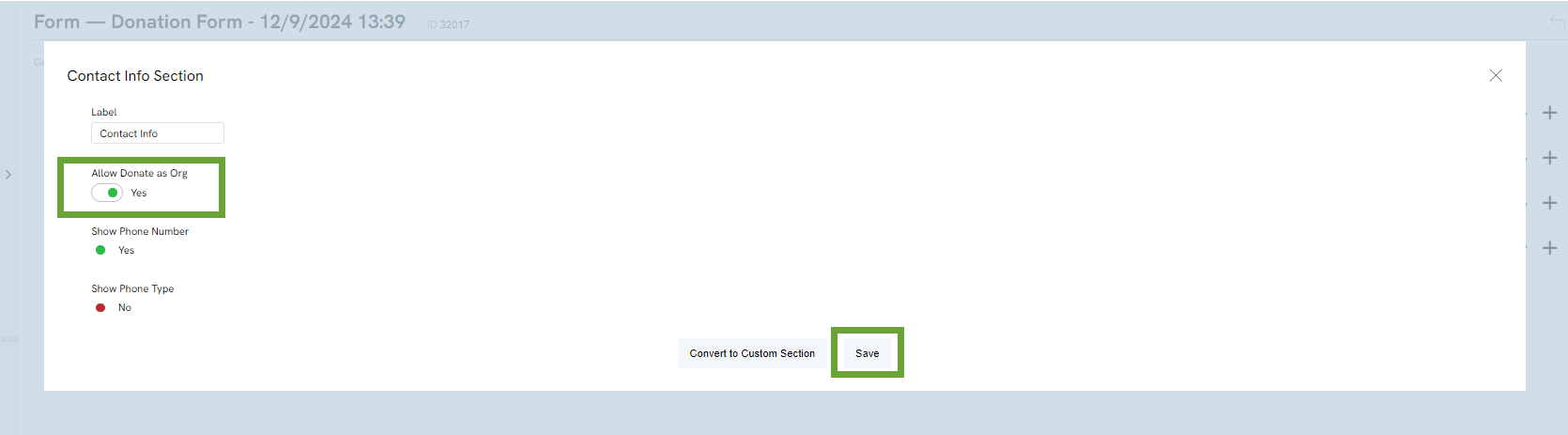
Expand the fields within Contact Info to expose the I am donating as a... and Organization Name field.
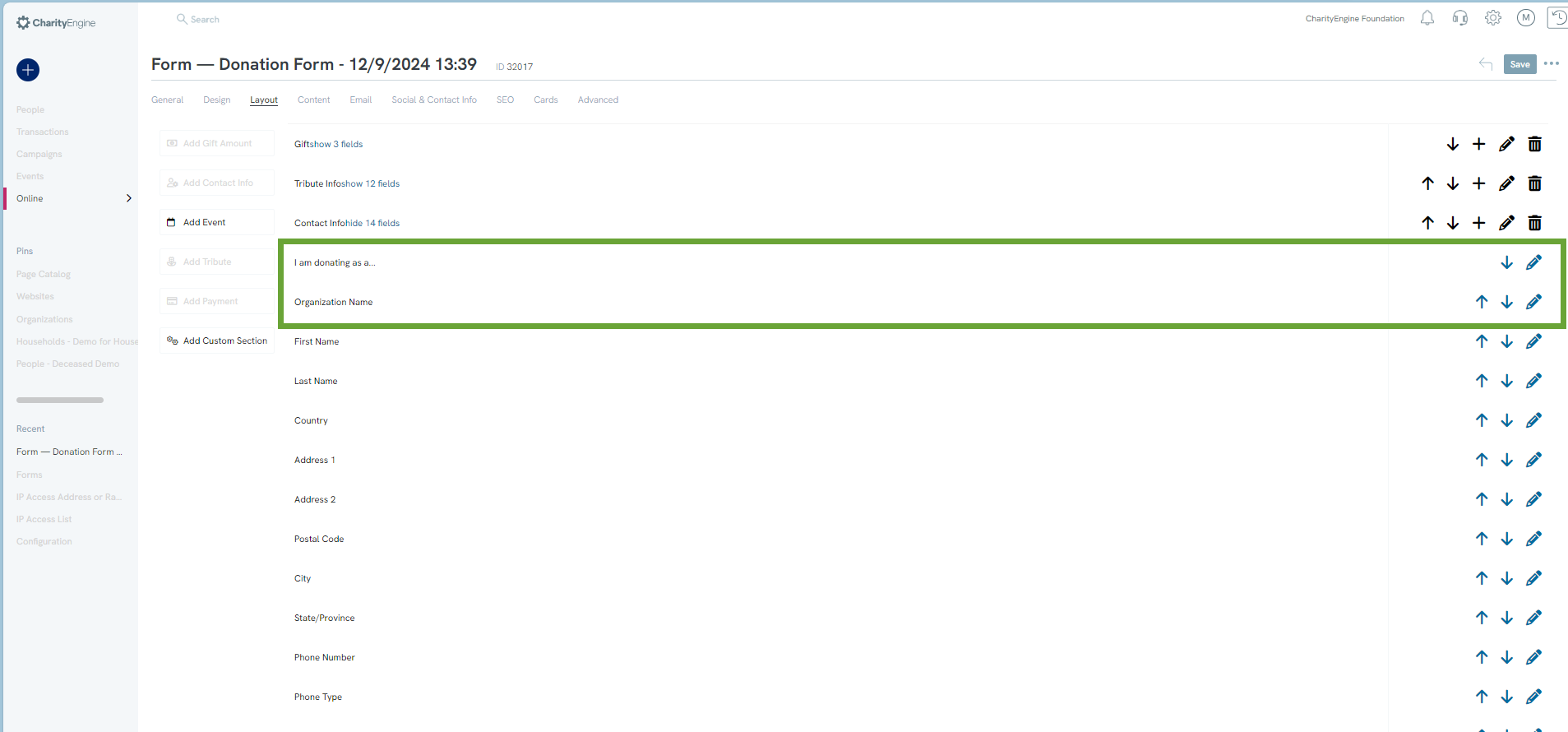
Upon viewing your donation form, your constituents will now have an option to donate as an individual or an organization. Selection of organization will expose the Organization Name field for constituent entry.