Web Forms: How to Manage Out-of-the-Box Donation Block
Introduction
Charity Engine's out of the box form sections allow you to easily customize your forms with little to no technical knowledge and very few clicks! the out of the box sections include a Gift Section, Contact Info, Tribute, and Payment Section that all contain preset fields that allow your forms to be live as soon as you create them through the form wizard.Instructions
Navigate to the Layout section of your form. On the Layout tab, you will see that by default our form wizard generated forms already have Payment Section, the Gifts (Donations) Sections, Tribute Info, and Contact Information Sections. If your form does not already have these sections added or you removed them, you can add it by clicking on Add Section on the left-hand side.
To configure your Donation settings such as the ask strings, click the pencil icon on the right of the Gift Section to manage the section.

A popup will appear and you will be able to configure all the donations settings, such as the Label shown online, the default frequency, and the ask string for one-time and recurring donations.To configure the available frequency and the default frequency, use the checkboxes for one-time and monthly and click on your default setting.
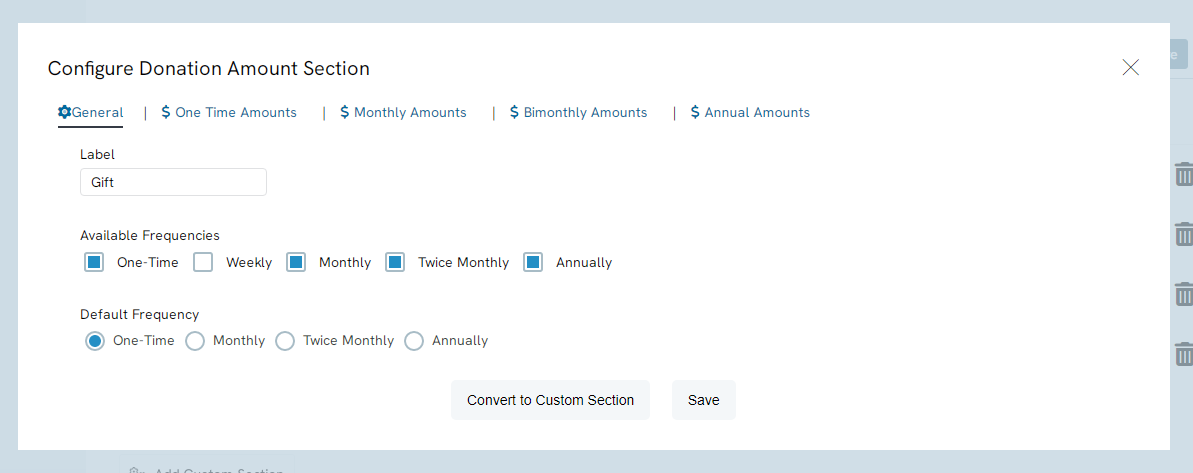
If all of the frequencies are check, your donor will have all of the options, if only one is checked, your donor will only be able to make either one-time donations or recurring donations.
CharityEngine has provided default ask strings, however, if you would like to change then amount, click each of the tabs to change the ask strings. On each of the tabs, you will be able to change the default ask, the amount, and even add a description for the value
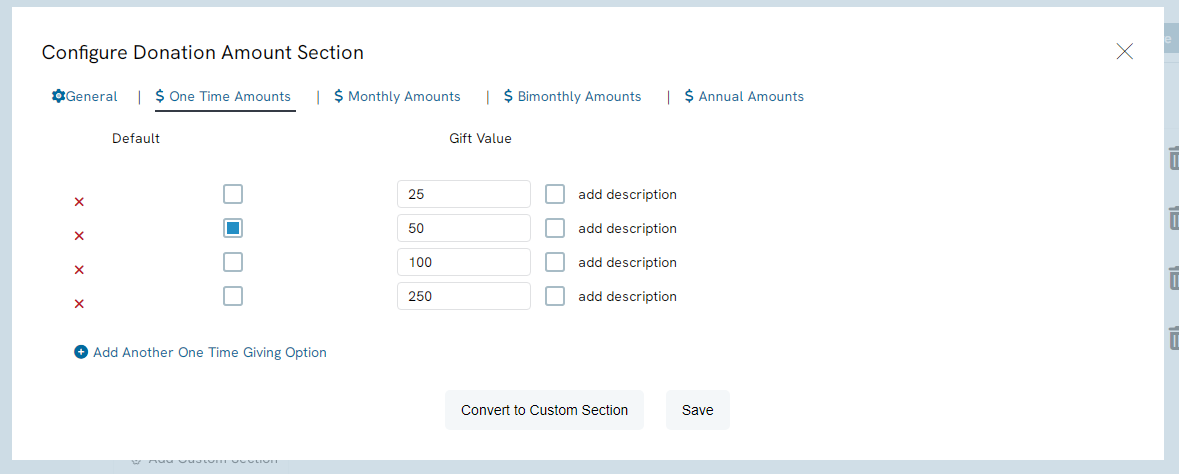
To preview your form, click on the drop-down next to the save button and select view online.
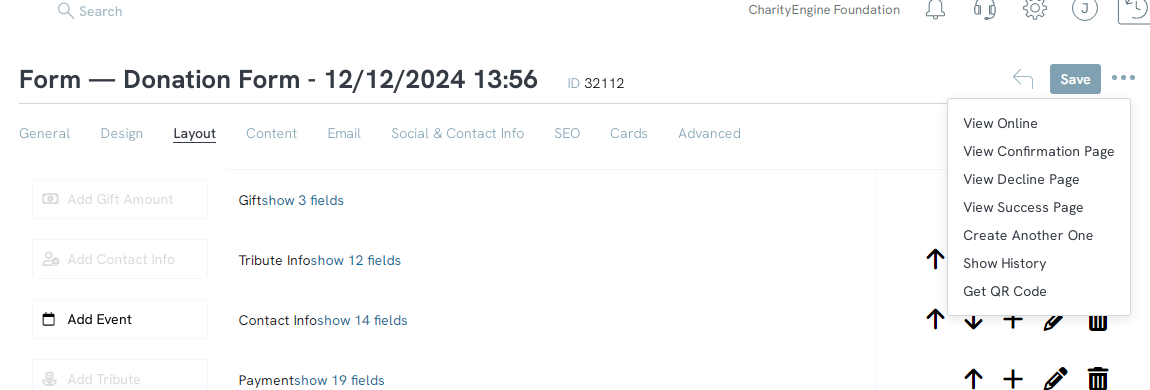
Your configurations will be displayed on your form. If your default frequency is one-time and the default ask string is $100.00 that will the option selected when a donor navigates to the form.
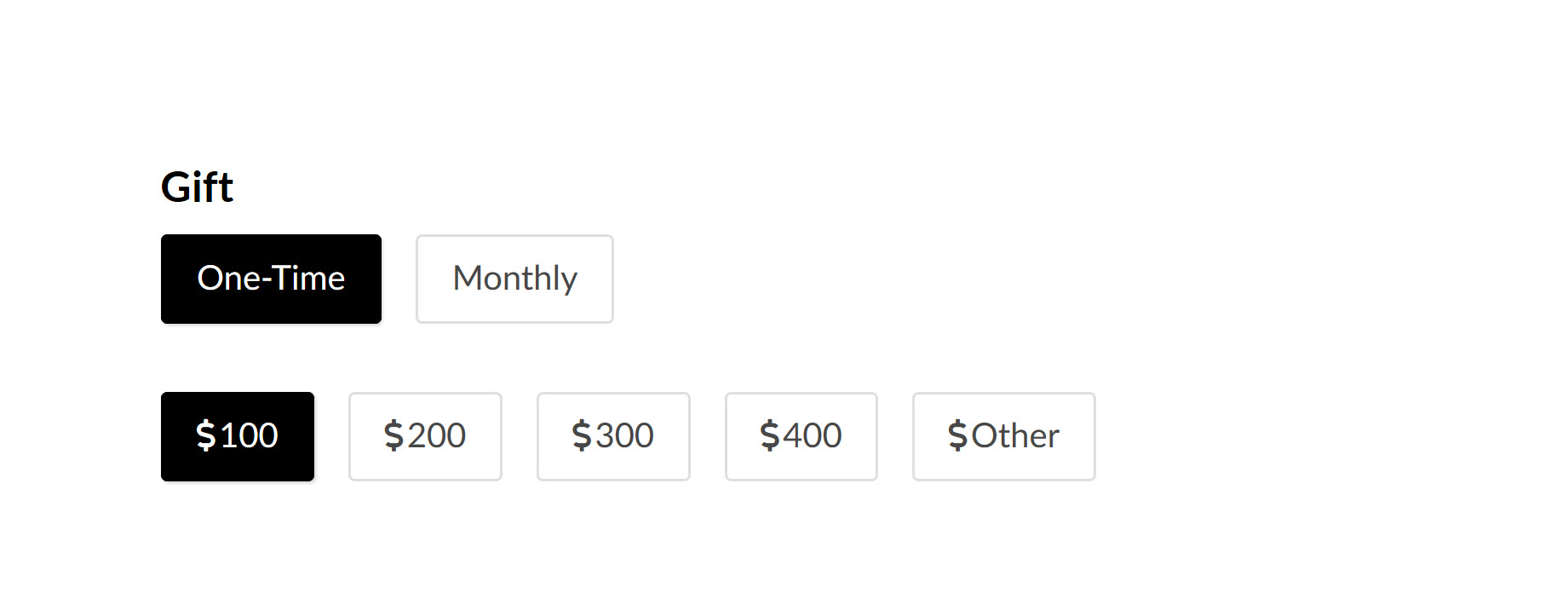
If you have development knowledge and do not want to use our out of the box payment section, you can convert the section to a custom section by clicking Convert to Custom Section at the bottom of the configuration box.
To configure your Donation settings such as the ask strings, click the pencil icon on the right of the Gift Section to manage the section.

A popup will appear and you will be able to configure all the donations settings, such as the Label shown online, the default frequency, and the ask string for one-time and recurring donations.To configure the available frequency and the default frequency, use the checkboxes for one-time and monthly and click on your default setting.
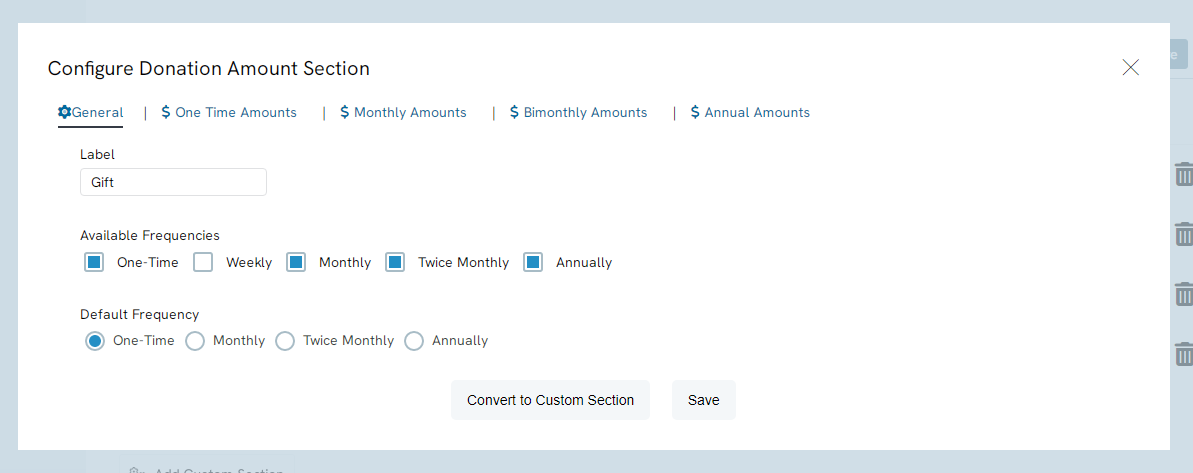
If all of the frequencies are check, your donor will have all of the options, if only one is checked, your donor will only be able to make either one-time donations or recurring donations.
CharityEngine has provided default ask strings, however, if you would like to change then amount, click each of the tabs to change the ask strings. On each of the tabs, you will be able to change the default ask, the amount, and even add a description for the value
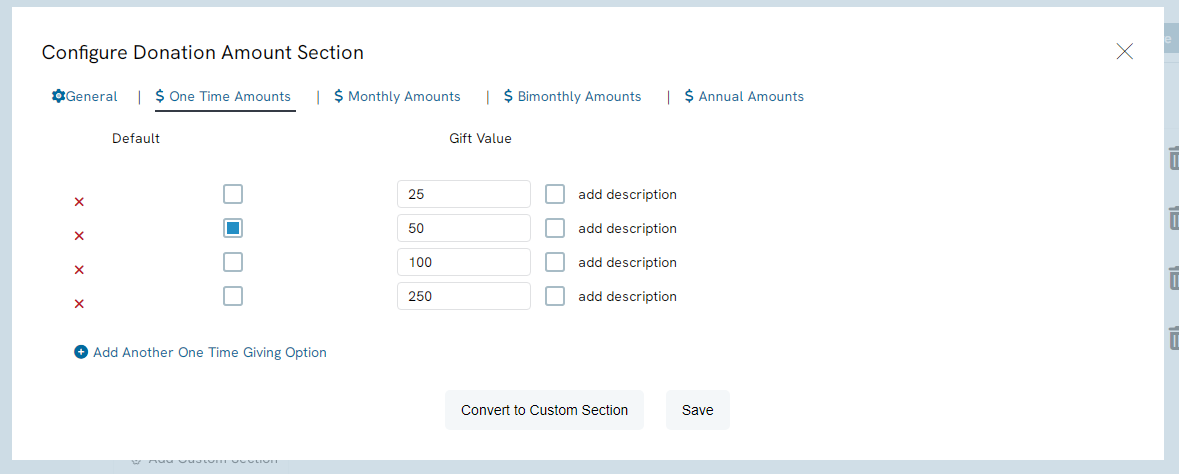
To preview your form, click on the drop-down next to the save button and select view online.
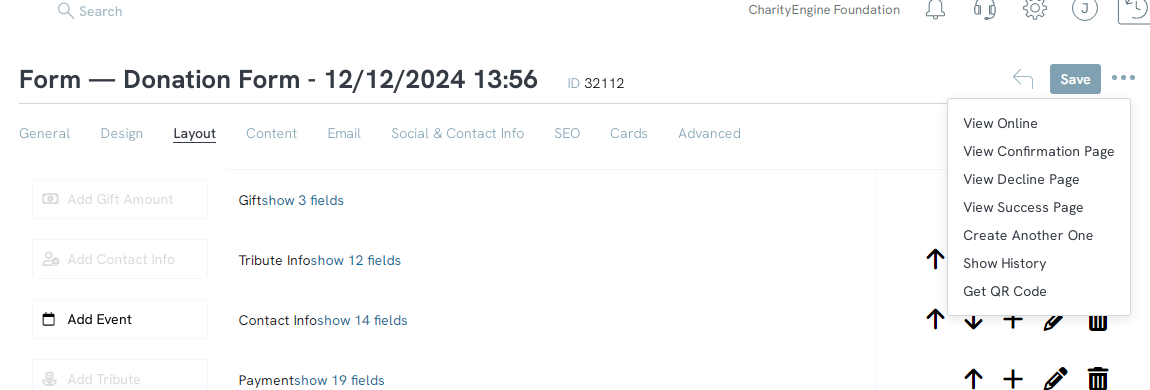
Your configurations will be displayed on your form. If your default frequency is one-time and the default ask string is $100.00 that will the option selected when a donor navigates to the form.
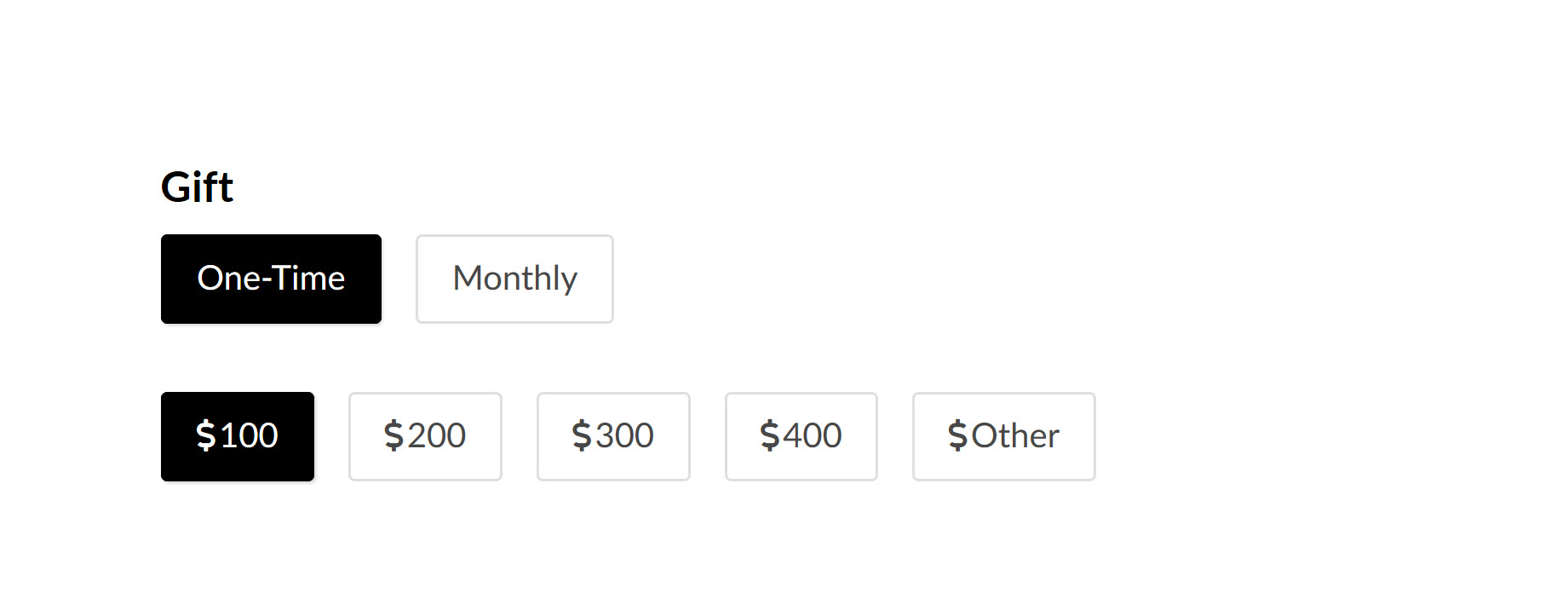
If you have development knowledge and do not want to use our out of the box payment section, you can convert the section to a custom section by clicking Convert to Custom Section at the bottom of the configuration box.
